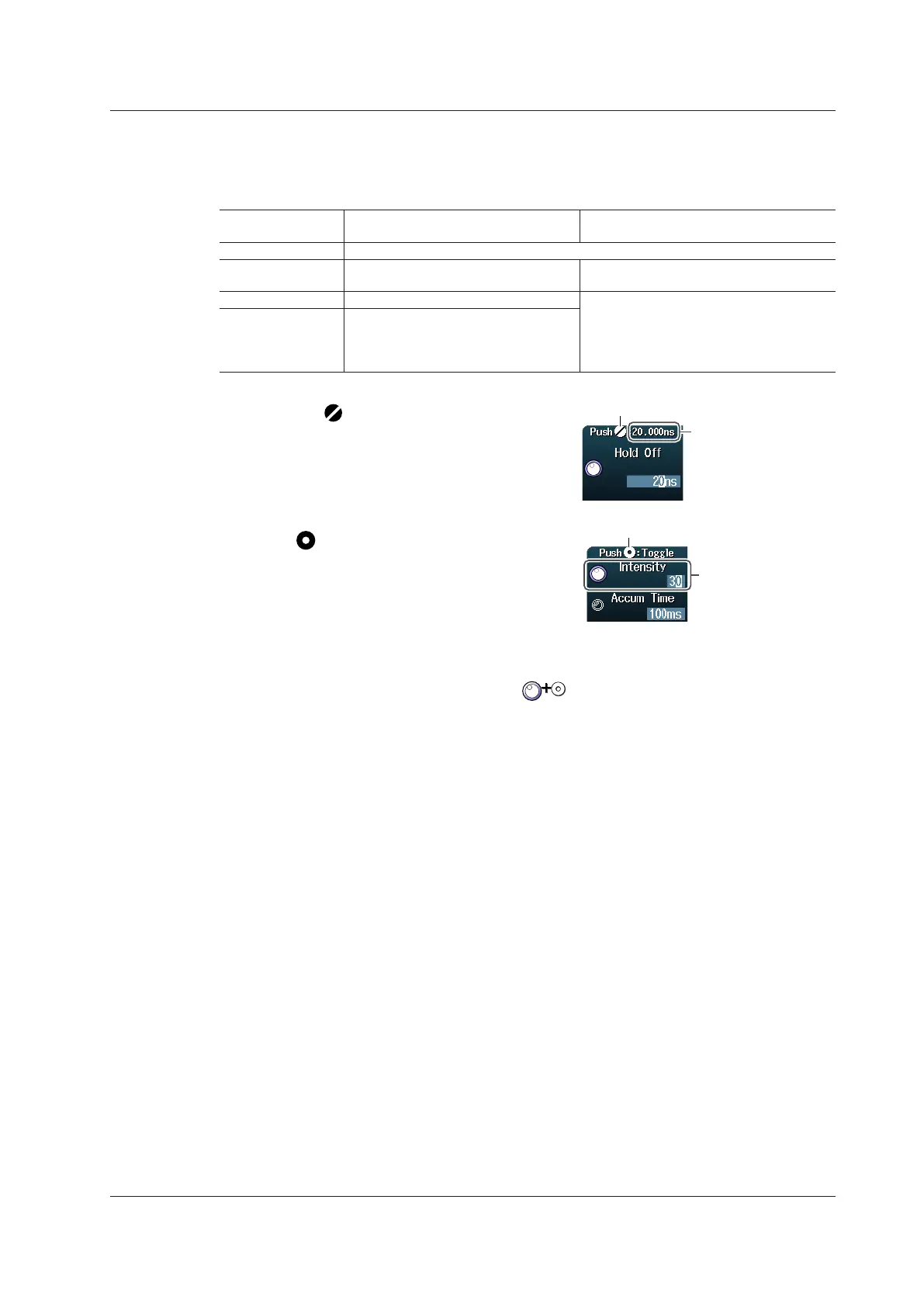v
IM DLM4038-02EN
Key and Jog Shuttle Operations
ESC Key Operation
• If you press ESC when a setup menu or available options are displayed, the screen returns to the
menu level above the current one.
• If you press ESC when the highest level menu is shown, the display changes as follows.
Operation of pressing
ESC
When measured values are displayed When measured values are not displayed
1st time The setup menu disappears.
2nd time Measured values move outside the
waveform area.
The jog shuttle setting menu disappears.
3rd time The jog shuttle setting menu disappears.
Nothing changes from this point.
From this point, the display position of
measured values switches between
outside the waveform area and inside the
area each time you press ESC.
RESET Key ( ) Operation
If you press RESET when you are using the jog shuttle
to set a value or select an item, the setting is reset to its
default value (depending on the operating state of the
DLM4000, the setting may not be reset).
SET Key ( ) Operations
The operation varies as indicated below depending on
what you are setting.
• When There Are Two Values to Set in the Jog
Shuttle Setup Menu
The setting that the jog shuttle sets switches each
time you press the SET key.
• When the Jog Shuttle and SET Key Marks (
) Are Displayed in the Setup Menu
Press SET to confirm the selected item.
• When You Are Setting a Value
Moving the SET key up or down increases or decreases the value.
Moving the SET key to the left and right changes which digit to set.
• When Selecting the Item to Set
Moving the SET key up, down, left, and right moves the cursor.
Default value
RESET key mark
of the jog shuttle