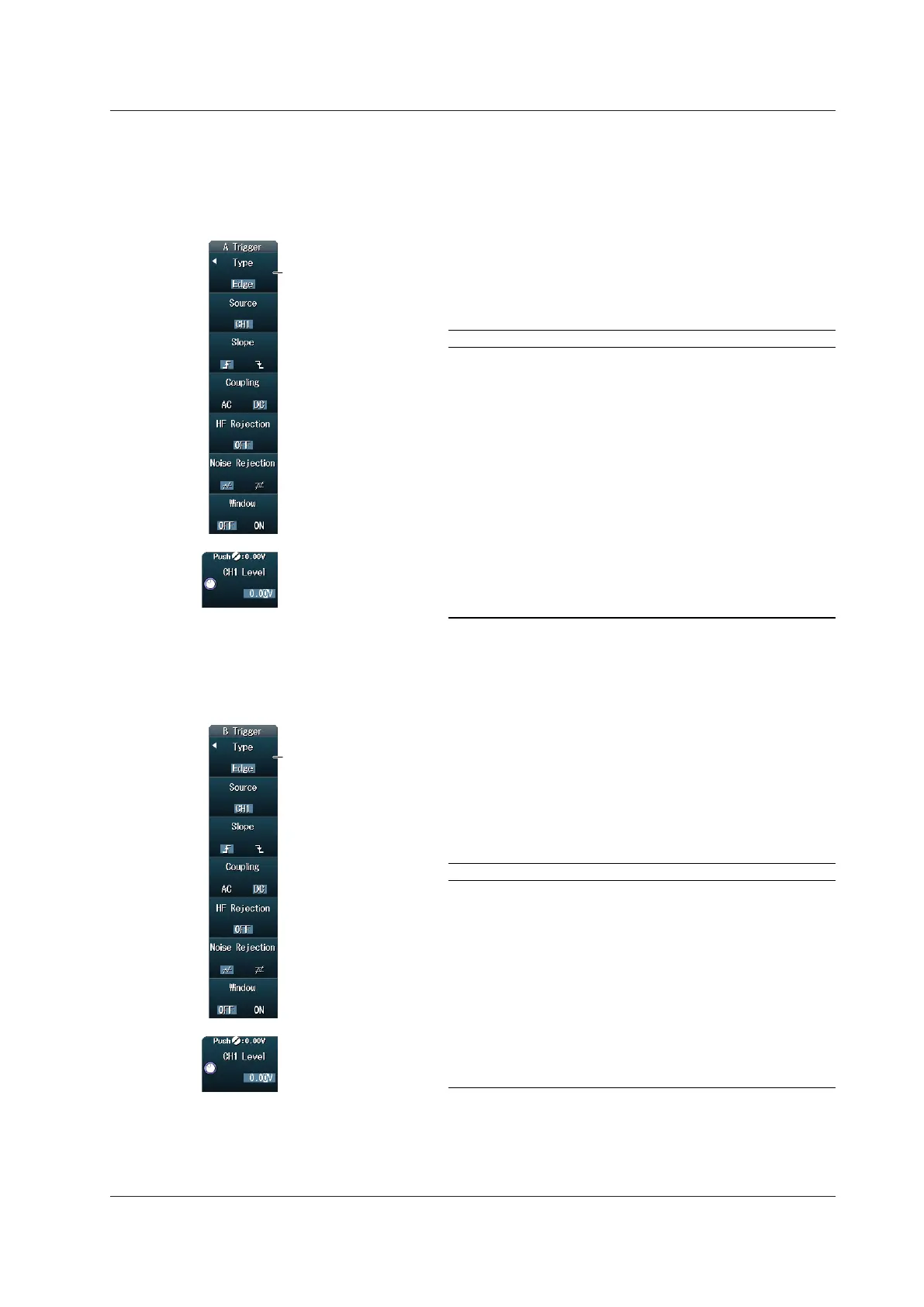2-65
IM DLM4038-02EN
Setting Trigger Condition A (A Trigger)
Press the A Trigger soft key to display the following menu.
Trigger condition A is set to the trigger condition that has been set with the EDGE key or the
ENHANCED key, whichever one is illuminated.
You can also set trigger condition A from the following menu.
Set the trigger type.
The specified trigger type menu appears.
For information on setting each trigger type, see its corresponding reference in the following table.
Trigger Type Reference
Edge Section 2.3
Edge OR Section 2.4
Edge qualified Section 2.5
State Section 2.6
Pulse width Section 2.7
State width Section 2.8
FlexRay Section 2.9
CAN Section 2.10
CAN FD Section 2.11
LIN Section 2.12
SENT Section 2.13
PSI5 Airbag Section 2.14
UART Section 2.15
I2C Section 2.16
SPI Section 2.17
User-defined serial bus Section 2.18
Setting Trigger Condition B (B Trigger)
Press the B Trigger soft key to display the following menu.
Set trigger B to one of the trigger types shown in the following table.
Trigger Type Reference
Edge Section 2.3
Edge qualified Section 2.5
State Section 2.6
FlexRay Section 2.9
CAN Section 2.10
CAN FD Section 2.11
LIN Section 2.12
SENT Section 2.13
UART Section 2.15
I2C Section 2.16
SPI Section 2.17
User-defined serial bus Section 2.18
Set the trigger type.
The specified trigger type menu appears.
For information on setting each trigger type, see its corresponding reference in the following table.
2.20 Triggering on Combination Triggers (B TRIG)