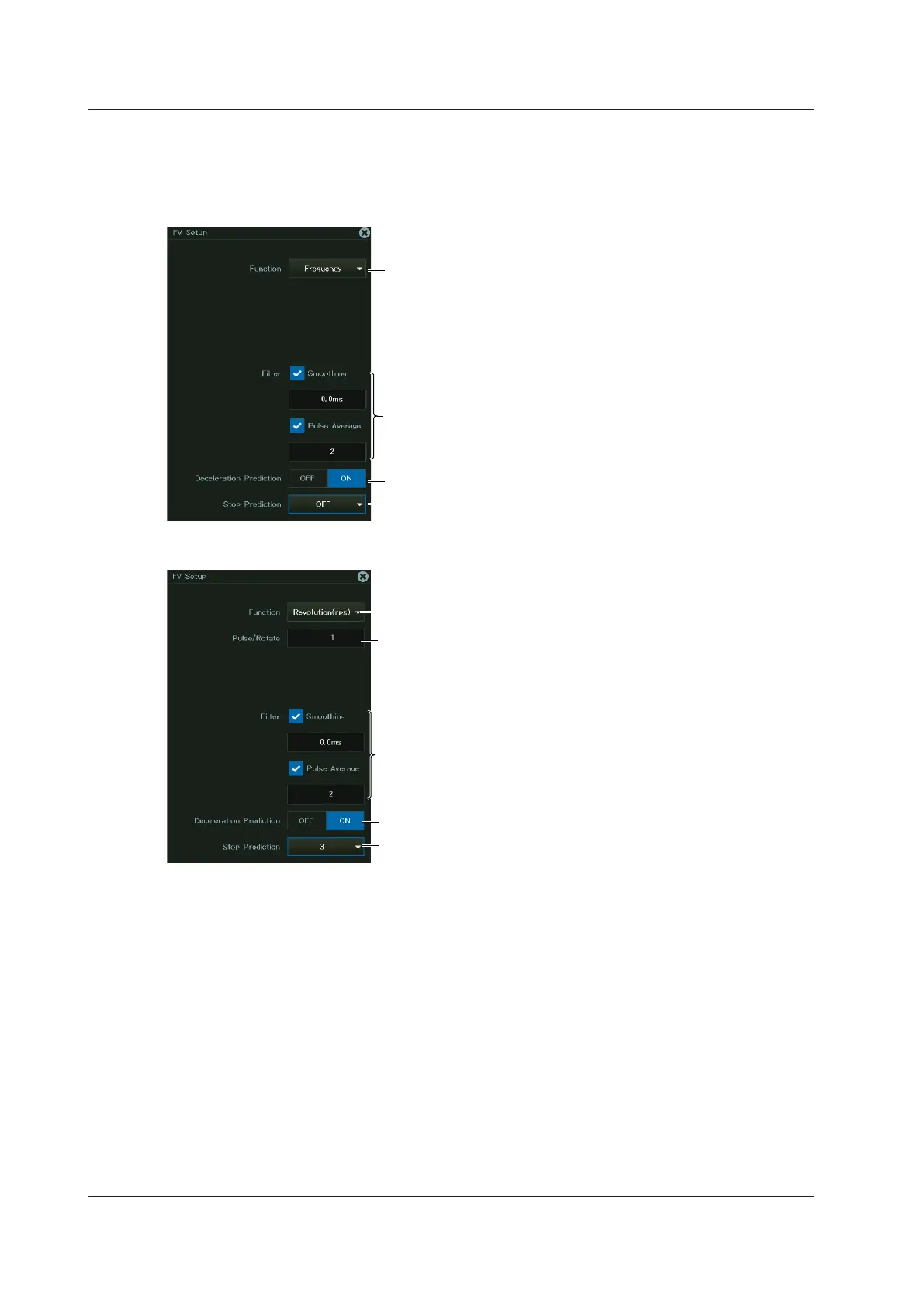2-30
IM DL950-02EN
Setting Measurement Items (FV Setup)
3.
Tap FV Setup, or press the soft key. The following screen appears.
When Performing Frequency or Period Measurements
Turns decelerating prediction on or off
Set the stop prediction (OFF, 1.5, 2, 3, 4, 5, 6, 7, 8, 9, 10).
Set Function to Frequency or Period.
Set the filter (Smoothing, PulseAverage).
When Performing Revolution Measurements
Turns decelerating prediction on or off
Set the stop prediction (OFF, 1.5, 2, 3, 4, 5, 6, 7, 8, 9, 10).
Set the filter (Smoothing, PulseAverage).
Set the pulse and rotate values.
Set Function to Revolution(rpm) or Revolution(rps).
2.7 Configuring Frequency, Revolution, Period, Duty Cycle, Power Supply Frequency, Pulse Width, Pulse
Integration, and Velocity Measurements
