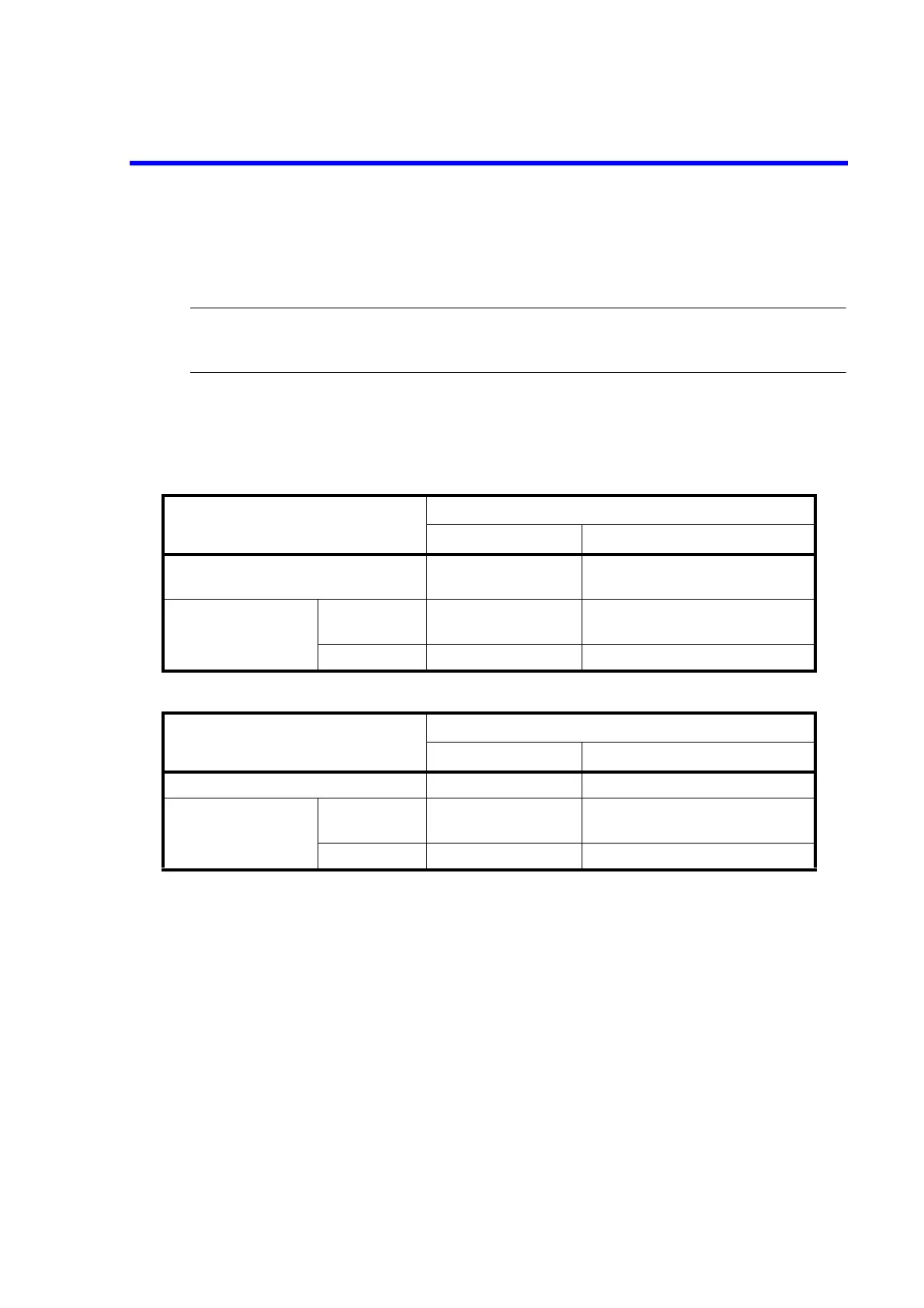6241A/6242 DC Voltage Current Source/Monitor Operation Manual
4.2.12 STBY Key (Output Standby)
4-17
4.2.12 STBY Key (Output Standby)
Turn off the output relay to set Standby status. The OPR indicator turns off.
NOTE: Whenever switching between Operate and Standby, the output relay is turned on and off every time.
To extend the relay life span, use Suspend function by switching between Operate and Suspend is rec-
ommended.
4.2.13 TRIG/SWP STOP (Trigger/Sweep Stop)
TRIG key: Functions as the source trigger key and measurement trigger key.
SWP STOP key (SHIFT): Stops Sweep.
4.2.14 UP Key (Increasing the Source Range)
Increases the source range by one step;
Locks the source range setting mode. (For more information on the LOCK status refer to Section 4.2.3,
“FIT Key (Source Range).”)
Source mode
Trigger mode
AUTO HOLD
DC source/Pulse source mode - Triggers measurement and pulse
source
Sweep source mode Before Sweep-
ing
Start Sweeping Start Sweeping
During Sweep - Moves to the next step
Source mode
Trigger mode
AUTO HOLD
DC source/Pulse source mode - -
Sweep source mode Before Sweep-
ing
--
During Sweep Stop Sweeping Stop Sweeping
