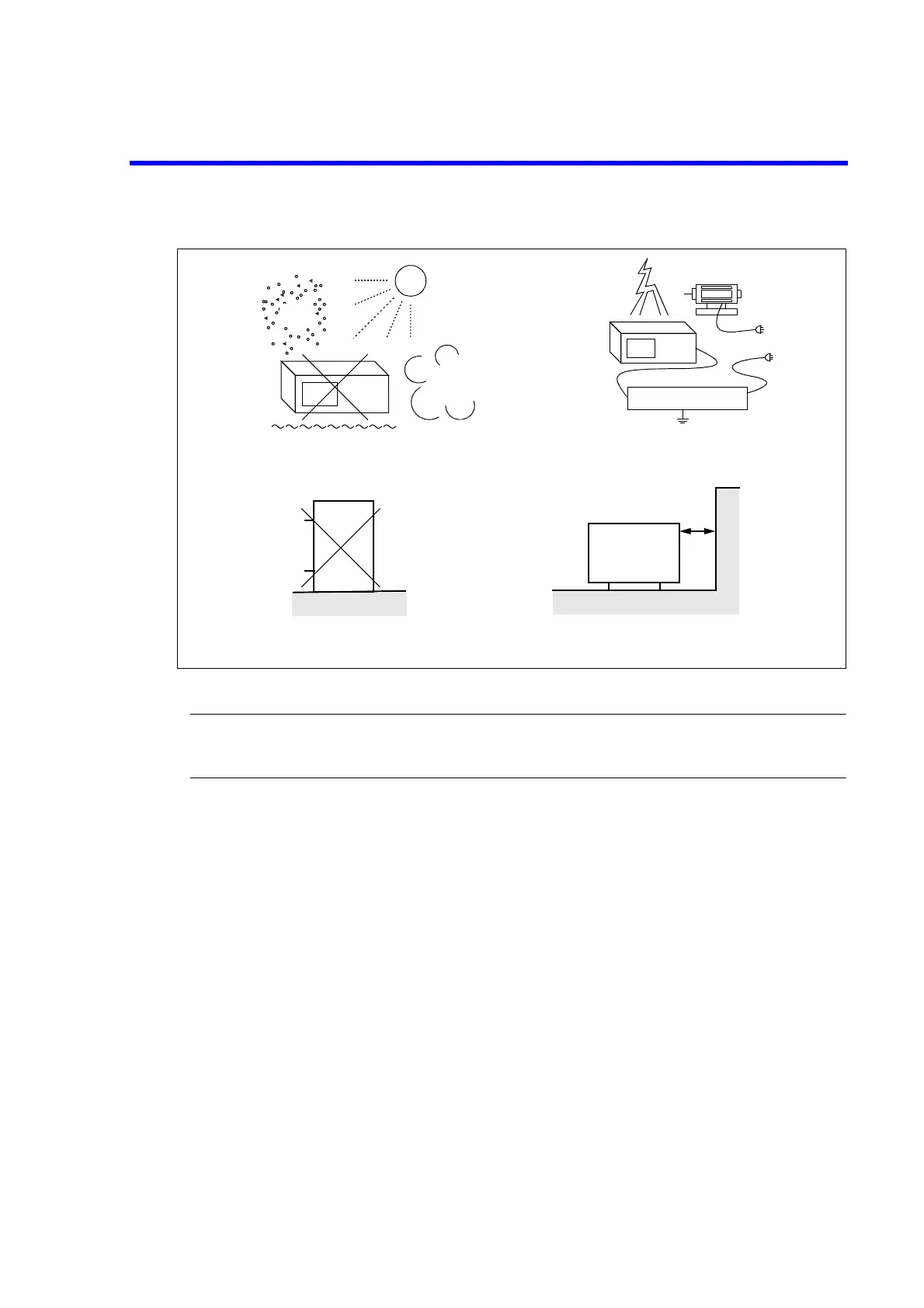6241A/6242 DC Voltage Current Source/Monitor Operation Manual
1.4.1 Environmental Conditions
1-5
Figure 1-1 Operating Environment
NOTE: Warm-up Time
Allow the 6241A/6242 to warm up for at least 60 minutes after turning on the power to ensure the spec-
ified accuracy of 6241A/6242.
Vibration
Direct sunlight
Corrosive
gas
Front
• Avoid operation in these areas.
• Use a noise-cut filter when there is a large amount
of noise riding on the power line.
Dust
• Keep the rear panel more than 10 centimeters away
from the wall
Front
• Do not position the 6241A/6242 in a position
with the rear panel facing down.
Line Filter
