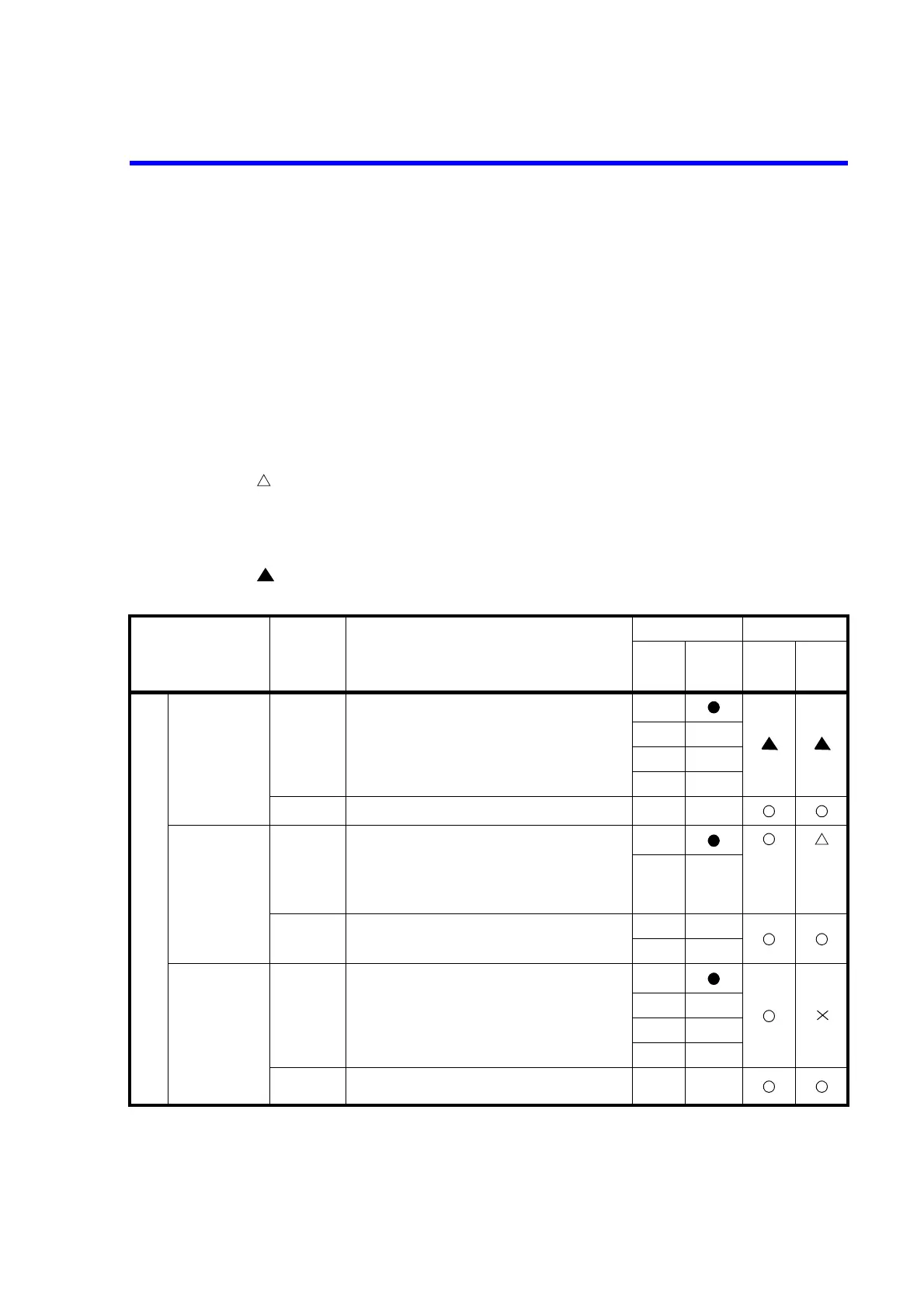6241A/6242 DC Voltage Current Source/Monitor Operation Manual
6.7.3 Remote Command List
6-24
6.7.3 Remote Command List
1. The Default column shows an item which is initialized at Power ON or at factory shipment.
• The Power ON column show the status when power is ON.
• *RST and RINI command initialize values to the default.
However, the RINI command cannot initialize
*5
and RINI and *RST command cannot initial-
ize
*6
.
2. Note for description in the command list
• The parameter in [ ] can be omitted.
• The parameter in < > is a single delimited data item.
• in the Operation column indicates the following.
During DC or pulse operation and suspension;
Accepted only in HOLD or suspend status.
During sweep operation and suspension; Accepted only when sweep-stop or suspend status.
• in the Operation column is accepted only in the suspend status.
Item Command Description
Default Operation
Power
ON
Default
setting
During DC/
pulse
operation and
suspension
During
sweep
operation and
suspension
Source
Source mode MD0 DC mode
MD1 Pulse mode
MD2 DC Sweep mode
MD3 Pulse Sweep mode
MD?
Response: MD0
to MD3
Source function VF Voltage source function
Sus-
pended
when exe-
cuted
Sus-
pended
when exe-
cuted
IF Current source function
V?
Response: VF: V3
to V5
IF: I-1 to I4 / I-1 to I5
I?
Source range SVRX Optimal range
SVR3 300 mV range
SVR4 3 V range
SVR5 30 V/6 V range
SVR? Response: SVRX3 to SVRX5 (optimal range)
SVR3 to SVR5 (fixed range)
