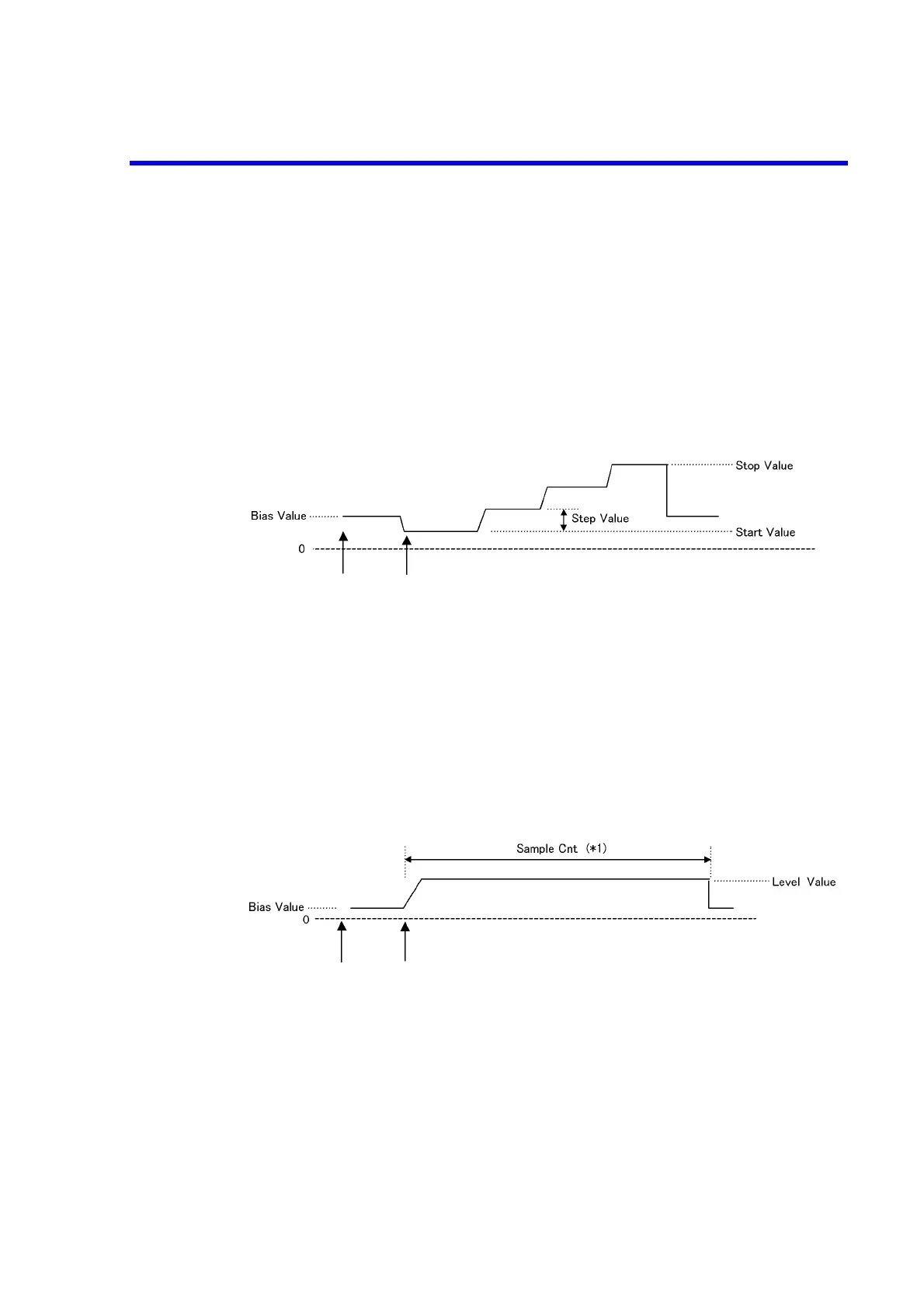6241A/6242 DC Voltage Current Source/Monitor Operation Manual
4.2.6 MENU Key (Parameter Setting)
4-6
In the Linear mode
SWEEP VAL
Start Value Sets the Linear Sweep start value.
Stop Value Sets the Linear Sweep stop value.
Step Value Sets the Linear Sweep step value.
Bias Value Sets bias value (source value before the sweep start).
PSW Base Sets the Pulse-Sweep base-value.
Figure 4-1 Linear Sweep
In the Fixed mode
SWEEP VAL
Level Value Sets the fixed level value in Fixed sweep.
Sample Cnt Sets a sample count value in Fixed Sweep (number of measure-
ment times in every Tp period).
Bias Value Sets bias value (source value before the sweep start).
PSW Base Sets the Pulse-Sweep base-value.
Figure 4-2 Fixed Sweep
Operate Start
(*1) Repeats Tp period for the “Sample Cnt”
number of times.
Operate Start