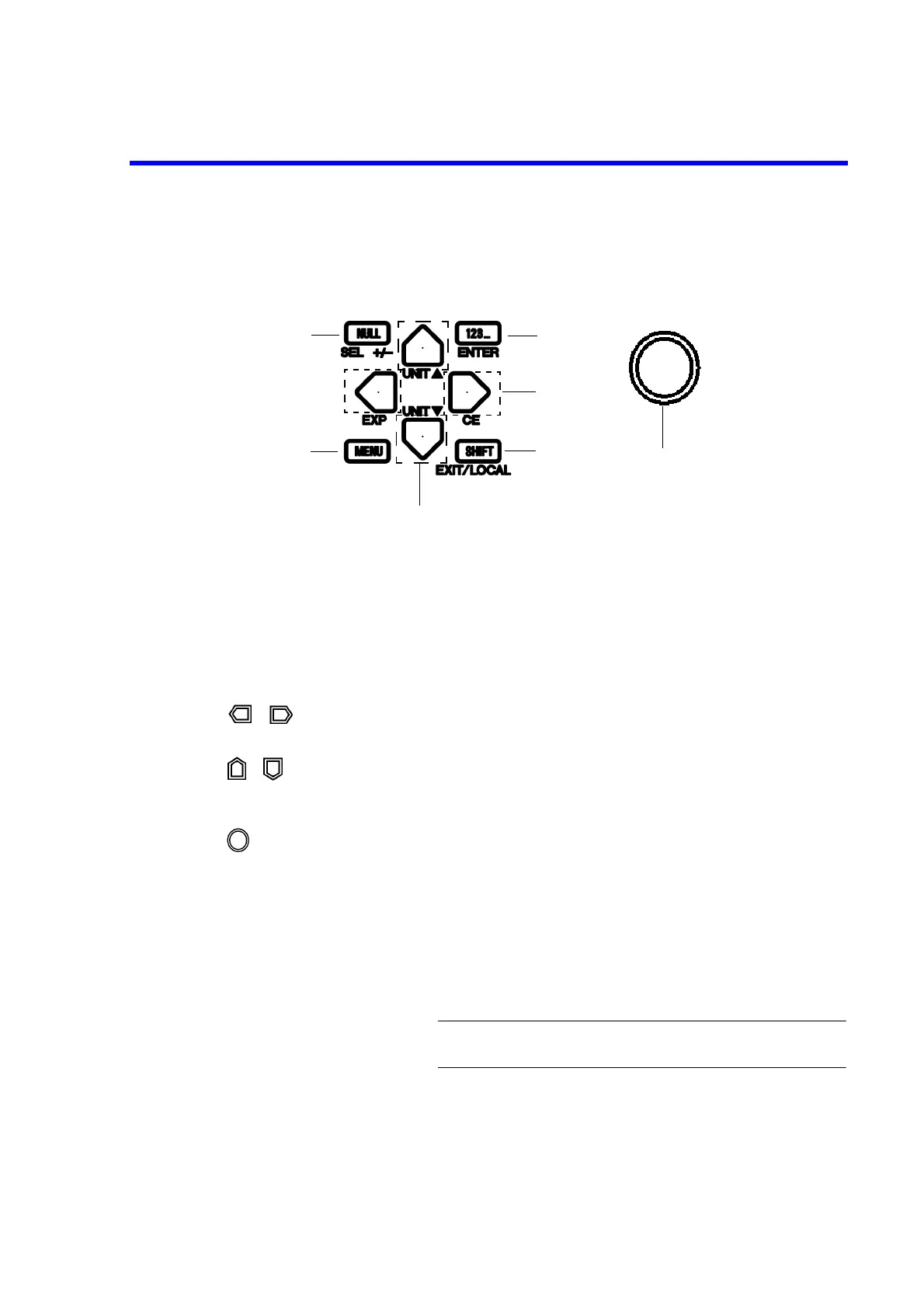6241A/6242 DC Voltage Current Source/Monitor Operation Manual
2.1.1 Front Panel
2-6
2.1.1.7 Other Keys
Figure 2-8 Other Keys
1. MENU key: Displays a parameter group setting (menu) screen.
2. NULL key: Sets the NULL calculation.
3. 123... key: Switches to the direct input mode, sets the value, and executes the
source generation on the setting screen which accepts the numer-
ical input.
4. , keys: Moves the cursor (flashing value) to the parameter to be set.
Selects items on the Menu screen.
5. , keys: Increases or decreases the source value or limiter value at the cur-
sor position.
Moves up and down the hierarchies on the Menu screen.
6. key (Rotary knob): Increases or decreases the parameter value selected by the cursor
(flashing value). Selects the parameter (flashing characters) or
item on the Menu screen.
7. SHIFT key: Selects key shift mode ON or OFF.
8. EXIT key (on Menu screen): Exists the Menu screen and returns to the normal screen. Enables
the set parameters.
9. LOCAL key (in Remote Operation):
Conducts a local operation in remote status.
NOTE: Local operations are prohibited if the LLO (Local Lock Out)
command is set on the GPIB/USB Interface.
3
7, 8, 9
6
5
4
2
1
