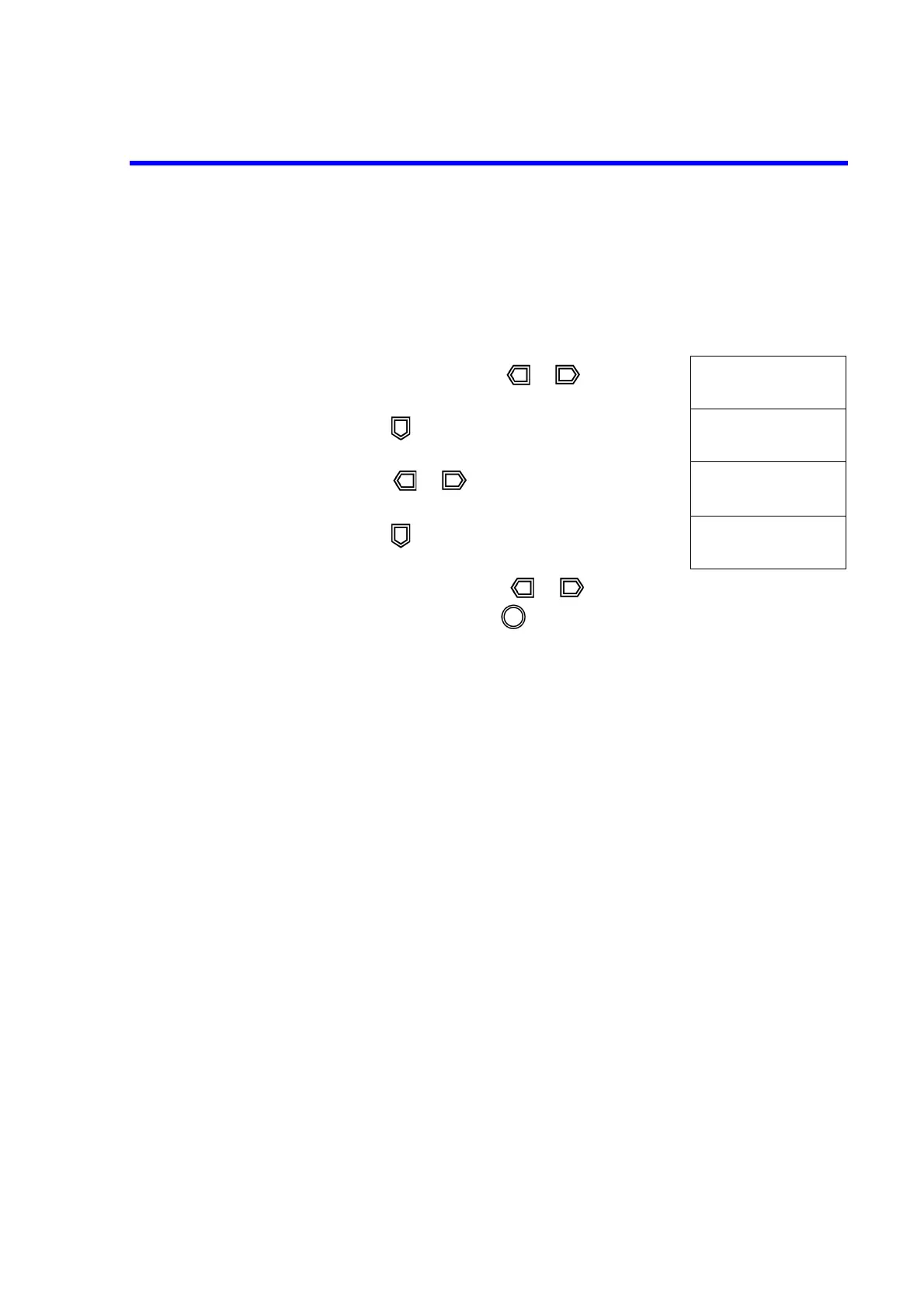6241A/6242 DC Voltage Current Source/Monitor Operation Manual
6.4.3 USB Setup
6-9
6.4.3.2 USB Id Setup
These settings are enabled if the USB interface is selected on the following menu.
6.4.3.3 Precautions when Using USB
When running a query command, leave a 20 msec wait time right after the previous command.
Operation Character Display Area
1.
Press MENU and press or to select L) I/F.
L) I/F
2.
Press to go to the Select level.
1) I/F BUS
USB
3.
Press or to select 2) USB Id.
(Current address setting)
2) USB Id
001
4.
Press to go to the Select level.
2) USB Id
002
5.
To set the address, press or to select the
digit to change and use to increase or decrease
the value. Alternatively, directly enter the address
value pressing the 123... key.
6. Press EXIT to exit the menu.