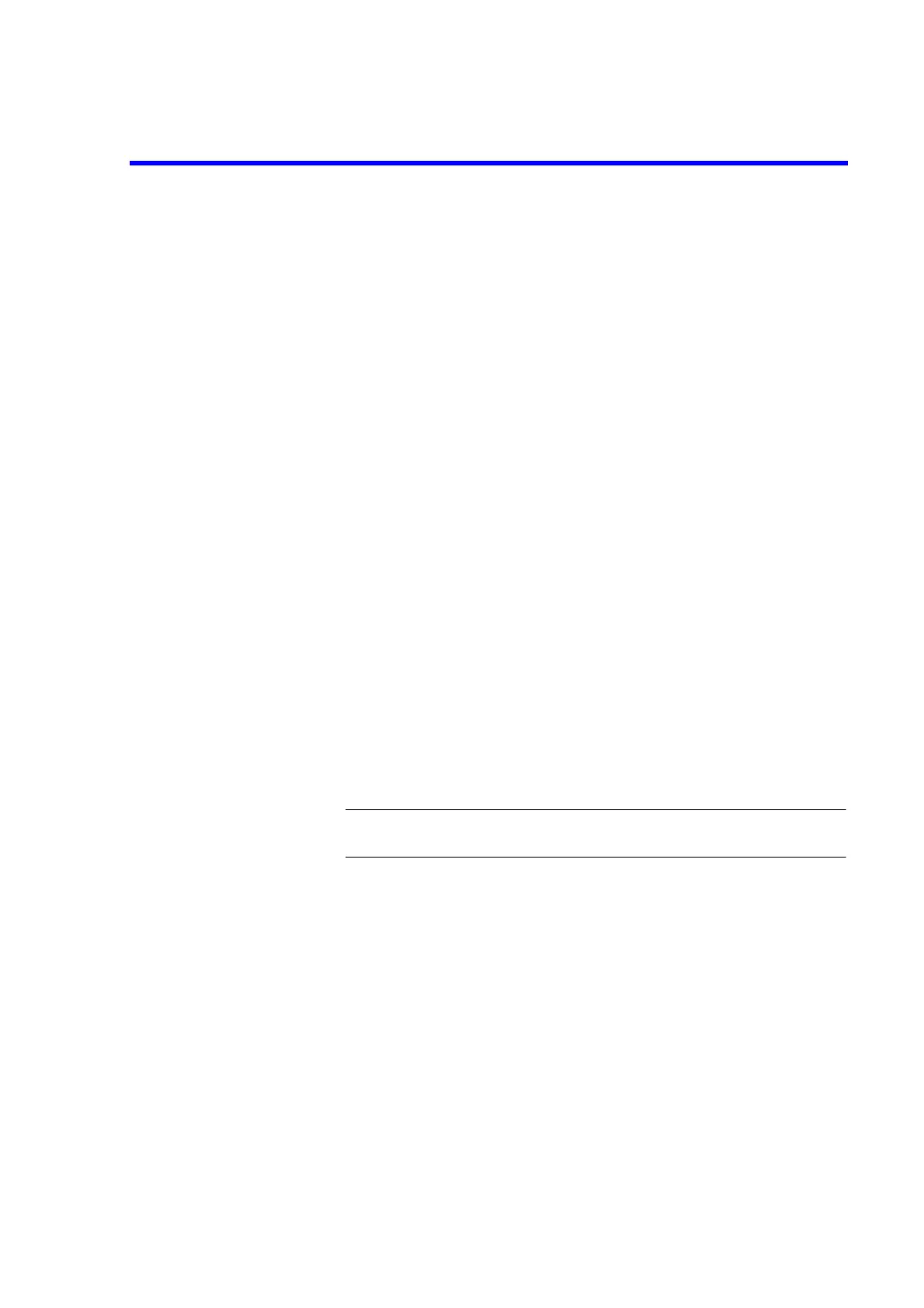6241A/6242 DC Voltage Current Source/Monitor Operation Manual
7.2 6242 Tests
7-3
7.2 6242 Tests
7.2.1 Measuring Instruments Required for Performance Tests
The test measuring instruments required for the performance tests are the same as those shown in Section
8.2.1, “Cables and Measuring Instruments Required for Calibration.”
7.2.2 Connection
The connections required for the performance test are the same as shown in Figure 8-7, “6242 Connections
for Calibration.”
7.2.3 Test Methods
Execute the performance test under the following conditions in a location free of dust, vibration, noise or
other adverse conditions:
Temperature: 23 ± 5ºC
Relative humidity: 70% or lower
Warm-up: 60 minutes or longer
Self-test, display, key, and buzzer tests
1. Press MENU key to select SYSTEM in the parameter group and refer to Section
5.2.15, “Self Test” to execute.
NOTE: If Error is displayed during the test, refer to Section 5.2.15, “Self Test” to
check the content of the error.
