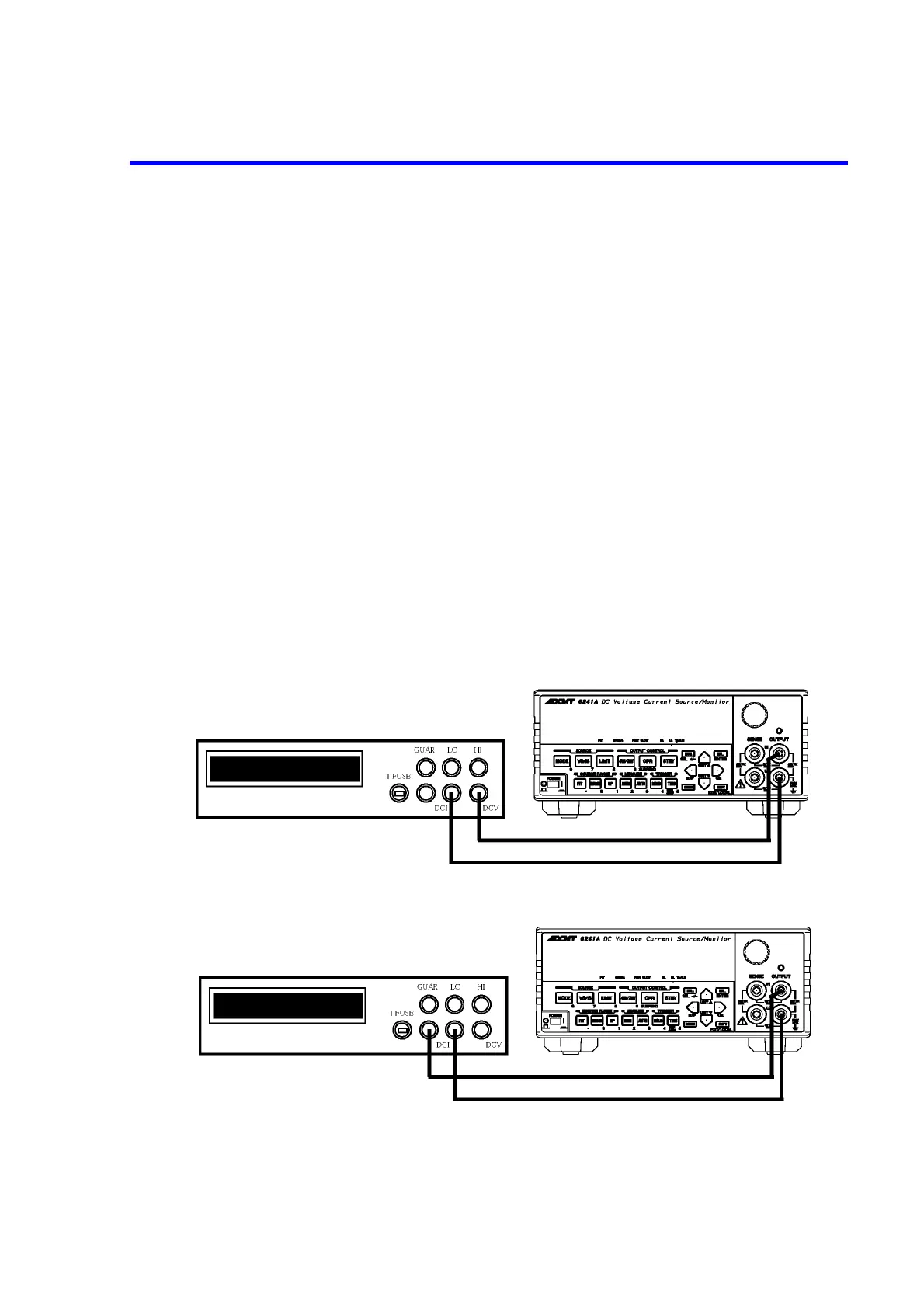6241A/6242 DC Voltage Current Source/Monitor Operation Manual
8.1.2 Safety Precautions
8-2
8.1.2 Safety Precautions
1. Use an AC power supply with the specified voltage.
2. Execute calibration under the following conditions in a location free of dust, vibration, noise or other
adverse conditions:
3. Temperature: 23ºC ±3ºC
Relative humidity: 70% or lower
4. Allow the 6241A to warm-up for 2 hours or longer before calibration. Allow the measuring
instruments to be used in the calibration to warm-up for the period of time specified before the
calibration. Warm-up time for the 6581 requires more than 4 hours.
5. After calibration, note the dates of the calibration and the next scheduled calibration on a card or
sticker, etc. for convenience.
6. Calibration can not be performed by key operations.
Use the GPIB/USB remote command to calibrate this instrument with the computer.
8.1.3 Connections
Figure 8-1 below shows the connections for calibration using the 6581.
Figure 8-1 Connections for 6241A Calibration
(a) Connections used for confirmation and calibration of Voltage source measurement.
(b) Connections used for confirmation and calibration of Current source measurement.
6581
6581
6241 A
6241 A
