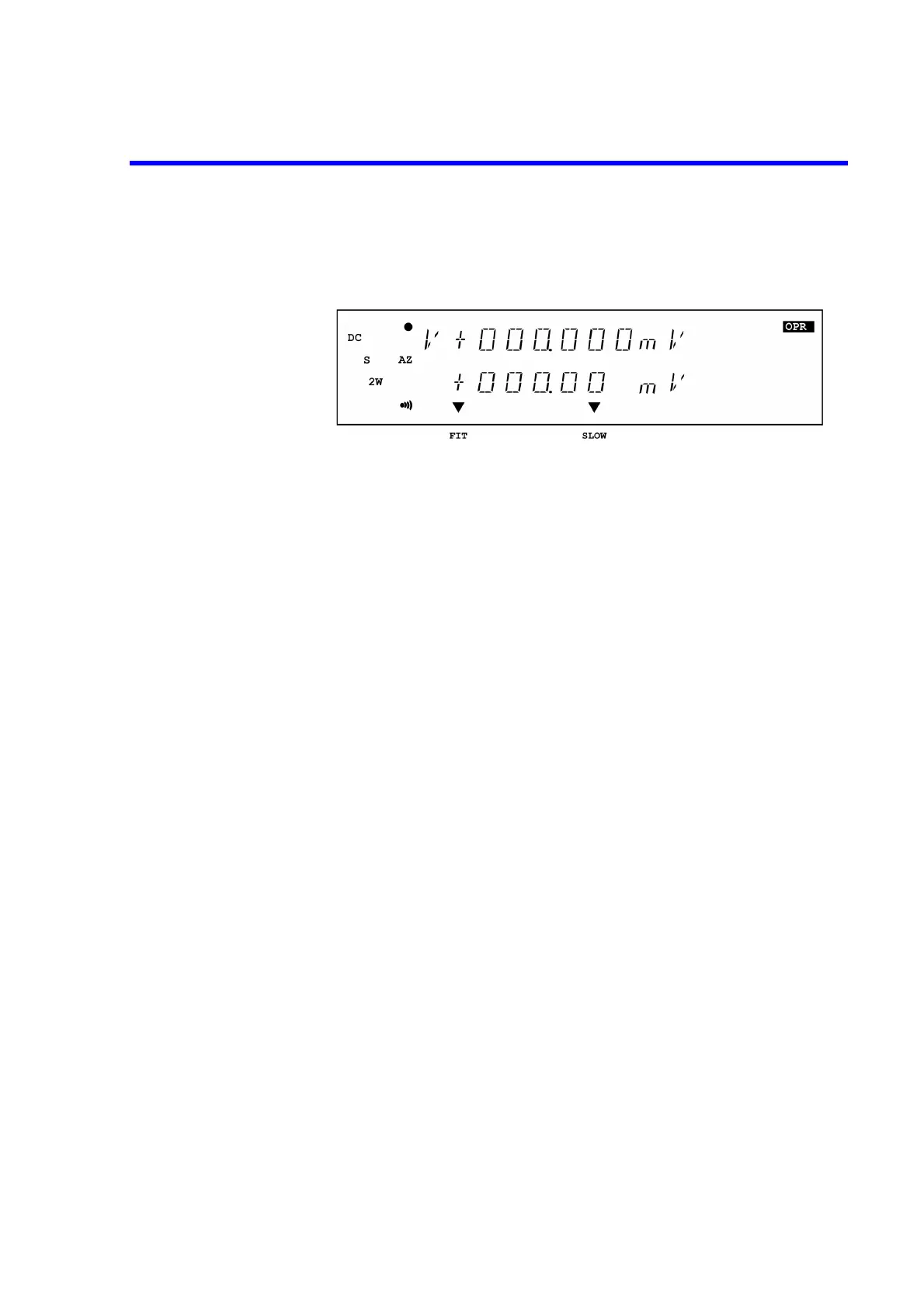6241A/6242 DC Voltage Current Source/Monitor Operation Manual
1.5 Operating Check
1-11
6. Press OPR.
The OPR indicator turns on and the VSVM measurement starts. (See Figure 1-9.)
Figure 1-9 Displaying VSVM 300 mV Range, 0 V Measurement
7. Verify that the VM measured value is within ±22 μV of 0 V in the VS 300 mV
range.
8. Press STBY.
The OPR indicator goes OFF and the 6241A/6242 enters the standby (output
OFF) mode.
The operation check is complete.
