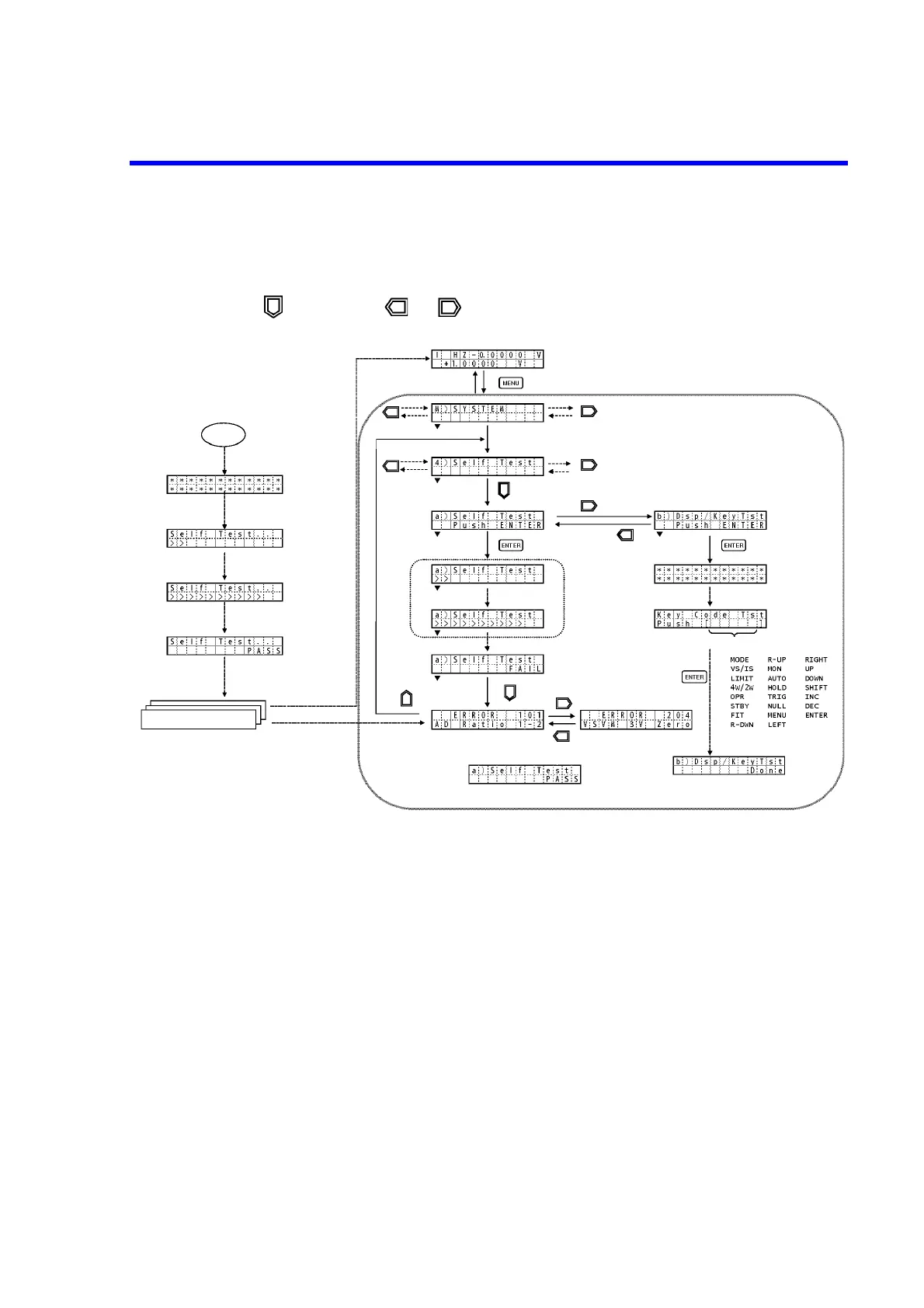6241A/6242 DC Voltage Current Source/Monitor Operation Manual
5.2.15 Self Test
5-68
2. Self-test execution by manual operation or turning the power ON
Select the items, M) SYSTEM, 5) Self Test on the Menu screen to execute the self test by manual
operation.
Press and then press or to select “Executing the Test” and “Display/Key Test” items.
Figure 5-19 Self-test Operation
Verify the error detected
Display the revision
Passed
Failed
Passed (no error)
Displayed in accordance
with the key pressed
• All the panels
light up
(including lamps)
• Buzzing approx.
1second
Display the status while
in progress
Power
ON
INC: Rotary key (Rotate clockwise)
DEC: Rotary key (Rotate counterclockwise
