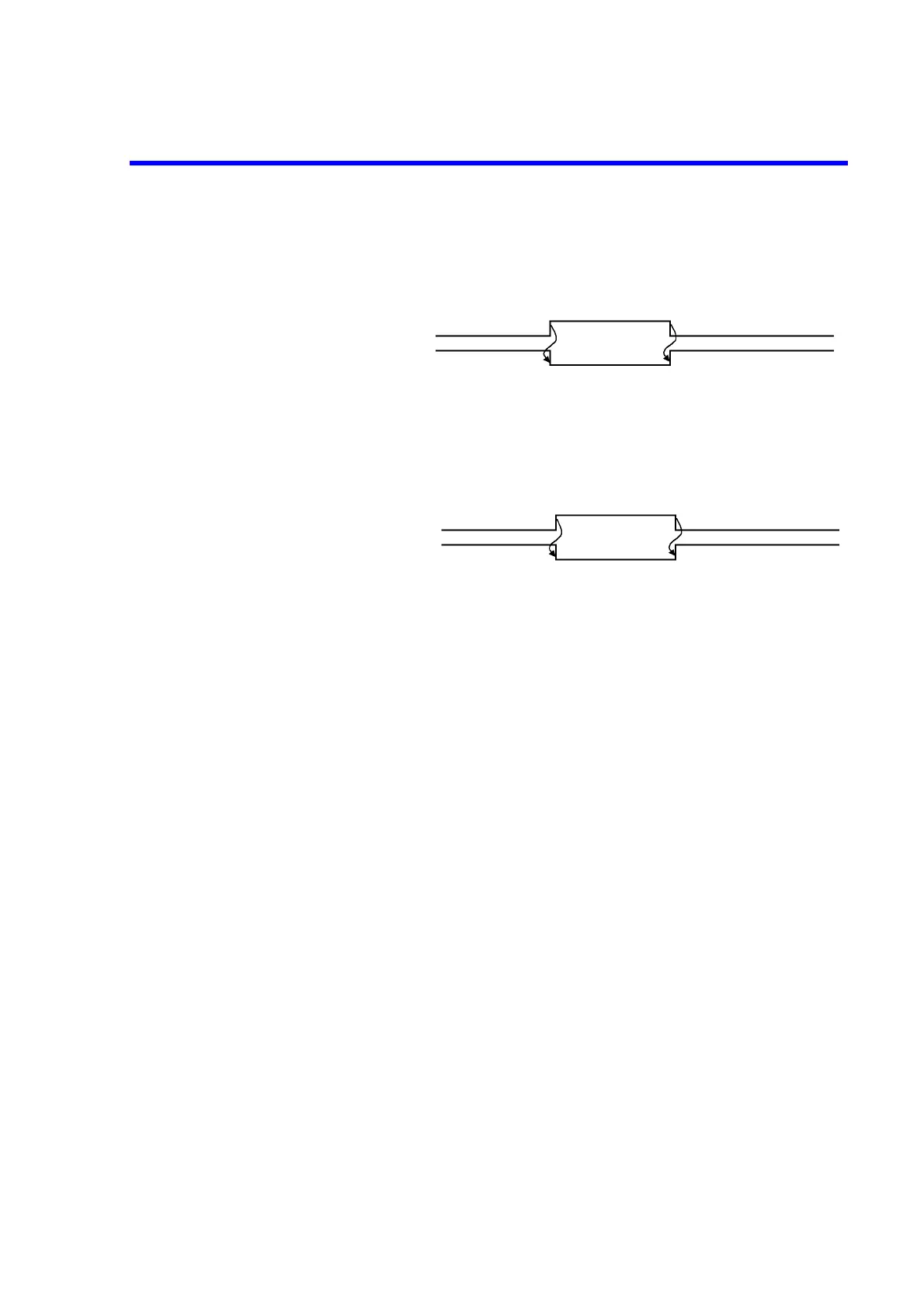6241A/6242 DC Voltage Current Source/Monitor Operation Manual
4.2.6 MENU Key (Parameter Setting)
4-12
OPR/SUS IN
Sets Suspend by changing the input signal from Lo to
Hi. Sets Operate by changing the input signal from Hi
to Lo.
Figure 4-7 OPR/SUS In
OPR/STBY In:
Sets Standby by changing the input signal from Lo to
Hi. Sets Operate by changing the input signal from Hi
to Lo.
Figure 4-8 OPR/STBY In
Cmpl/Sync Selects the external control signal output function for COM-
PLETE OUT/SYNC OUT.
Meas Front:
Outputs a negative pulse when the measurement starts.
Meas End:
Outputs a negative pulse when the measurement is
completed and the period time ends.
Comp HI:
Outputs a negative pulse when the Comparator
calculation result is HI.
Comp GO :
Outputs a negative pulse when the Comparator
calculation result is GO.
Comp LO:
Outputs a negative pulse when the Comparator
calculation result is LO.
Comp HIorLO:
Outputs a negative pulse when the Comparator
calculation result is HI or LO.
Sync Out:
Outputs a negative pulse when the Step starts for sweep
source.
Sig Width Selects 10 µs or 100 µs output-pulse-width.
Inputting OPR/SUS In signal
Operating Status
Operate or
Standby
Suspend
Operate
Inputting OPR/STBY In signal
Operating Status Operate or
Suspend
Standby
Operate
