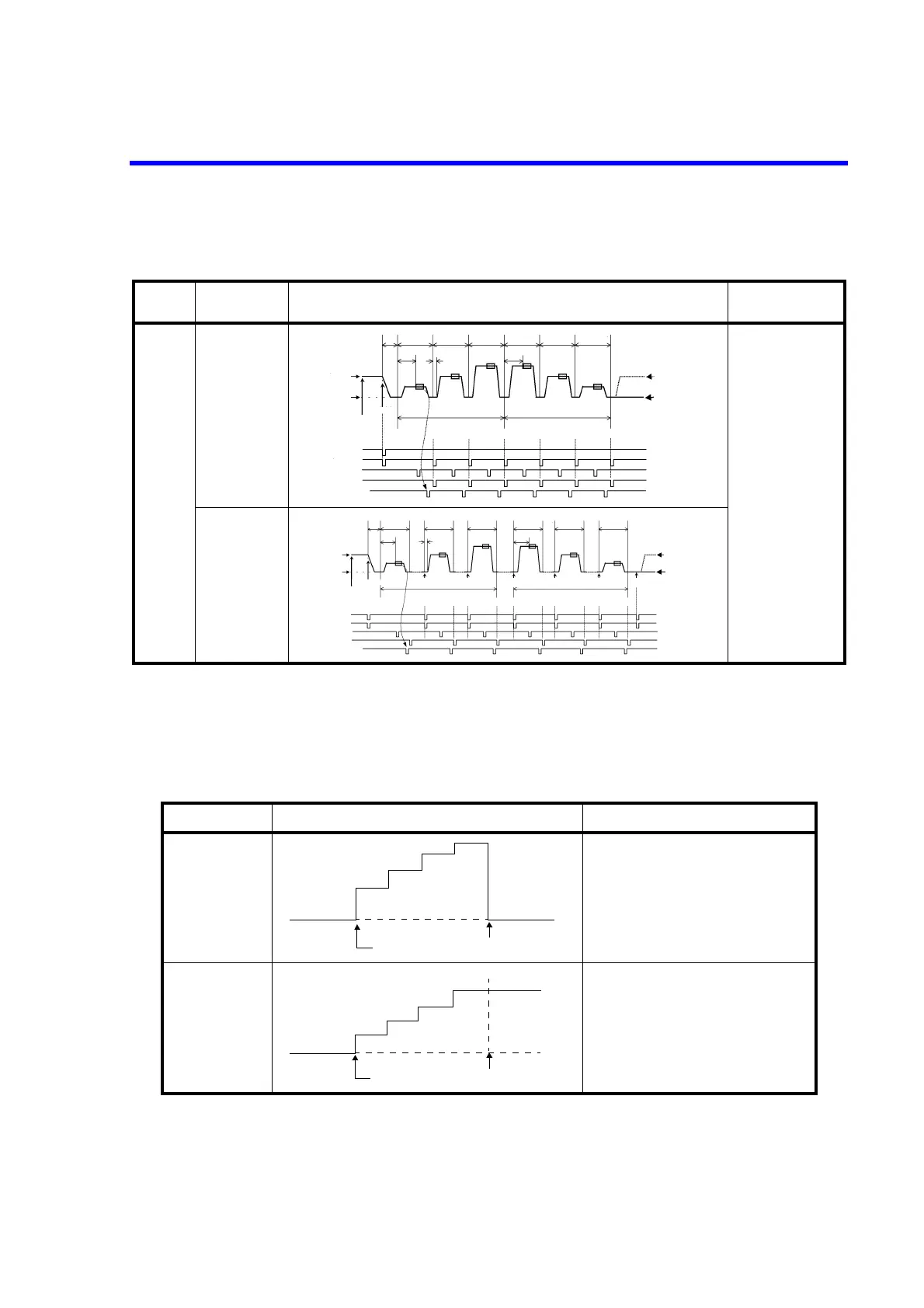6241A/6242 DC Voltage Current Source/Monitor Operation Manual
5.2.3 Sweep Source Mode Operation
5-21
5.2.3.6 RTB Function
RTB setting switches the output value in sweep stop.
Table 5-8 Reverse Operation at Pulse Sweep
Operational
condition
Trigger mode Operation Remarks
Pulse
Sweep
AUTO
Th: Hold Time
Tp: Period Time
Td: Measurement
Delay Time
Tds: Source
Delay Time
Tm: Measurement
Time
(Integration time
measurement:
Processing
Time)
Tcn: Operation
Processing Time
Trc: Range Change
Processing Time
HOLD
RTB Waveform Operation
ON
Return to bias value when sweeping
stops.
OFF
Stays as the final output value when
sweeping stops.
Bias value
Th
Tp
Tp
Tp Tp
Tp Tp
Td
Tds
Td
Base value
Operate
Start trigger
Forward
Reverse
RTB ON (Returns to the
bias value.)
RTB OFF (Stays at the
present value.)
COMPLETE OUT [HI/GO/LO]
COMPLETE OUT [FRONT]
COMPLETE OUT [END]
SYNC OUT
TRIGGER IN
Bias value
Th
Tp
Tp
Tp Tp
Tp Tp
Td
Tds
Td
Base value
Operate
Start trigger
Measurement
trigger
Measurement
trigger
Measurement
trigger
Measurement
trigger
Measurement
trigger
Measurement
trigger
ReverseForward
COMPLETE OUT [HI/GO/LO]
COMPLETE OUT [FRONT]
COMPLETE OUT [END]
SYNC OUT
TRIGGER IN
RTB ON (Returns to the
bias va lue.)
RTB OFF (Stays at the
present value.)
Start
Bias value
Bias value
Stop Sweep
Start
Bias value
Stop Sweep
