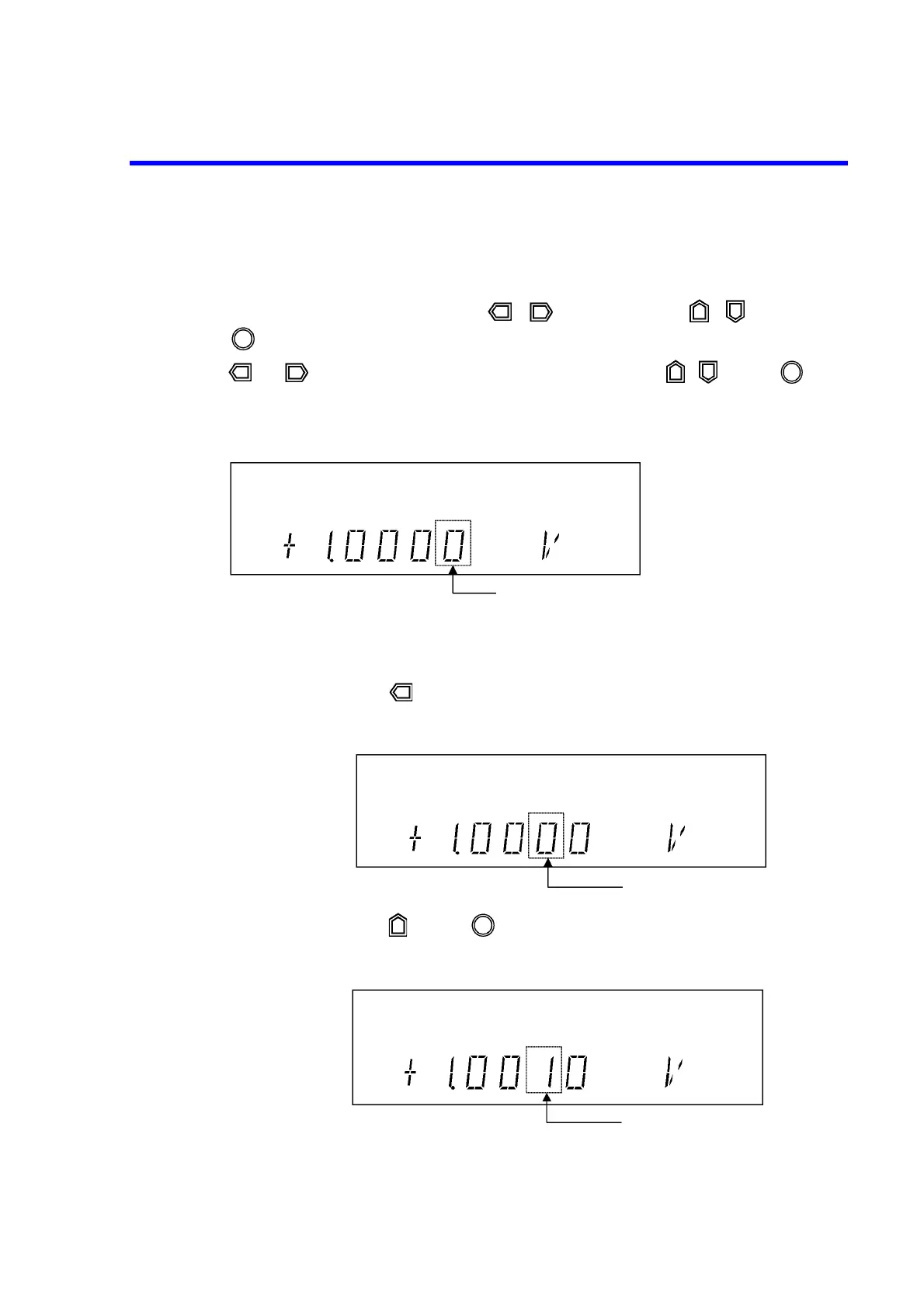6241A/6242 DC Voltage Current Source/Monitor Operation Manual
2.2.1 Setting Source Value
2-14
2.2.1.2 Setting Source Value Using Cursor Keys/Rotary Knob (when FIT Indicator is
OFF)
1. Change the values using the cursor keys ( , ) and up/down keys ( , ) or rotary knob
().
and keys move the cursor (blinking) position left and right. , keys, or rotary
knob can change the value indicated by the cursor.
The following figures describe the setting procedure.
Setting numeric values
1. Press .
The cursor moves to the left.
2. Press or rotate one click clockwise.
The value indicated by the cursor increases by one increment.
Cursor (blinking)
Cursor (blinking)
Cursor (blinking)
