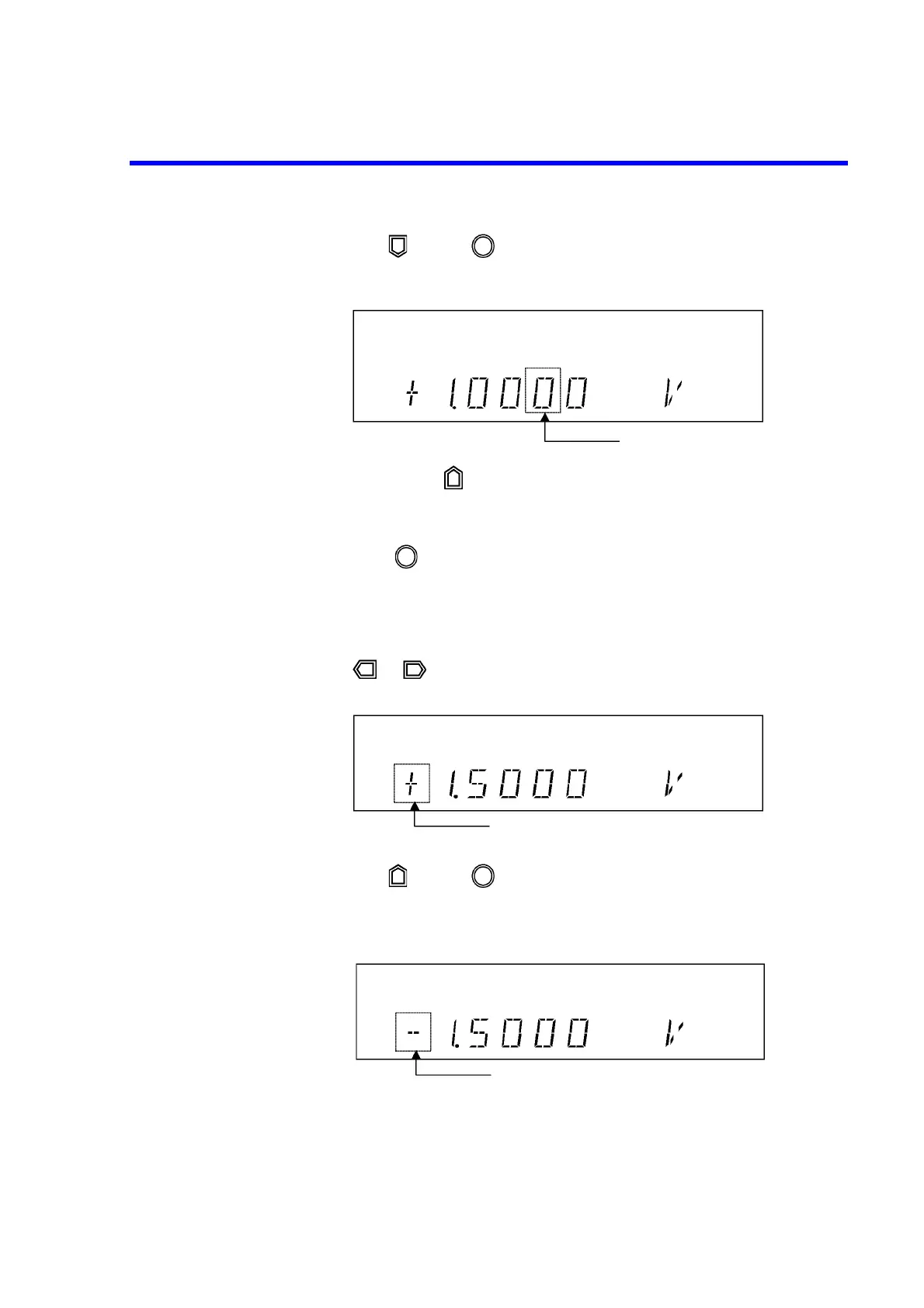6241A/6242 DC Voltage Current Source/Monitor Operation Manual
2.2.1 Setting Source Value
2-15
3. Press or rotate one click counterclockwise.
The value indicated by the cursor decreases by one increment.
4. Keep pressing .
The value increases incrementally while pressing the key. The value stops
increasing when the key is released.
5. When is rotated, the value increases by 1 for each clockwise click or
decreases by 1 for each counterclockwise click.
Setting the polarity
1. or moves the cursor position to the polarity display.
2. Press or rotate one click.
The polarity display changes to negative “-” mark. However, if the value is 0, it
is impossible to set “-”.
Cursor (blinking)
Cursor (blinking)
Cursor (blinking)
