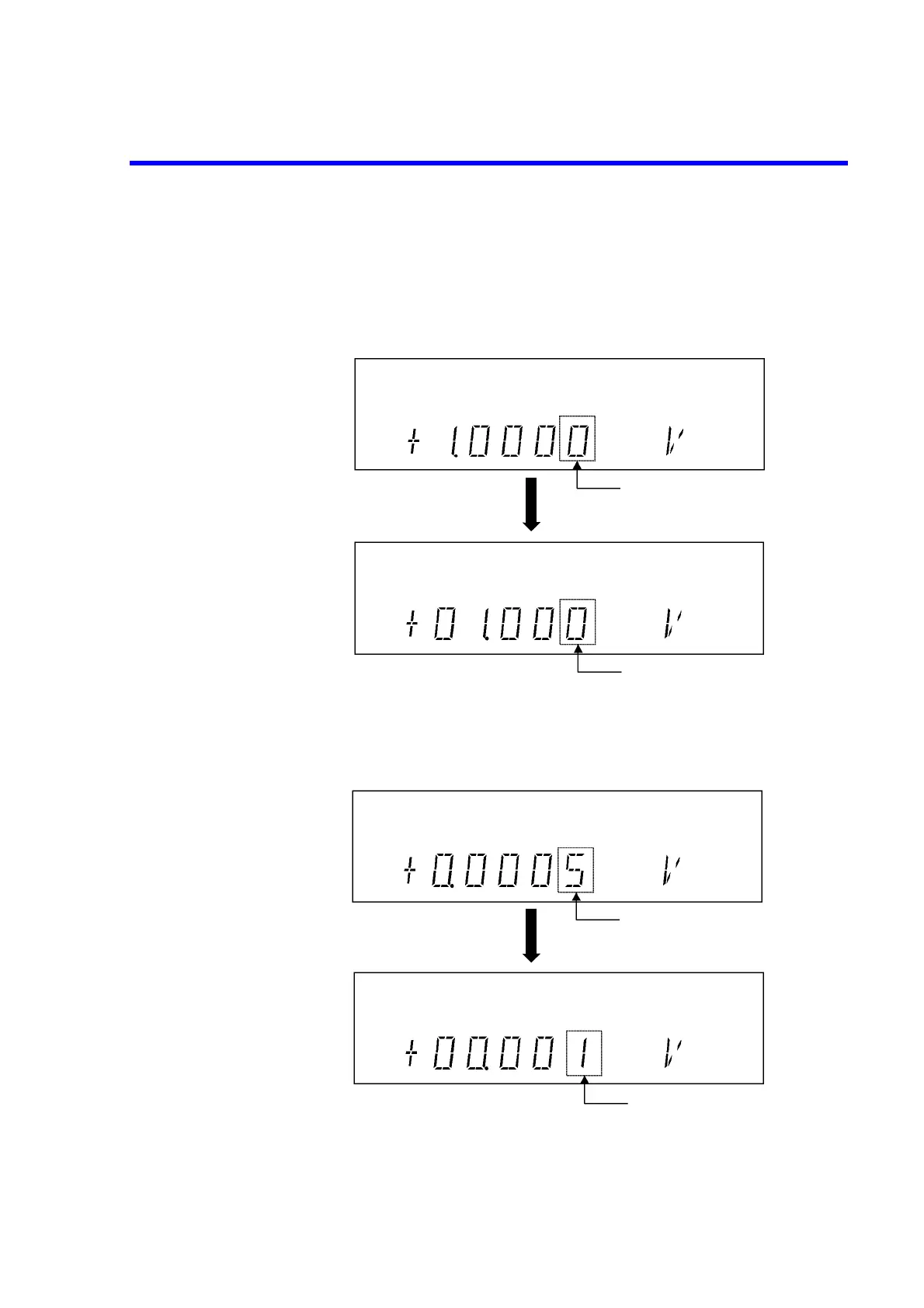6241A/6242 DC Voltage Current Source/Monitor Operation Manual
2.2.1 Setting Source Value
2-16
2. Changing source range
Change the source range by using DOWN or UP key.
• The range change adjusts to synchronize the values before and after the change.
• If the set value is below the minimum digit, it is rounded off.
(3 V range)
(30 V/6 V range)
UP
Example of changing the 3 V range to 30 V/6 V range
Cursor (blinking)
Cursor (blinking)
(3 V range)
(30 V/6 V range)
UP
Example of changing the 3 V range to 30 V/6 V range
Cursor (blinking)
Cursor (blinking)