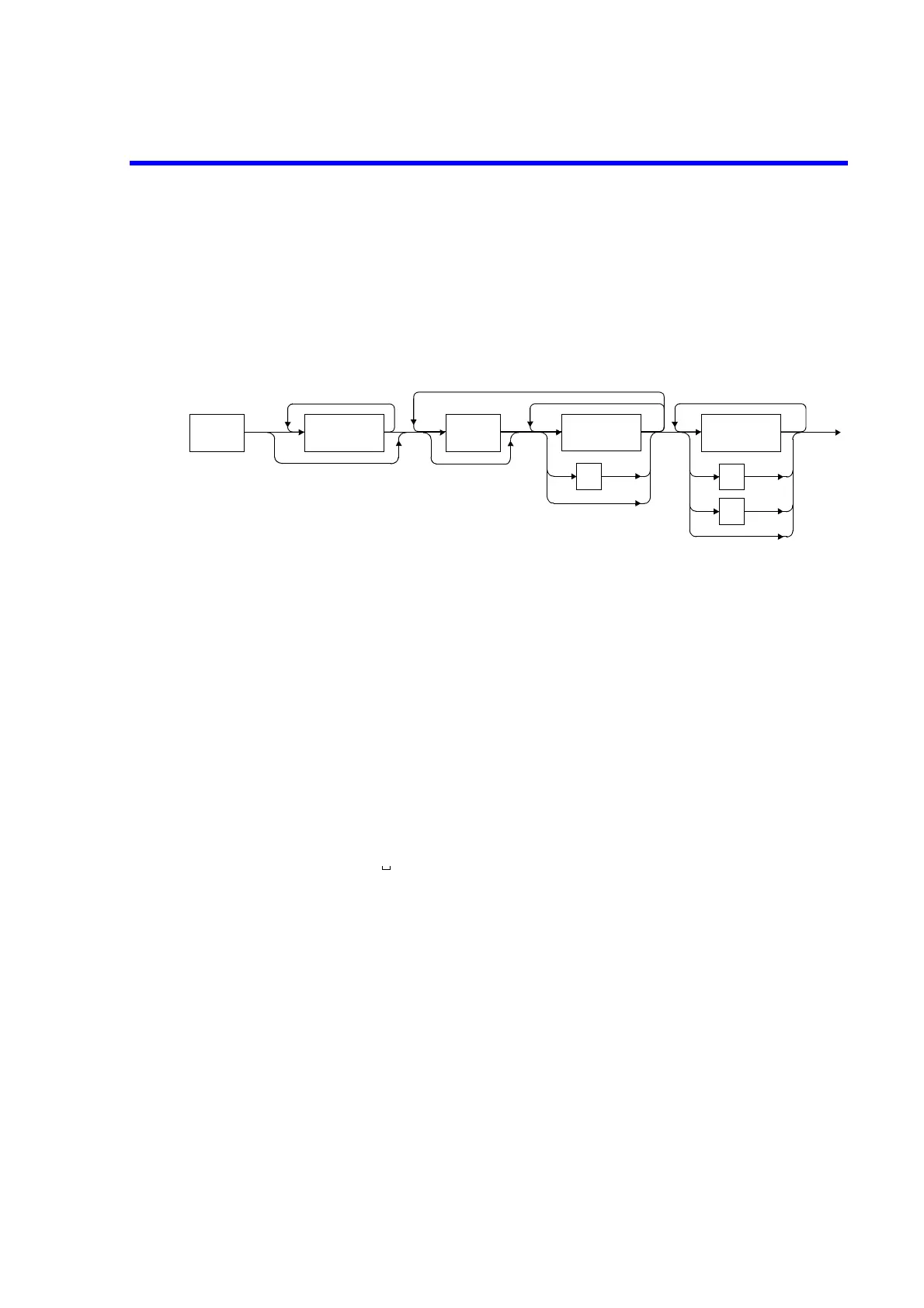6241A/6242 DC Voltage Current Source/Monitor Operation Manual
6.7 Remote Command
6-22
6.7 Remote Command
6.7.1 Command Syntax
The command syntax is defined by the following format.
1. Header
The header normally contains the common command header and the simple header. The common
command header has an asterisk mark (*) placed in front of the mnemonic.
The simple headers do not have hierarchical structure and are functionally independent commands.
Placing a question mark (?) right after the English character in the header changes the command into
a query command.
2. Space (blank characters)
One or more spaces can be used (Spaces may be omitted).
3. Data
If the command requires multiple data sets, data sets are separated by comma (,). A space may be used
directly before or after comma (,). For more information on the data types, refer to Section 6.7.2, “Da-
ta Format.”
4. Describing Multiple Commands
The 6241A/6242 allows multiple commands to be described consecutively or separated by semicolon
(;), comma (,), or space ( ) on one line.
Header
Space (blank
characters)
Space (blank
characters)
Data
Space (blank
characters)
,
,
;
