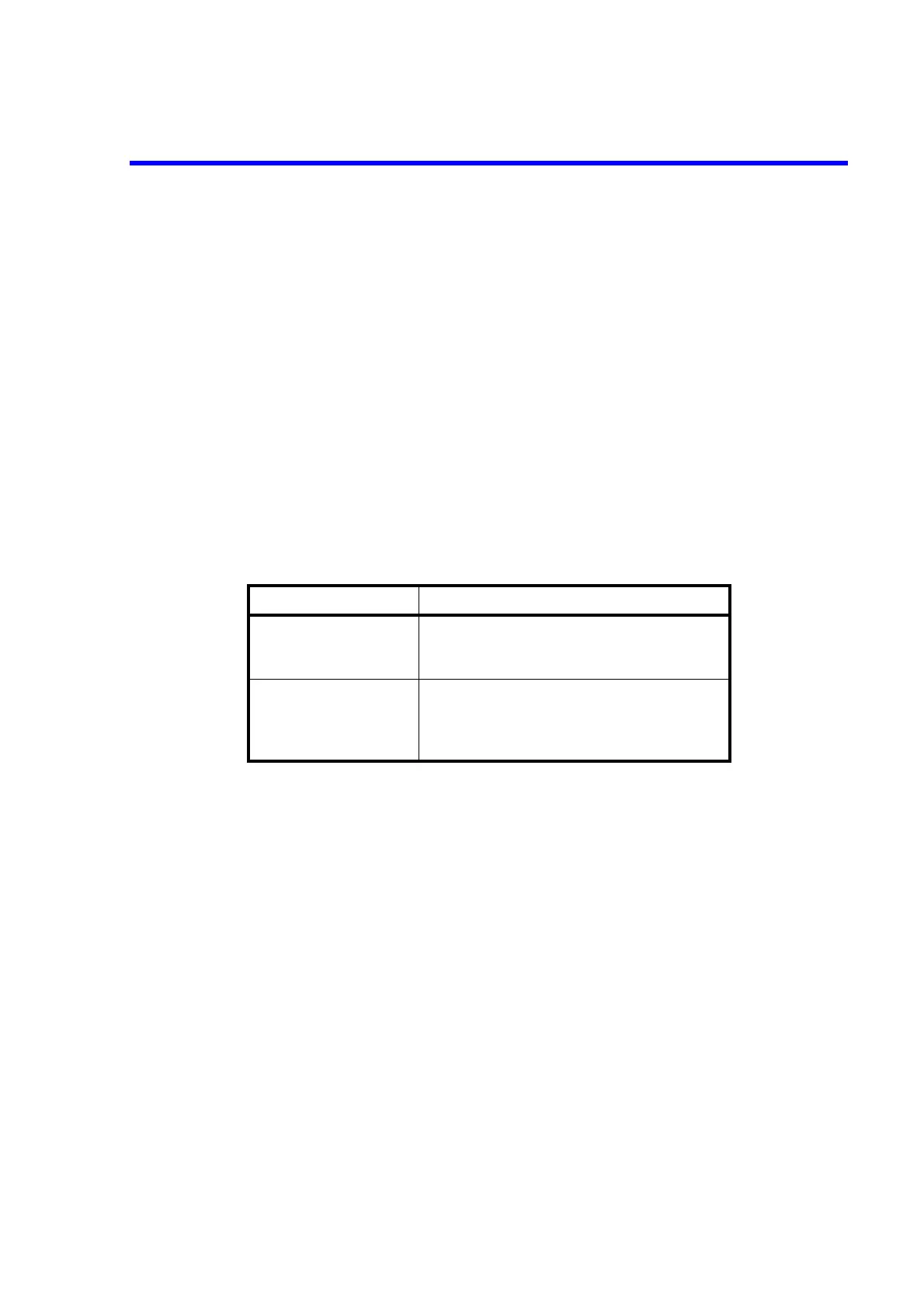6241A/6242 DC Voltage Current Source/Monitor Operation Manual
5.2.4 Source Function
5-23
5.2.4.2 Restrictions on Changing Source Function
Changing the source function has the following restrictions:
1. While operating with DC and Pulse source, changing Vs or Is causes Suspend status.
2. It is impossible to change Vs or Is when the source mode is set to sweep during Sweep. They can be
only changed when sweeping is stopped. Suspend status is set when Vs or Is is changed.
5.2.4.3 Source Range
1. Source Range
• The unit outputs DC source and Pulse source mode source-value (pulse value) in the displayed
range.
• Sweep-range auto- or fix-setting decides the range of bias, base, start, and stop values of sweep
source mode as in the list below, regardless of the set or displayed value. Set the sweep range
according to item B) SWEEP, 2) SWP Range in Menu.
Sweep range setting Range
Fix Fixes the maximum range that can output any of
the set values including the source values.
The range is not changed while sweeping.
Auto Sets every setting value to the optimum range so
the enabled digit is the largest.
If there are values in a different range, the range
changes during the sweep.
