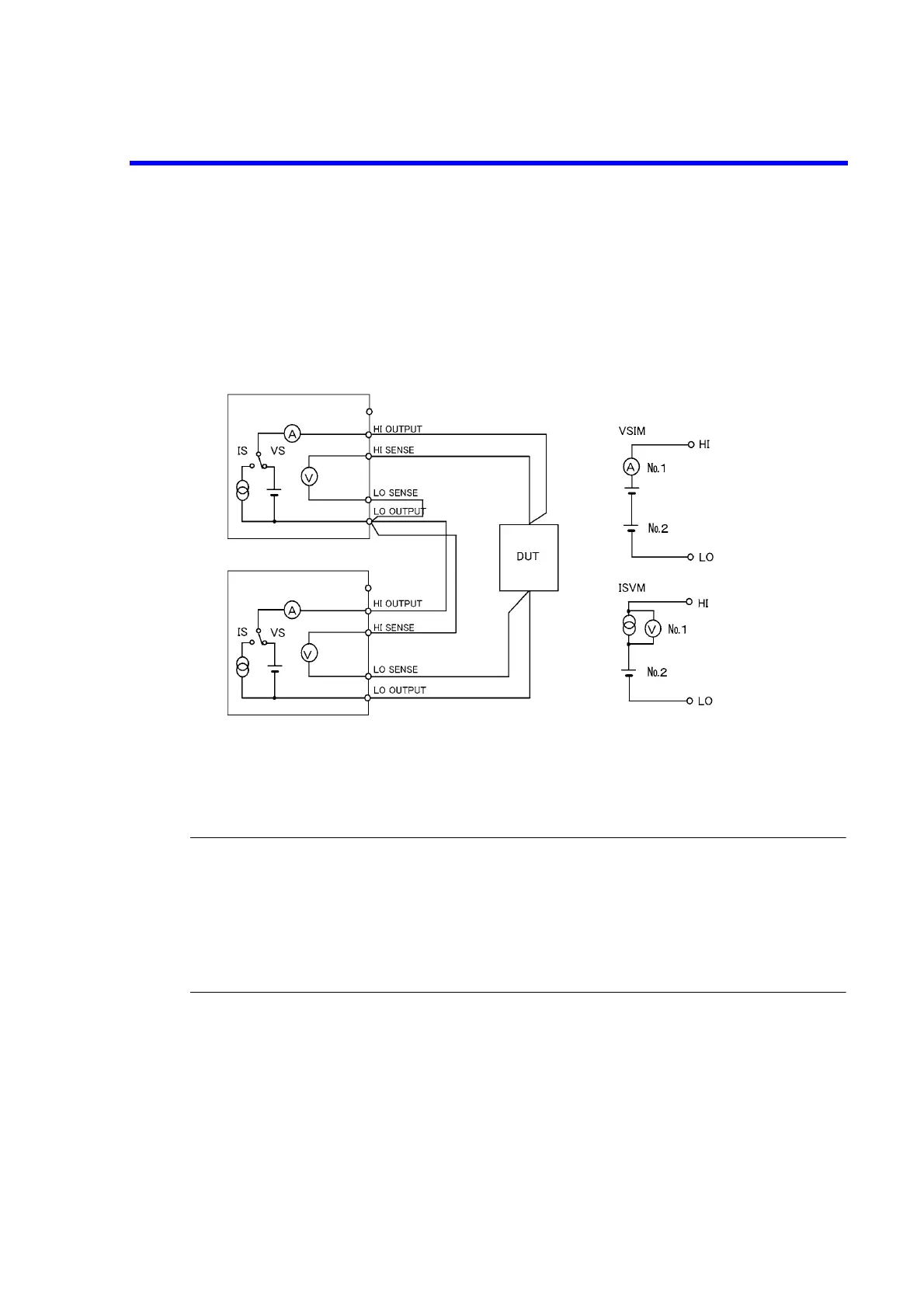6241A/6242 DC Voltage Current Source/Monitor Operation Manual
5.2.11 Operating Multiple 6241A/6242
5-61
5.2.11.2 Serial Connection
Connecting two 6241A/6242 units in series enables use of a source up to ±64 V/±0.5 A (6241A) or ±12 V/
±5 A (6242).
Figure 5-16 shows a connection diagram in which two units are serially connected using a 4-wire connec-
tion. The SENSE connection is not required for a 2-wire connection.
Figure 5-16 Serial Connection
CAUTION:
1. If the load is short-circuited, reverse polarity voltage is applied to the 6241A/6242 themselves.
Depending on the settings, an overload may be generated when a short-circuit occurs.
2. Only two units can be connected serially. Do not connect 3 or more units serially.
If the load is short-circuited, the maximum applicable voltage will be exceeded, and the 6241A/6242 may be
damaged.
3. When using constant current, the current setting becomes the smaller of the two current settings as shown in
Figure 5-16. The other becomes the constant voltage.
6241A/6242 No.1
6241A/6242 No.2
Output voltage = No. 1 output voltage + No. 2 output voltage (for constant voltage)
Output current = The smaller of the currents set for No. 1 or No. 2 (for constant current)
