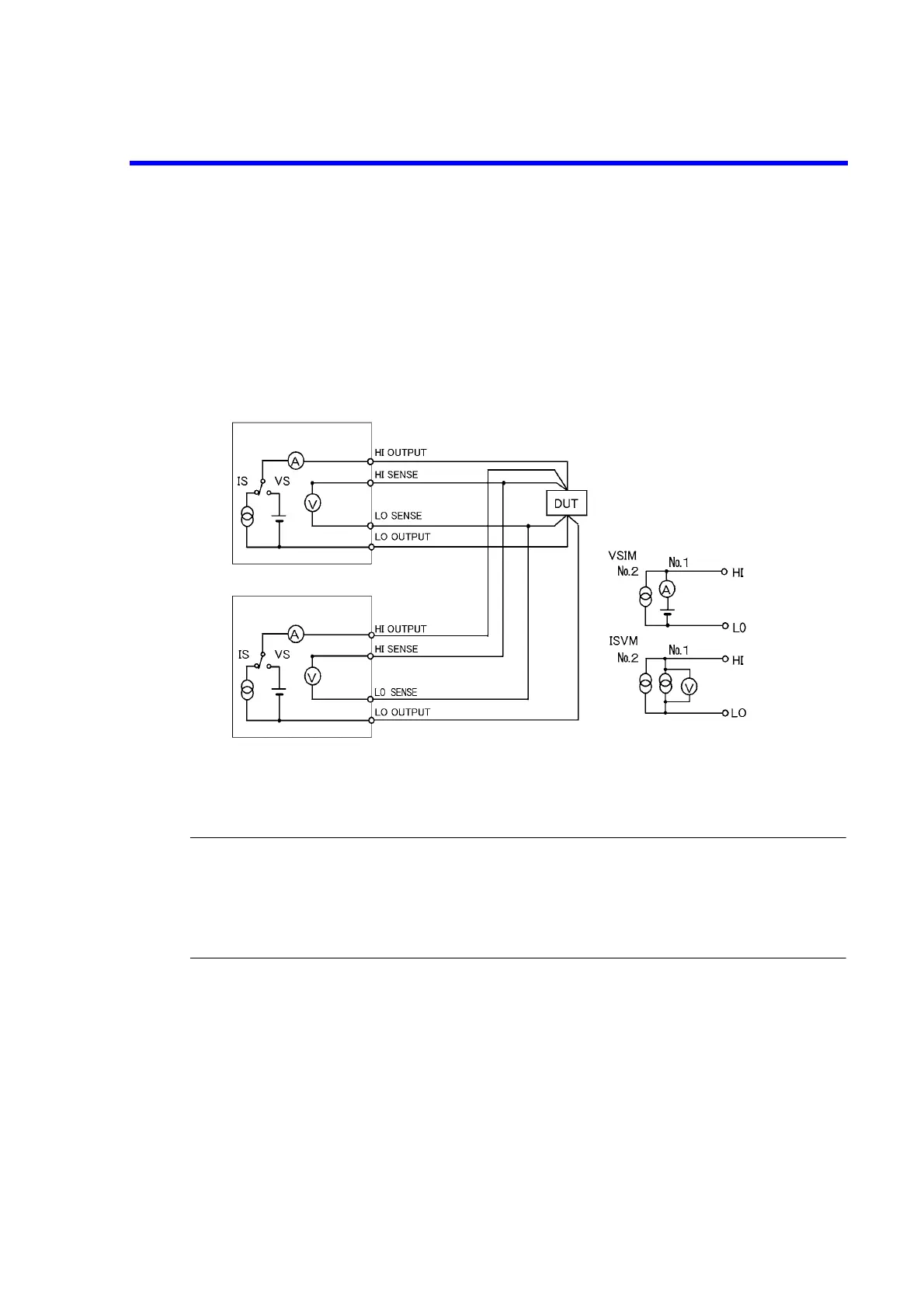6241A/6242 DC Voltage Current Source/Monitor Operation Manual
5.2.11 Operating Multiple 6241A/6242
5-62
5.2.11.3 Parallel Connection
Connecting two 6241A/6242 units in parallel enables use of a source up to 1 A/32 V (6241A), 10 A/6 V
(6242).
Figure 5-17 shows a connection diagram in which two units are connected in parallel using a 4-wire con-
nection. Two units are used for voltage measurements at two points of different timing, such as for a pulse
charge and discharge test of batteries.
Figure 5-17 Parallel Connection
NOTE:
1. If the load is opened, the current flows from the higher to the lower of the set voltage. Depending on the set-
tings, an overload may be generated.
2. If the load is opened when 3 or more units are connected in parallel, the one to be used as source and the one
to be used as sink are decided by the set voltage, and the voltage control is performed in accordance with this
balance.
6241A/6242 No.1
6241A/6242 No.2
Output voltage = The smaller of the voltages set for No. 1 or No. 2 (for constant voltage)
Output current = No. 1 + No. 2 set current (for constant current)
