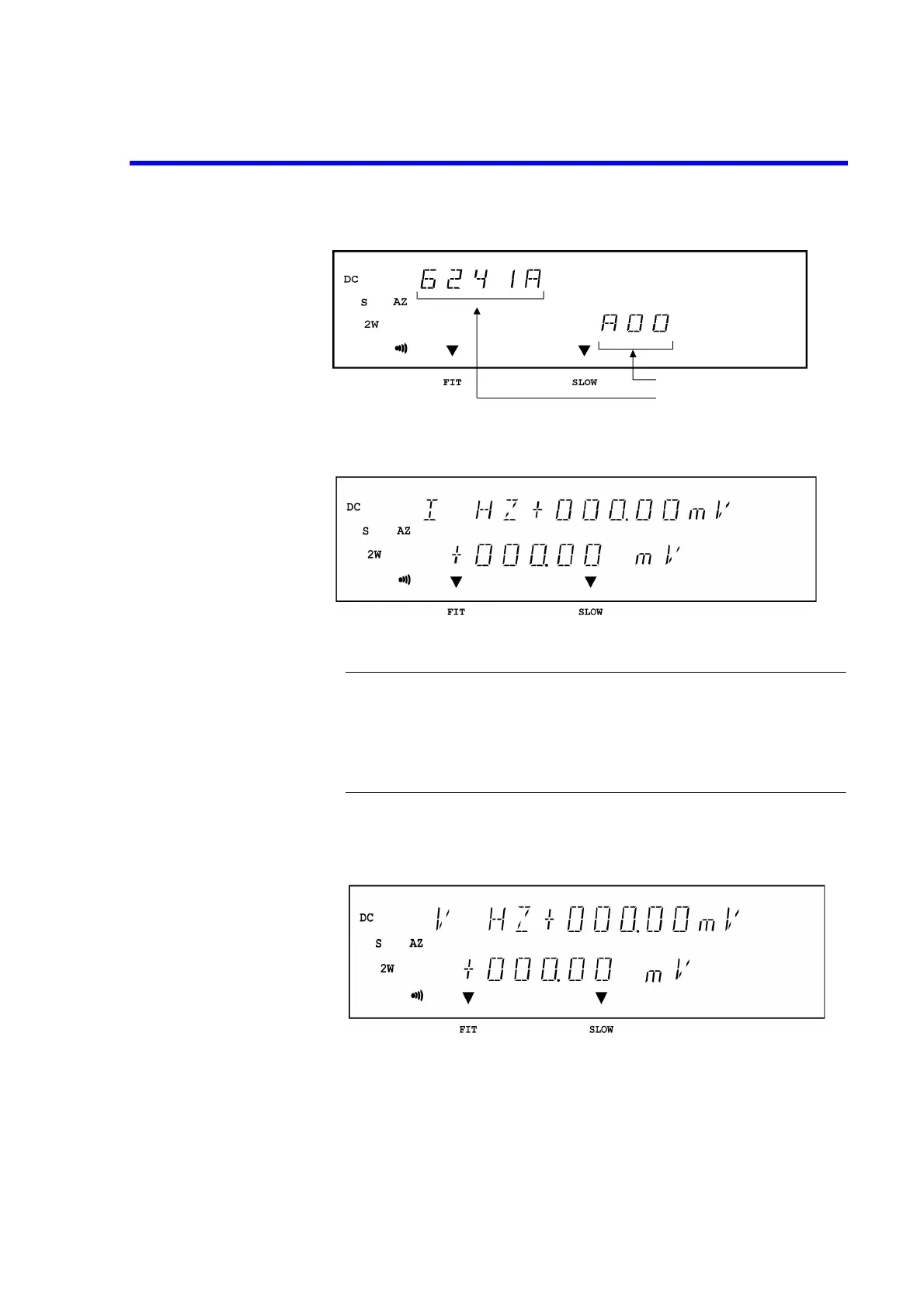6241A/6242 DC Voltage Current Source/Monitor Operation Manual
1.5 Operating Check
1-10
Figure 1-6 Screen Displaying Self-Test Completion
Figure 1-7 Start-up Screen
NOTE:
1. Depending on the previous conditions, the screen display may be different from
Figure 1-7.
2. If a problem occurs, an error message appears on the screen.
Refer to the error message list to solve the problem. (Refer to Section A.2, “Error
Message List.”)
5. Press MON twice.
Voltage-measurement function starts. (See Figure 1-8.)
Figure 1-8 VSVM Measurement (In output OFF Standby)
Model name (6241A/6242)
Software revision
