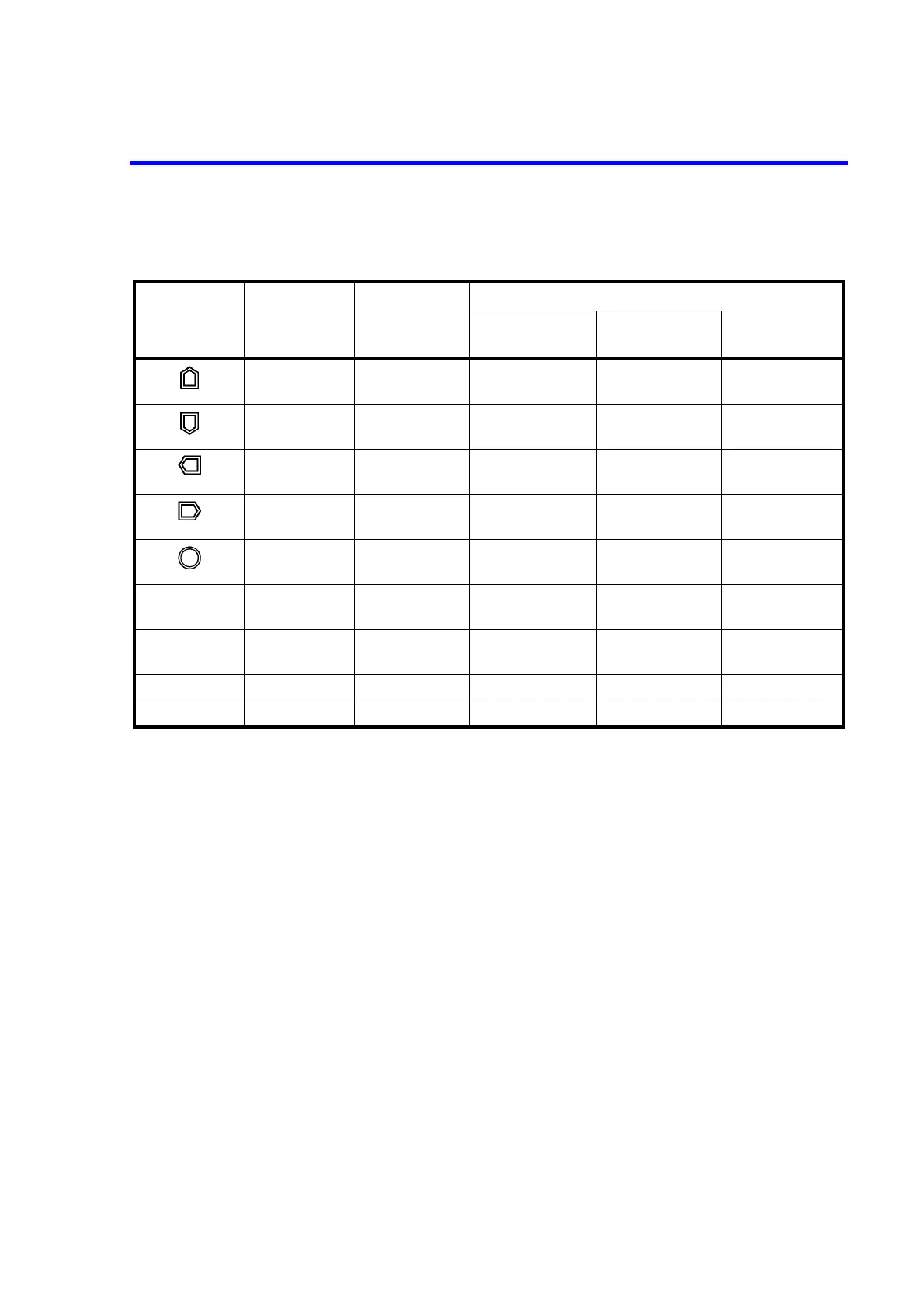6241A/6242 DC Voltage Current Source/Monitor Operation Manual
2.2.3 Menu Operation
2-27
Table 2-1 Keys and Menu Functions
Key Category level Select level
Input/Run level *1
Numeric
parameter
Select parameter Run
- Go to Category
level
Go to Select level Go to Select level Go to Select level
Go to Select
level
Go to Input/Run
level
---
Go to Category
to left
Go to parameter
to left
Move cursor to
left
Change selection -
Go to Category
to right
Go to parameter
to right
Move cursor to
right
Change selection -
Go to Category
to right or left
Go to parameter
to right or left
Increase/decrease
digit at cursor
Change selection -
123... - - Go to Direct
screen
--
ENTER - - Run, go to Input/
Run level
- Run, go to Select
level *2
MENU Exit menu Exit menu Exit menu Exit menu Exit menu
EXIT Exit menu Exit menu Exit menu Exit menu Exit menu
*1: For more information on the parameters, see Parameter Types in Section 2.2.3.2, “Menu Structure and
Parameter Setting.”
*2: When “Push ENTER” is displayed.