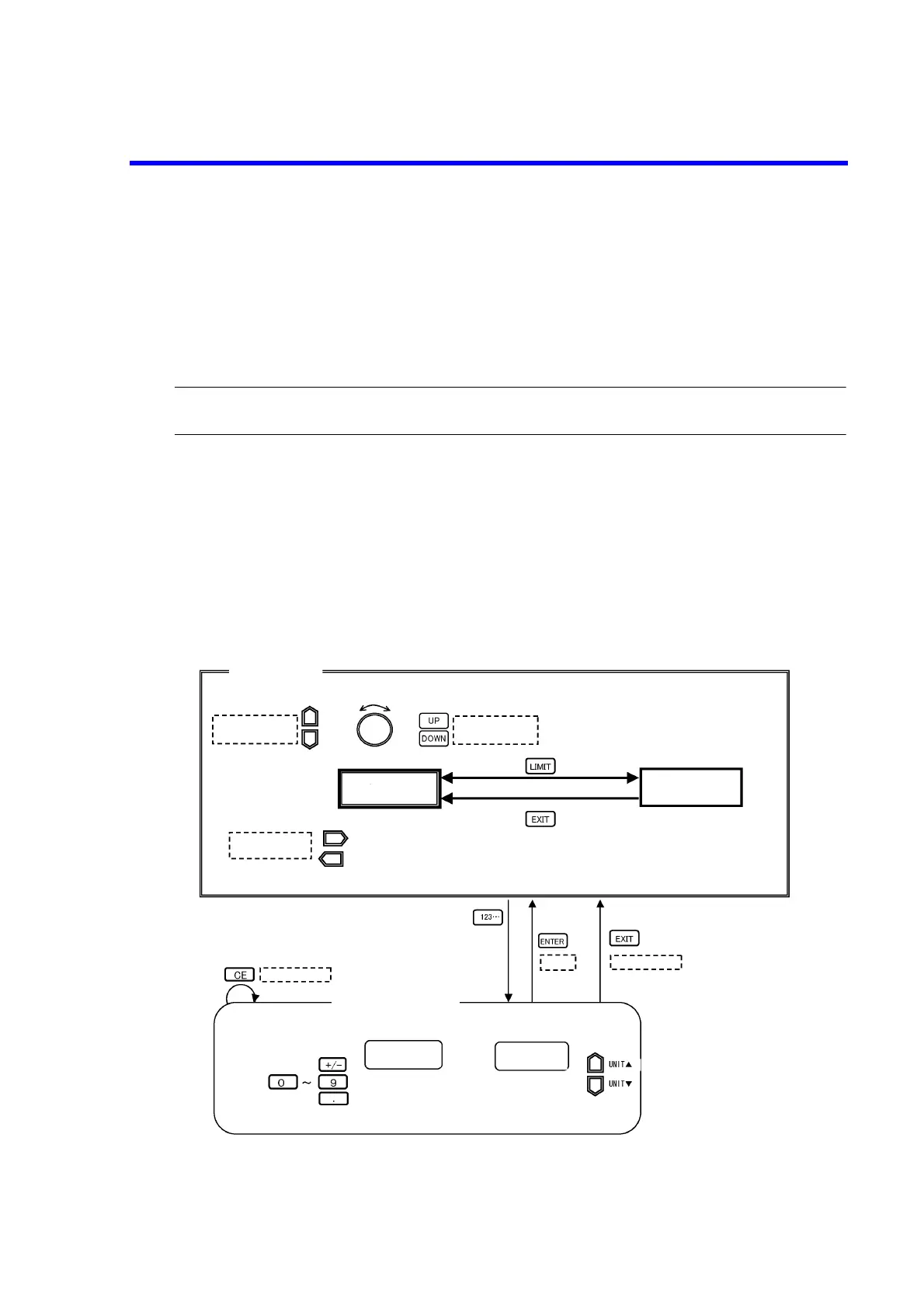6241A/6242 DC Voltage Current Source/Monitor Operation Manual
2.2 Basic Operation
2-13
2.2 Basic Operation
This section describes the following items:
• Setting Source Value
• Setting Limiter Value
• How to use the Menu and basic measurement functions.
NOTE: The operation procedures listed permit the settings to be made in the shortest time. If the display differs
from the one shown, repeat the procedure from the beginning.
2.2.1 Setting Source Value
2.2.1.1 Relation between Keys
Figure 2-13 shows the relation between keys.
Figure 2-13 Relation between Keys
Cursor digit value
up and down
HOME screen
or
Range
up and down
Source and
measurement screen
Limit setting screen
Cursor Moving
(Note) HOME screen refers to the screen
displaying source value, measurement
value, or limit value
Returns to the
previous value
Applies
the value
Returns to the
previous value
Direct input mode
Numeric value
(Mantissa
section)
Unit