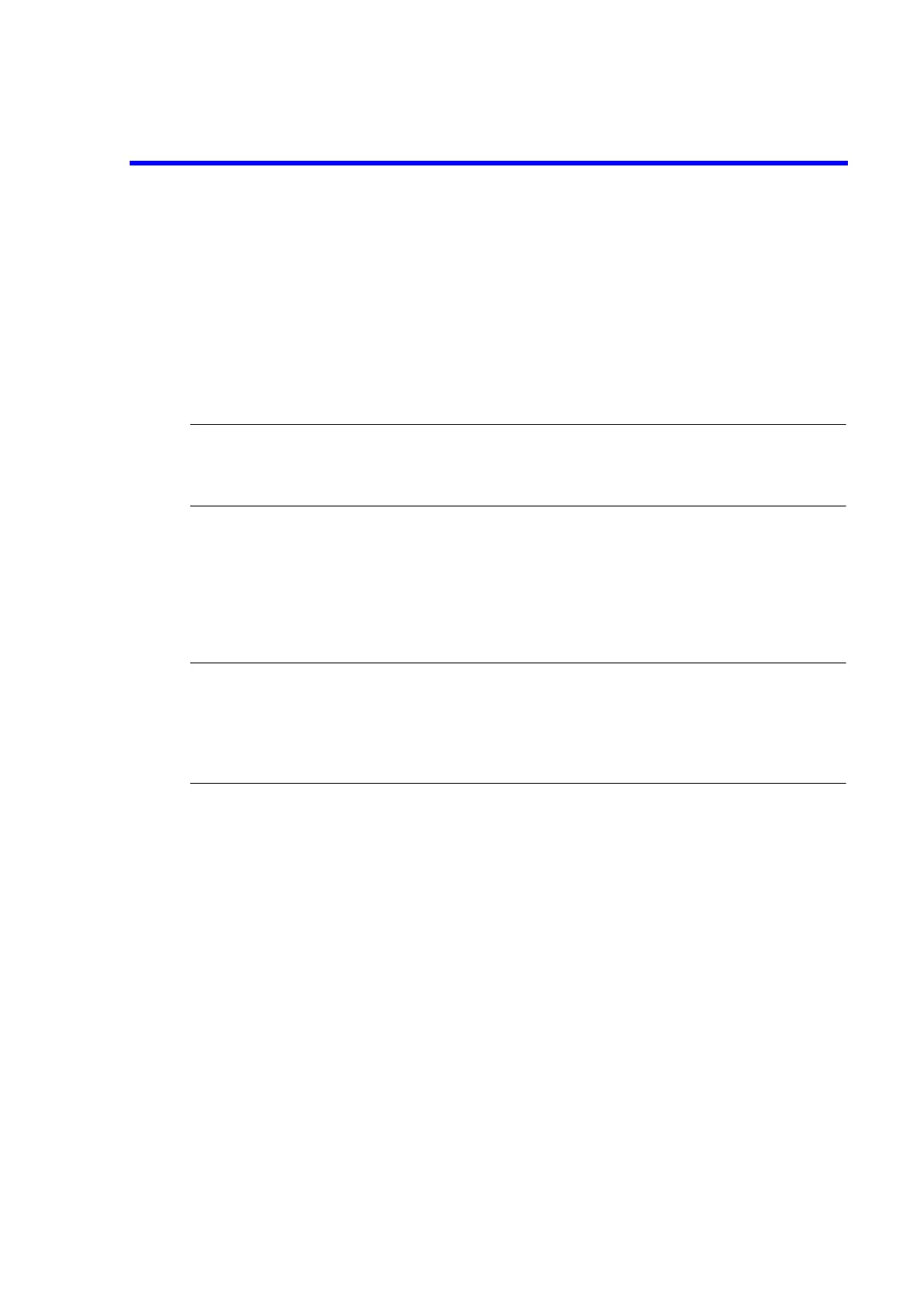6241A/6242 DC Voltage Current Source/Monitor Operation Manual
5.2.6 Limiter (Compliance)
5-38
5.2.6 Limiter (Compliance)
For a voltage source, the current-limiter is set. For a current-source, the voltage-limiter is set.
Appropriate settings of these limiters can prevent sample damage due to over-voltage or over-current.
The 6241A/6242 limiters for both voltage and current have both HI and LO limiters and they can be set
individually.
For the voltage-limiter, both HI limiter and LO limiter can set not only bipolar, + /- but also homo-polar,
+ / +, or -/-.
NOTE: When an external power supply (VB), such as a battery is connected in the current source function, set
the voltage-limiter value (V
HL, VLL) in the following range against VB.
V
LL < VB < VHL
If set outside the above range, the 6241A/6242 sets overload (OVL) and then Standby.
5.2.6.1 Limiter Setting Ranges
The limiter value can be set with the following conditions.
60 digits ≤ (HL value -LL value)
NOTE:
1. Set the current-limiter as high as possible within the required range.
The lower the current-limiter is, the longer the settling time is.
2. Set the voltage-limiter as low as possible within the required range.
For cases where current cannot be applied to a loaded sample of DUTs, or the output terminal is open, the
output voltage reaches to the voltage limiter.
