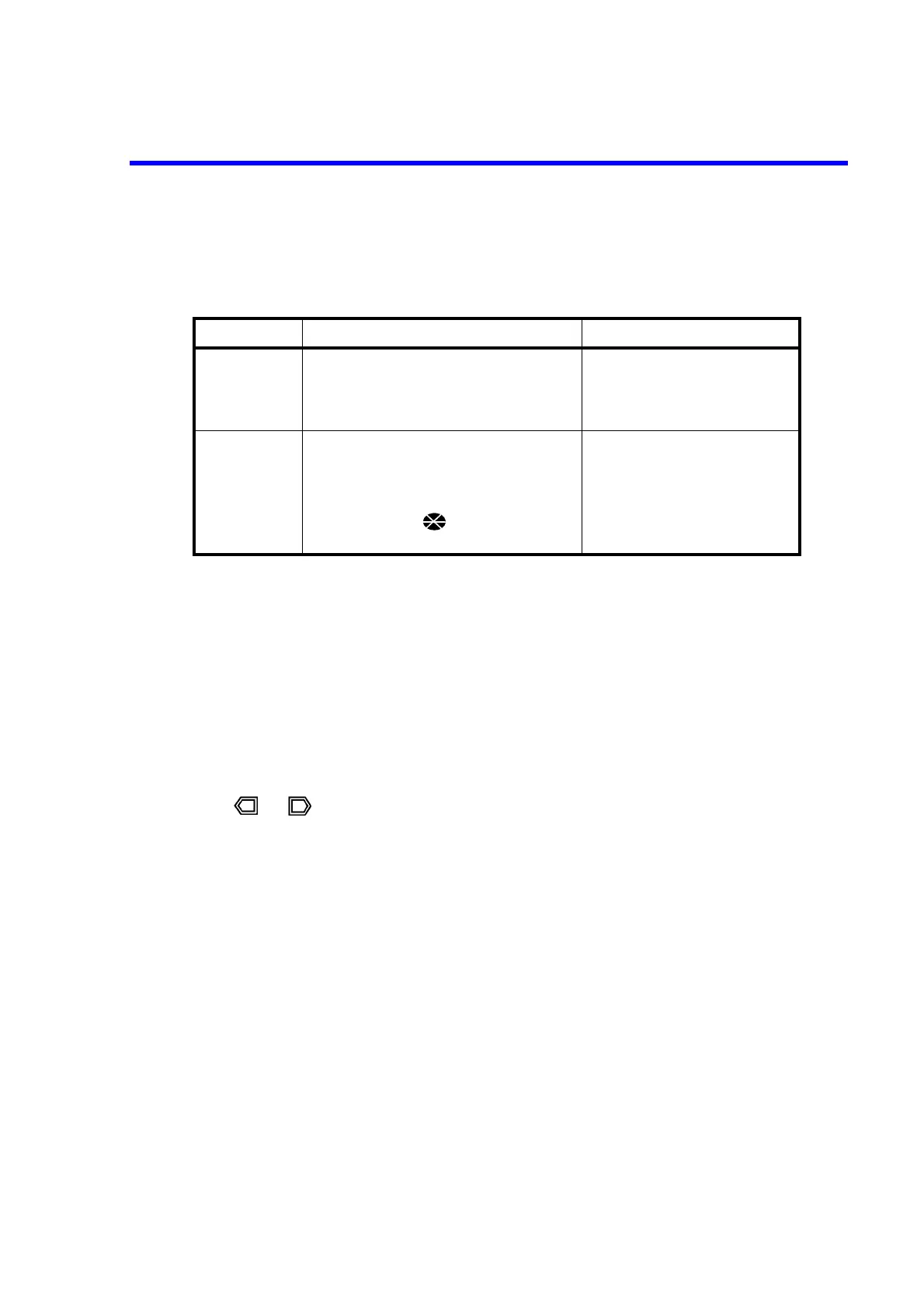6241A/6242 DC Voltage Current Source/Monitor Operation Manual
4.2.4 HOLD Key (Trigger Mode)
4-4
4.2.4 HOLD Key (Trigger Mode)
Switches between source and measurement trigger mode.
4.2.5 LIMIT Key (Limiter Setting)
Switches between source value setting screen and the limiter value setting screen.
4.2.6 MENU Key (Parameter Setting)
Pressing the MENU key displays the parameter group setting screen.
Press or to select an item from A) SOURCE to M) SYSTEM in the Category level menu.
For more information on set items and the setting method, refer to Section 2.2.3, “Menu Operation.”
SOURCE Sets source-related common elements.
PLS Base Sets base value at pulse source generated.
Suspend V Sets the output voltage in Suspend.
Suspend Z Sets the output impedance in Suspend.
HiZ: The output current-limiter is restricted to ±300 nA so
the output impedance increases.
LoZ: The output current-limiter is set at the current-limiter
value at source voltage and at 30 digits at
current-source, so the output impedance decreases.
Source mode AUTO HOLD
DC/pulse Repeats sourcing and measurement within
the time-parameter period-time.
During measurement, the sampling indica-
tor turns on.
Starts sourcing and measuring
with the trigger input.
HOLD indicator turns on.
Sweep Repeats sourcing and measurement within
the time-parameter period-time.
During measurement, the sampling indica-
tor turns on.
During sweeping, is displayed rotat-
ing.
Starts sourcing and measuring
with trigger input, and then
pauses the sweep.
HOLD indicator turns on.
However, while sweeping, the trigger mode cannot be switched.
