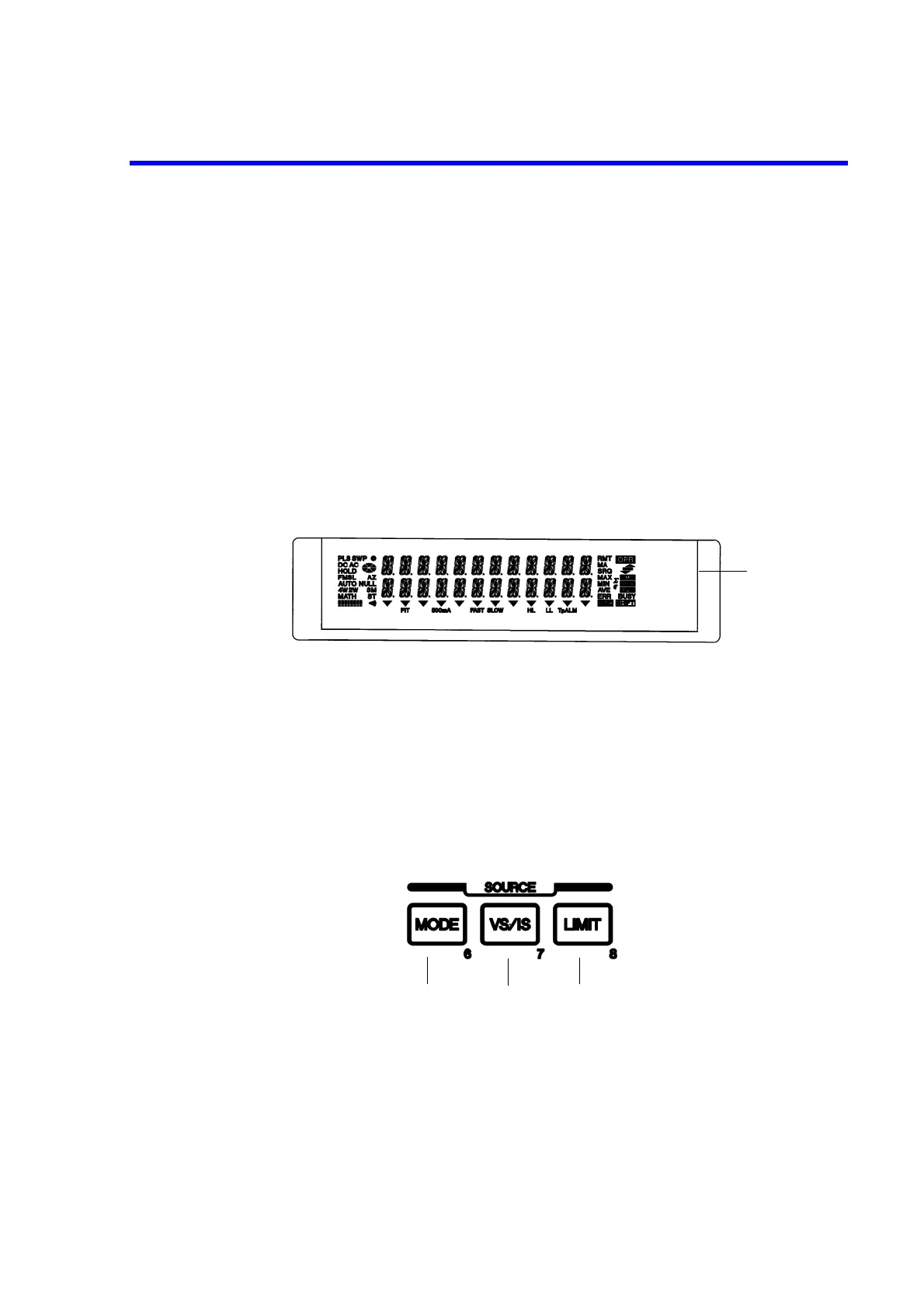6241A/6242 DC Voltage Current Source/Monitor Operation Manual
2.1.1 Front Panel
2-3
The front panel is divided into the following nine sections.
1. Display Section
2. SOURCE Section
3. SOURCE RANGE Section
4. MEASURE Section
5. OUTPUT CONTROL Section
6. TRIGGER Section
7. Other Keys
8. Output Section
9. POWER Switch
2.1.1.1 Display Section
Figure 2-2 Display Section
1. Display: The screen consists of a fluorescent character display tube.
It displays source value, measurement value, and the unit opera-
tional status.
It functions as the setting screen when changing the setting
parameters.
2.1.1.2 SOURCE Section
Figure 2-3 SOURCE Section
1. MODE key: Selects the source mode (DC, Pulse, DC Sweep, or Pulse Sweep).
2. VS/IS key: Selects the source function (voltage source or current source).
3. LIMIT key: Sets the limiter value.
1
12
3