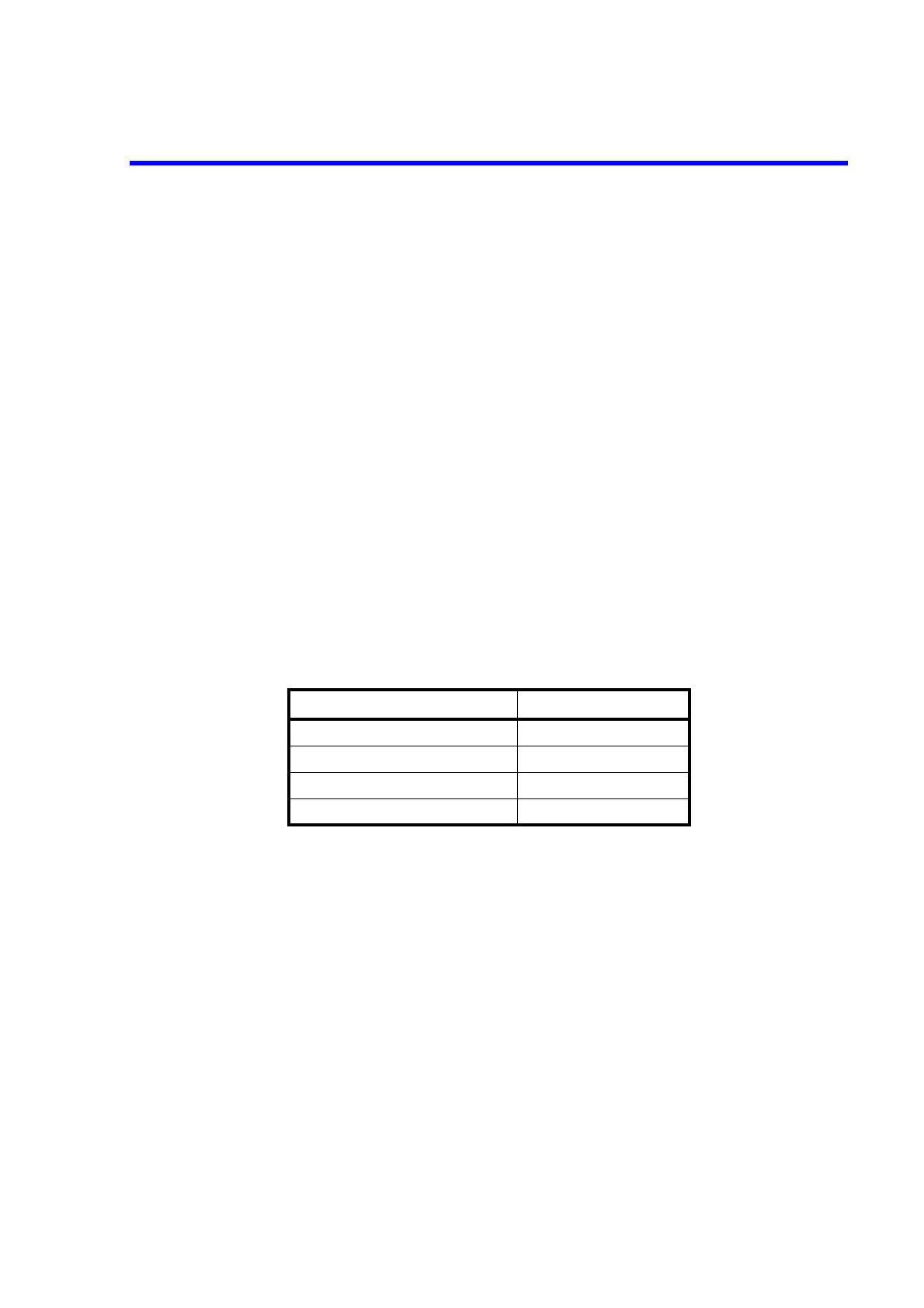6241A/6242 DC Voltage Current Source/Monitor Operation Manual
6. REMOTE PROGRAMMING
6-1
6. REMOTE PROGRAMMING
This chapter provides an overview of the GPIB/USB Interface and describes the connections and settings.
This chapter also contains lists of commands for programming and introduces program examples.
6.1 Using an Interface
The 6241A/6242 offers GPIB and USB interfaces. They cannot be used at the same time. Select which inter-
face you wish to use.
6.1.1 Selecting the Interface
The interface can only be selected from the front panel menu.
1. The selected interface is saved in nonvolatile memory. The selected interface does not change when
the unit is turned off or reset.
2. A unique unit address is set in the interface. If multiple instruments are connected to the USB inter-
face, set individual identifying addresses (USB.Id).
The following table shows the interface set items and default settings.
To set the interface, select L) I/F → 1) I/F BUS on the menu screen.
To set Header ON/OFF, select L) I/F → 3) Header on the menu screen.
Set item Default setting
Selected interface USB
Header ON/OFF ON
GPIB address/USB.Id 1
GPIB Talker Functions Addressable
