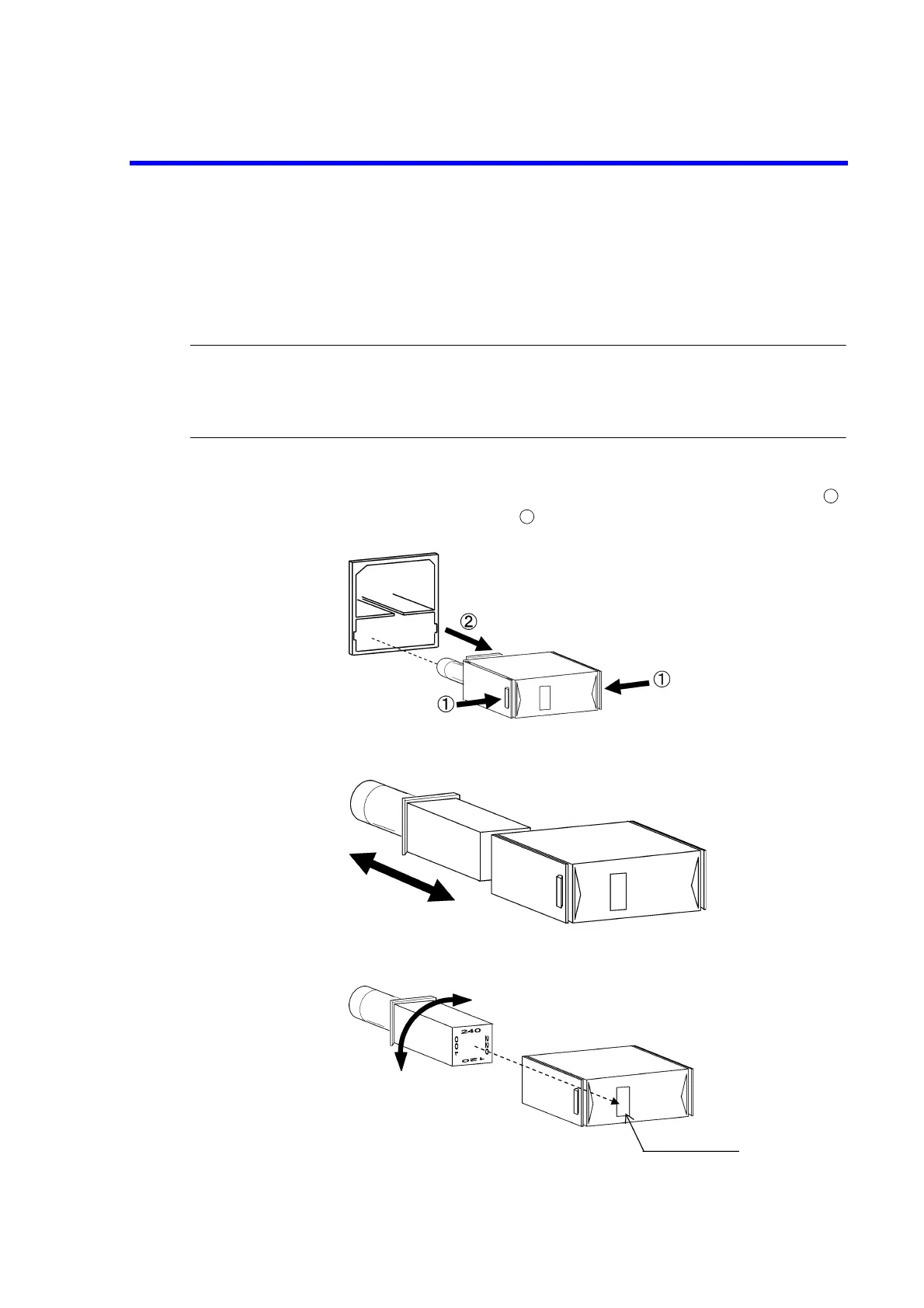6241A/6242 DC Voltage Current Source/Monitor Operation Manual
1.4.3 Changing Power Voltage, and Checking and Replacing Power Fuse
1-7
1.4.3 Changing Power Voltage, and Checking and Replacing Power Fuse
The 6241A/6242 power voltage can be changed manually.
This section describes the procedure for changing the power voltage, and checking and replacing the
power fuse.
NOTE:
1. If the power fuse has opened, a problem has occurred in this instrument. Contact an ADC CORPORATION
sales representative.
2. Always use the same fuse type and rating to prevent fire.
1. Remove the fuse holder assembly from the rear panel.
Push on each side of the fuse holder assembly with a flathead screwdriver ( )
and pull the assembly out ( ).
2. Remove the voltage selector from the assembly.
3. Rotate the voltage selector until the correct voltage appears in the window.
4. Insert a rated fuse (See Table 1-3).
1
2
100 VAC, 120 VAC, 220 VAC
or 240 VAC
Rated voltage
