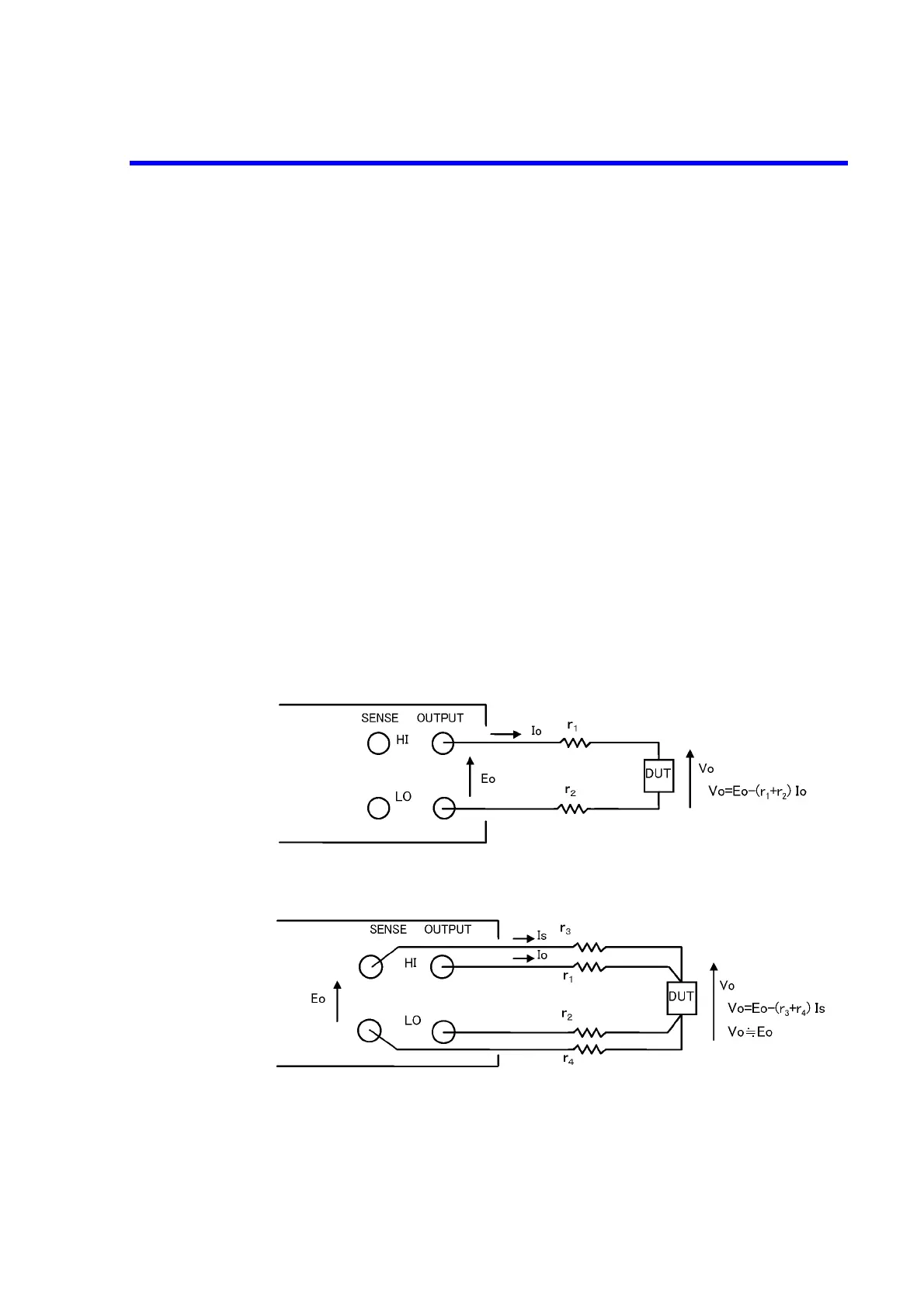6241A/6242 DC Voltage Current Source/Monitor Operation Manual
5.1.2 Remote Sensing (2-wire or 4-wire Connection)
5-2
5.1.2 Remote Sensing (2-wire or 4-wire Connection)
When connecting the 6241A/6242 and DUT, connect with 2-wire or 4-wire connections, while considering
the following conditions:
• Apply 2-wire connection if the output current is relatively low and the cable line resistance does not
matter.
• Apply 4-wire connection if the output current is relatively large and the cable line resistance matters.
• When using within the specified accuracy
If (Line resistance × output current) ≤ 10 µV → 2-wire connection
If (Line resistance × output current) > 10 µV → 4-wire connection
The line resistance of attached cable A01044 is approx 100 mΩ. If the total output current is 100 μA
or more produced from the above calculation, use the 4-wire connection.
• When allowing ev error
If (Line resistance × output current) ≤ ev → 2-wire connection
If (Line resistance × output current) > ev → 4-wire connection
When using an attached cable A01044 and allowing ev = 10 mV error, up to 100 mA can be used the
2-wire connection.
Using 4W/2W key switches between the 2-wire and 4-wire connections.
2-wire connection: The 2W indicator illuminates.
4-wire connection: The 4W indicator illuminates.
Figure 5-2 2-Wire and 4-Wire Connections
An error may occur due to r1 and r2 voltage drop.
(a) 2-wire connection
(b) 4-wire connection