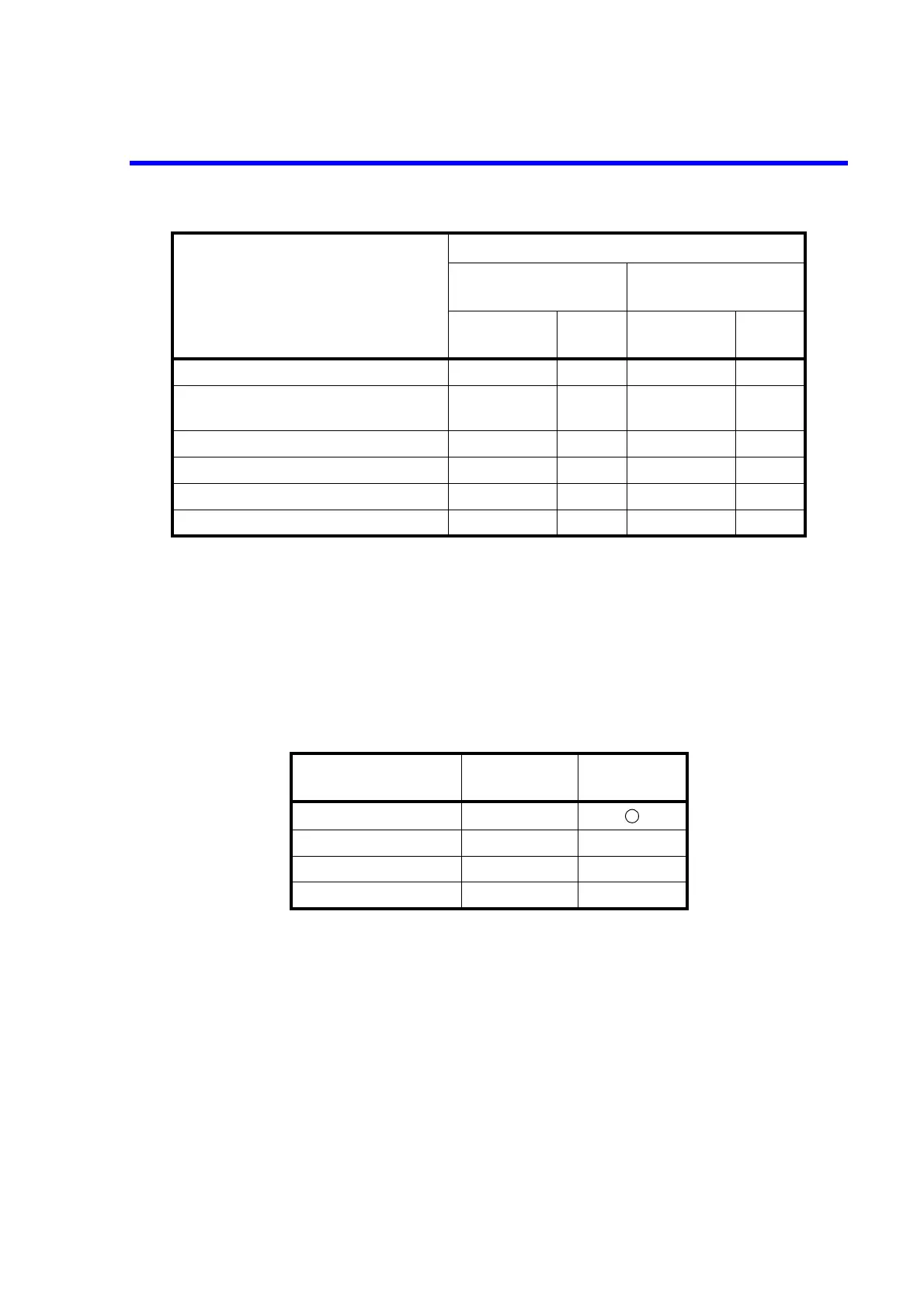6241A/6242 DC Voltage Current Source/Monitor Operation Manual
6.6 Data Output Format (Talker Format)
6-21
3. String delimiter
To show the delimitation of data, the comma "," is output.
When two or more data is read from the measurement data memory, it is output.
4. Block delimiter
Outputs the block delimiter to show the end of data.
These are commands that can specify a block delimiter.
±Range over ±9.99999 E+35 ±9.99999 E+35
IS is below 20 counts, or
IM is below 200 counts.*1
+9.99999 E+34 +9.99999 E+34
VS is set to 0 (zero).*1 +9.99999 E+33 +9.99999 E+33
±Scaling error ±9.99999 E+32 ±9.99999 E+32
±TOTAL error ±9.99999 E+31 ±9.99999 E+31
Data is not stored when recalling.*2 +8.88888 E+30 +8.88888 E+30
*1: This may be detected when measuring the resistance.
*2: There was not any data found when reading out measurement buffer memory data.
Block delimiter
Commands for
setting
Default
CR LF+EOI DL0
LF DL1
EOI DL2
LF+EOI DL3
(EOI is a GPIB function. It is not output by USB.)
Measurement function
Unit display
Decimal point and unit
symbol form
Exponent form
Mantissa part
Exponent
part
Mantissa part
Exponent
part
