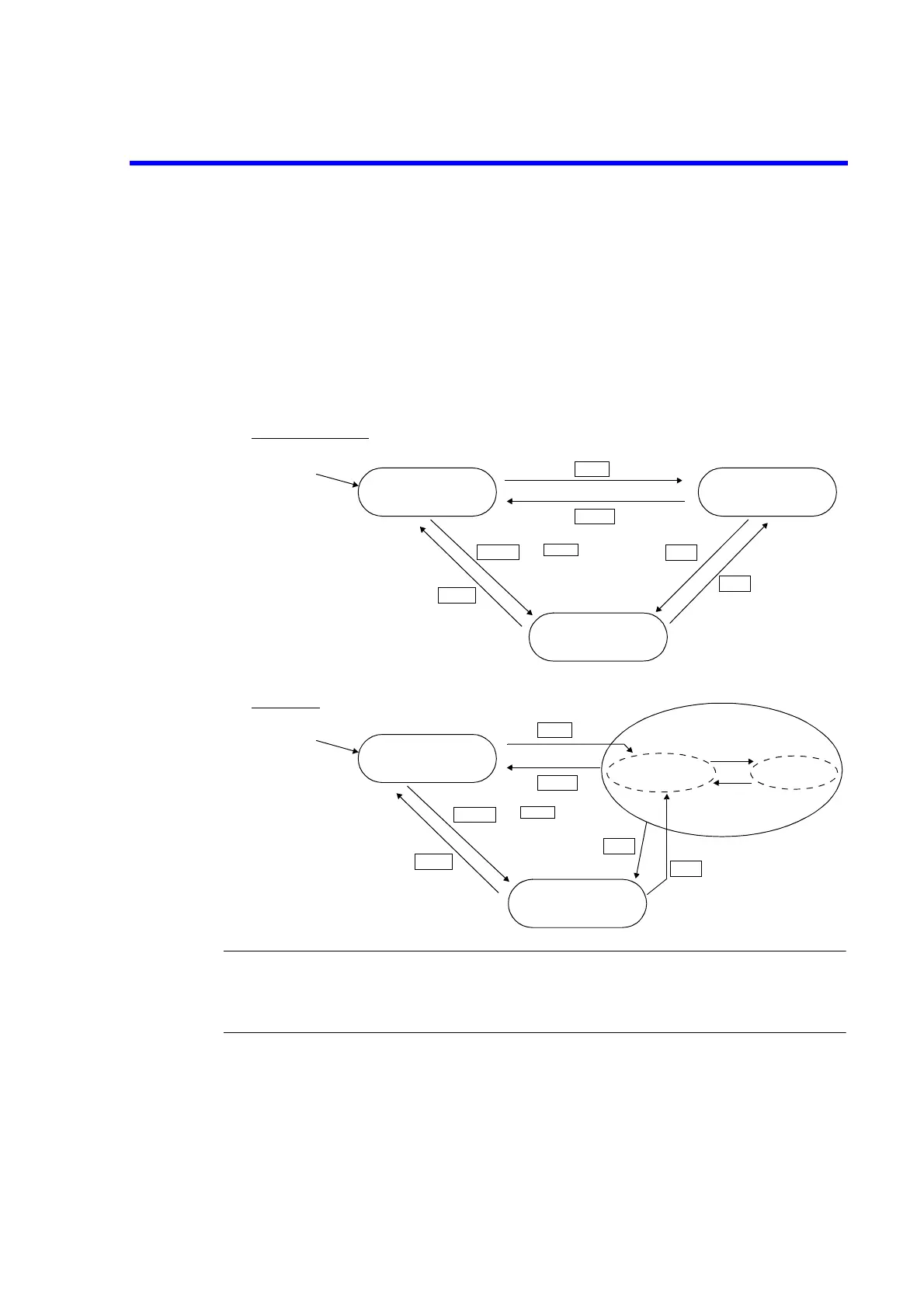6241A/6242 DC Voltage Current Source/Monitor Operation Manual
5.2.4 Source Function
5-27
2. Setting Output Resistance in Suspend
Select and set “A) SOURCE” → “3) Suspend Z” on the Menu screen.
HiZ: High resistance output status. Current-limiter is set to 300 nA.
LoZ: Low resistance output status.
Vs: Sets current-set limiter value.
Is: 30 digits of Is range.
3. Shifting between Operate, Standby, and Suspend
NOTE: The source data while sweeping is generated with the following timing.
1. Standby
→
Operate
2. Standby
→
Suspend
3. When Operate is set after changing the sweep parameters in Suspend status.
Standby status
DC source/Pulse source
Operational status
Suspended status
Power ON
OPR
STBY
OPR
STBY
SHIFT
+
SUSPEND
OPR
Standby status
Sweep source
Operational status
Suspended status
Power ON
OPR
STBY
OPR
STBY
SHIFT
+
SUSPEND
Bias output status
Sweep start
Sweep status
Stop Sweep
OPR
