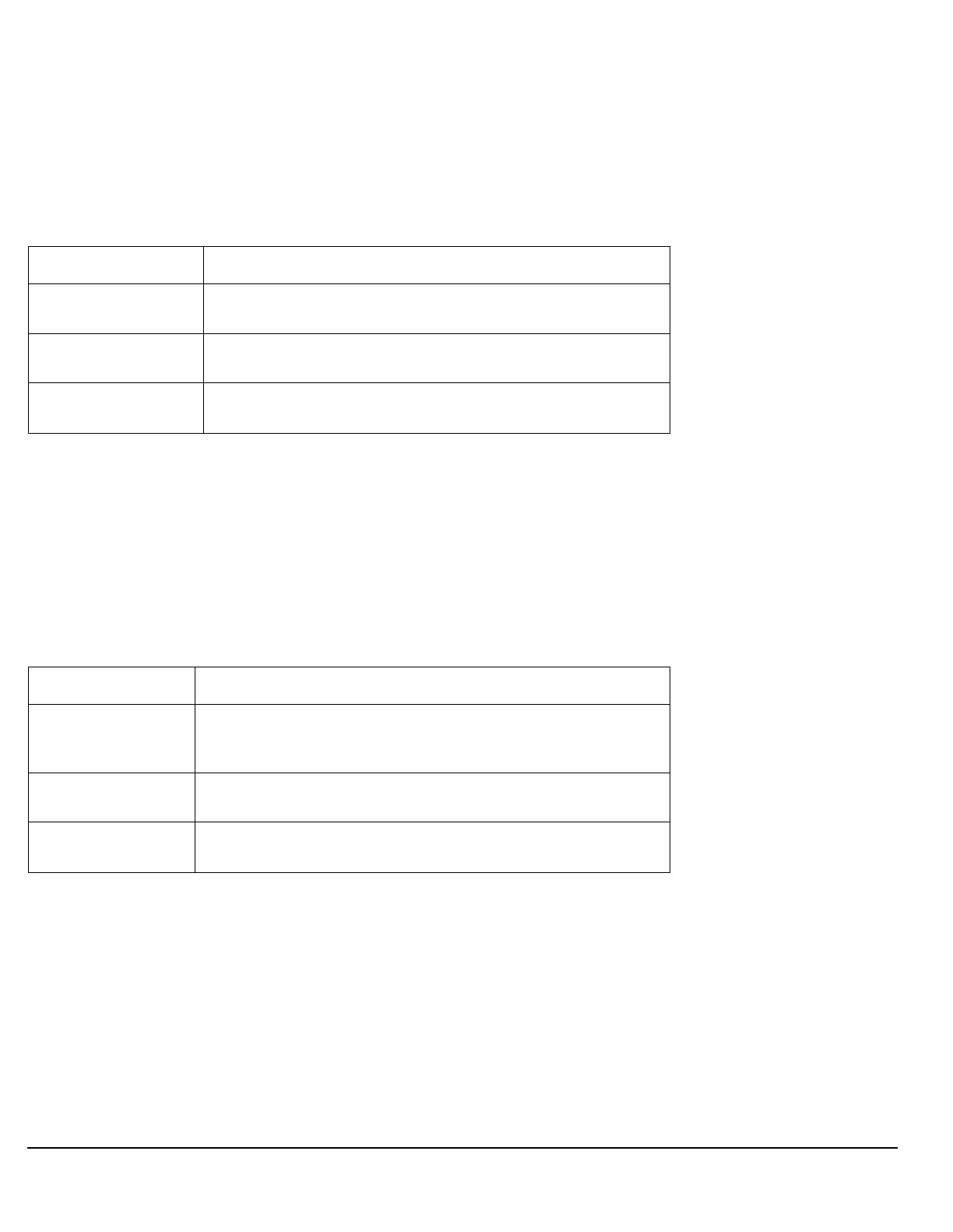126
S:\Hp8960\E1962B CDMA 2000\Pi Release\Reference Guide\Chapters\cdma2000_prog_generic_step3_ac.fm
Step 3: Set Measurement Parameters
Measurement Count Parameters
The measurement count parameters control measurement averaging. The STATe command turns averaging
on or off, and the NUMBer command determines the number of averages. The SNUMber command is a
complex command which allows you to turn averaging on and set the number of averages in one command.
Example 1. Programming Example:
OUTPUT Test_set;”SET:DTXP:COUN 10”
sets the multi-measurement count state to ON and set the number of averages to 10 for the digital transmit
power measurement.
Measurement Timeout Parameters Measurement timeout parameters control the maximum time that a
measurement executes. TIMe sets the amount of time and STATe determines if the timeout is in use. The
STIMe command is a complex command which enables you to set both parameters in one command.
Example 2. Programming Example:
OUTPUT Test_set;"SET:DTXP:TIM 10"
sets the measurement timeout state to ON and set the measurement timeout time to 10 seconds for the digital
transmit power measurement.
Statistical Measurement Results Parameters
Parameter Command Syntax
Measurement Count
State
SETup:<meas-mnemonic>:COUNt:STATe <ON|1|OFF|0>
Measurement Count
Number
SETup:<meas-mnemonic>:COUNt:NUMBer <numeric
value>
Measurement Count
Number and State
SETup:<meas-mnemonic>:COUNt[:SNUMber] <numeric
value>
Measurement Timeout Parameters
Parameters Command Syntax
Measurement
Timeout Time and
State
SETup:<meas-mnemonic>:TIMeout[:STIMe] <numeric
value>[<suffix>]
Measurement
Timeout State
SETup:<meas-mnemonic>:TIMeout:STATe <ON|1|OFF|0>
Measurement
Timeout Time
SETup:<meas-mnemonic>:TIMeout:TIME <numeric
value>[<suffix>]
