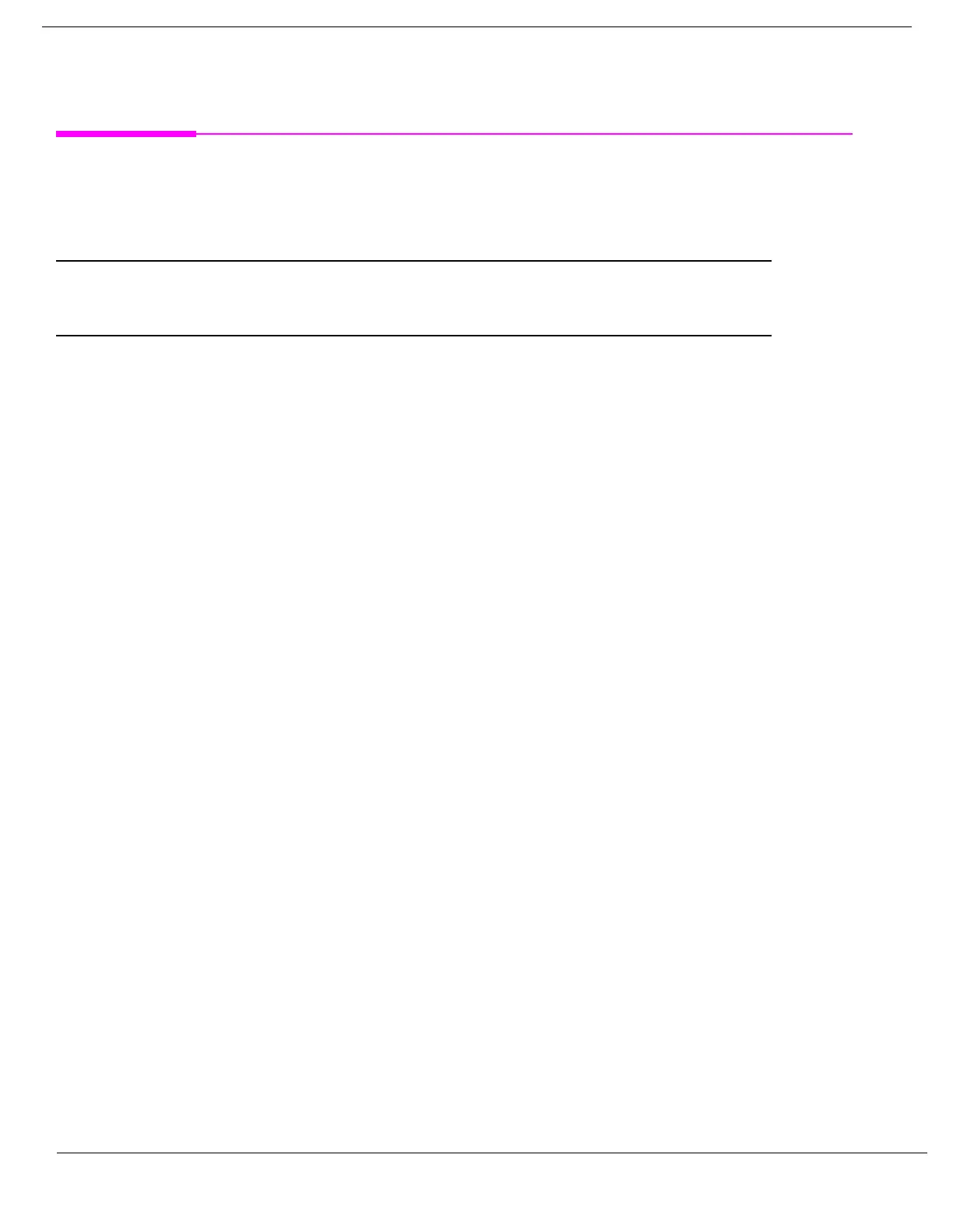702
S:\Hp8960\E1962B CDMA 2000\Pi Release\Reference Guide\Chapters\cdma2000_ts_accprobe.fm
Access Probe Power Troubleshooting
Access Probe Power Troubleshooting
Possible Setup Issues
IMPORTANT If the Access Probe Power measurement is currently selected and the Trigger Arm setting is
Continuous, all other measurements are disabled. Use the “SETup:CAPPower:CONTinuous”
command to set the trigger arm state to single and retry this measurement.
During remote operation of this measurement, you should configure the Trigger Arm to Single. See
“SETup:CAPPower:CONTinuous” . If single triggering is used during manual operation, press the START
SINGLE key to trigger each measurement.
The input signal must conform to “Input Signal Requirements” on page 35.
Access probe power measurement results are affected by the Amplitude Offset value. Use the
“SYSTem:CORRection:GAIN” command to determine offset values.
Access probe power measurements are triggered by a rise in RF power that crosses approximately -55 dBm.
See “Access Probe Power Measurement Description” on page 35 for details.
Interpreting Integrity Indicator values
See “Integrity Indicator” on page 222.
If over range (5) is returned the input power has exceeded the test set’s internal sampler maximum value
during some part of the sampling or the input power has exceeded the calibrated range of the test set’s power
detector.
If under range (6) is returned the measurement result is below the expected input power level. Under range is
also indicated if the input power is below the calibrated range of the test set’s power detector.
If the signal has both over range and under range conditions, only the over range (5) will be indicated.
Related Topics
“Integrity Indicator” on page 222
“Access Probe Power Measurement Description” on page 35
