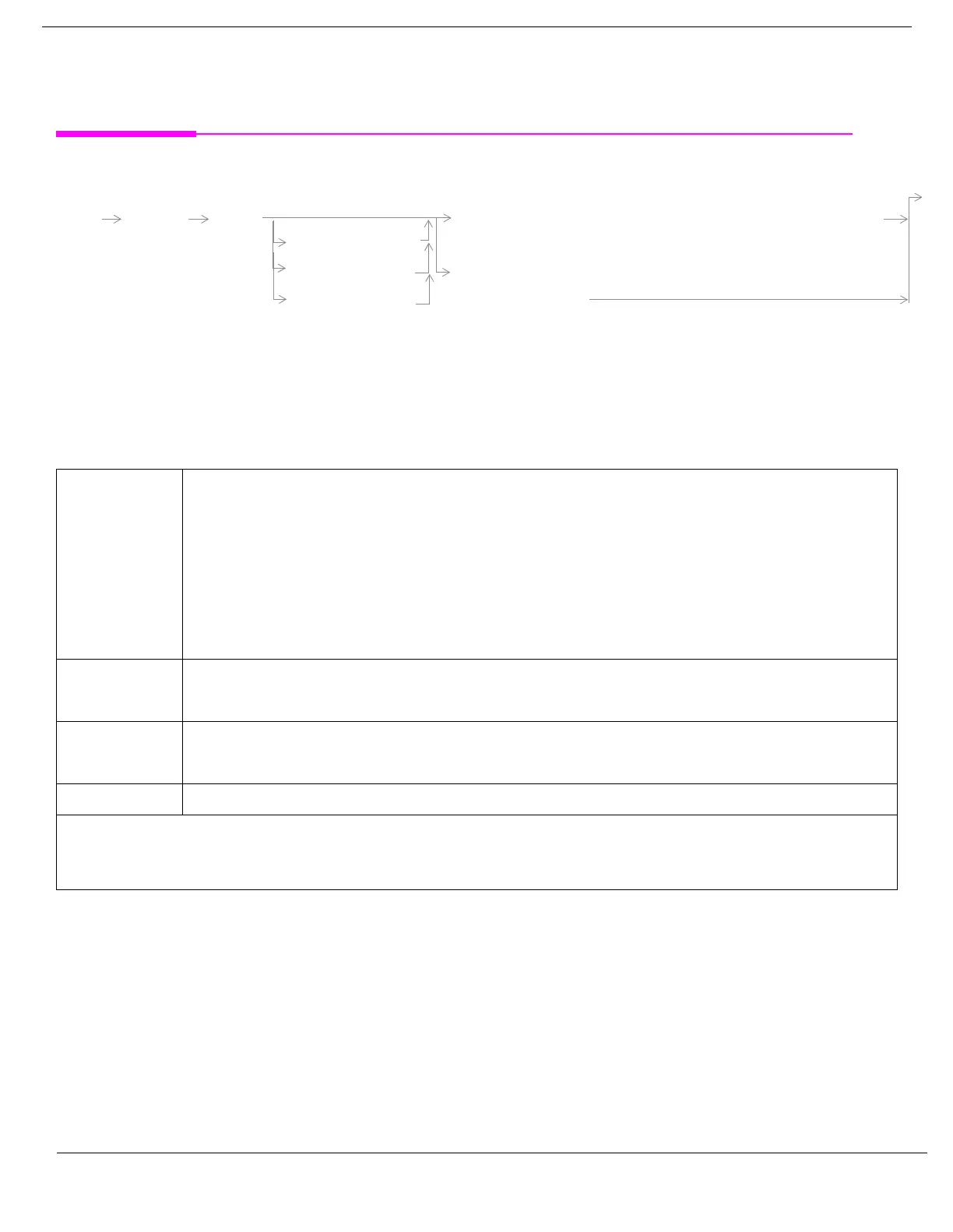374
S:\Hp8960\E1962B CDMA 2000\Pi Release\Reference Guide\Chapters\cdma2000_hpib_call_setup_band.fm
CALL:SETup:BAND
CALL:SETup:BAND
“Diagram Conventions” on page 248
CALL:SETup:BAND:[:SELected]
Function Sets/queries the frequency band that the mobile station will be handed off to. To set or query the
frequency band for a call ( the current frequency band), use the “CALL:BAND:[:SELected]”
commands.
Handoff frequency bands are associated with a handoff system type. The
“CALL:SETup:SYSTem” command determines the current handoff system type.
The optional [:SELected] keyword in this command specifies that the handoff frequency band
being set/queried applies to the current handoff system type.
To initiate (execute) a handoff, see the “CALL:HANDoff” command description.
Setting Range:
• CCELlular|DIGital2000|IMT2000|JCDMa|KPCS |USCellular|USPCs|NMT450
Query Range:
• CCEL|DIG2000|IMT2000|JCDM|KPCS |NMT450|USC|USPC
*RST Setting USPCs
Programming Example
OUTPUT 714;"CALL:SETUP:BAND KPCS"
!Sets the handoff frequency band to Korean PCS cell band for handoffs to the IS-2000 system type.
:BANDCALL
<sp>CCELlular|IMT2000*|JCDMa|KPCS|NMT450|
[:SELected]
? (returns CCEL|IMT2000*|JCDM|KPCS|NMT450|
:DIGital2000
:SETup
USCellular|USPCs)
USC|USPC)
:DIGital95
* Does not apply to DIGital95