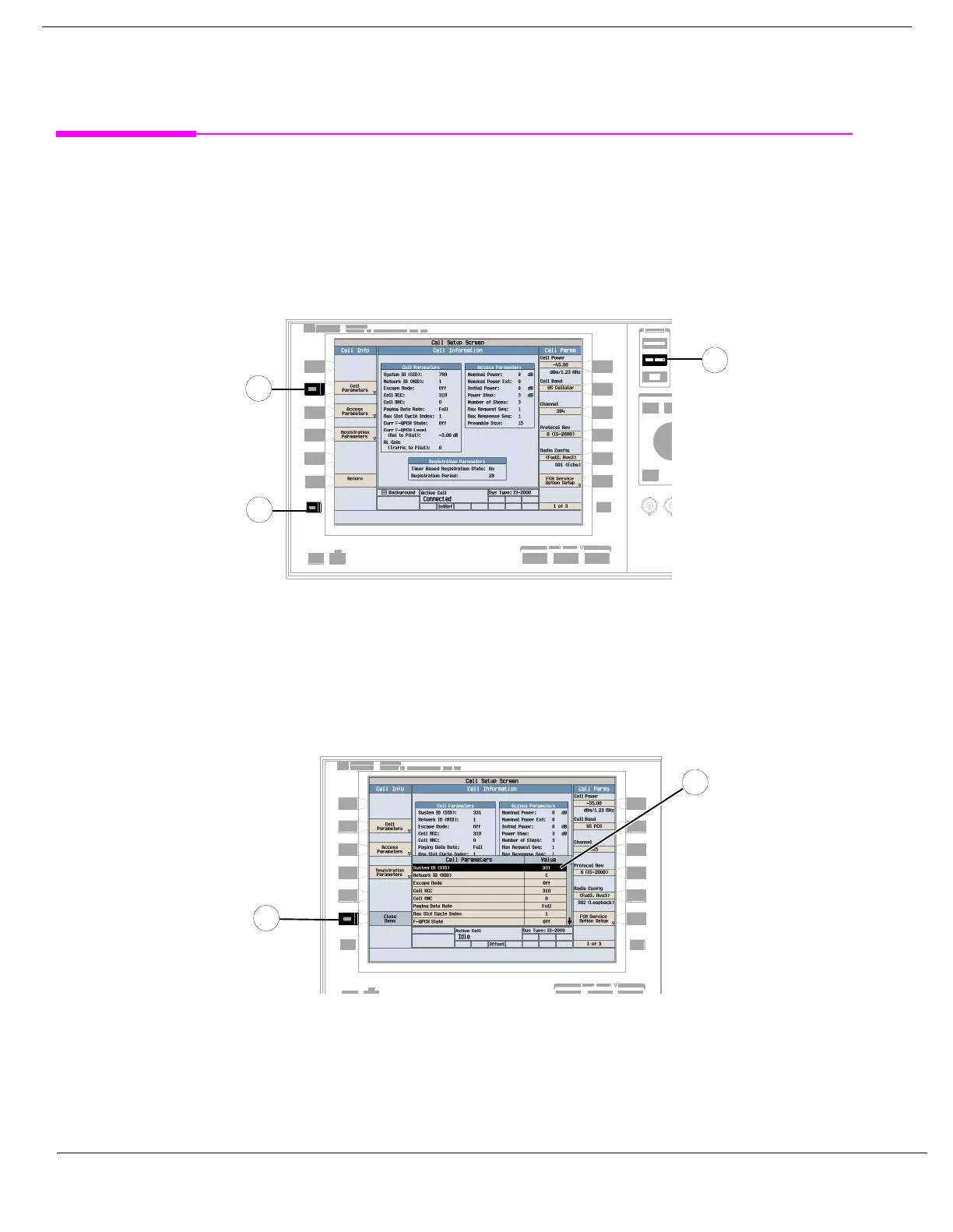664
S:\Hp8960\E1962B CDMA 2000\Pi Release\Reference Guide\Chapters\cdma2000_gen_op_overview_cell_info.fm
How Do I Change Cell Information?
How Do I Change Cell Information?
There are three types of cell information: cell parameters, access parameters, and registration parameters.
A. Set cell parameters.
1. Select the Cell Parameters menu.
1. Press the
CALL SETUP key.
2. Press the
More key.
3. Press the Cell Info (
F2) key.
4. Press the Cell Parameters (
F2) key.
2. Set a cell parameter.
1. Turn the knob to highlight a parameter and then press the knob.
2. Enter a value or selection and press the knob.
3. Press the Close Menu (
F6) key.
1
3
2
2
3
