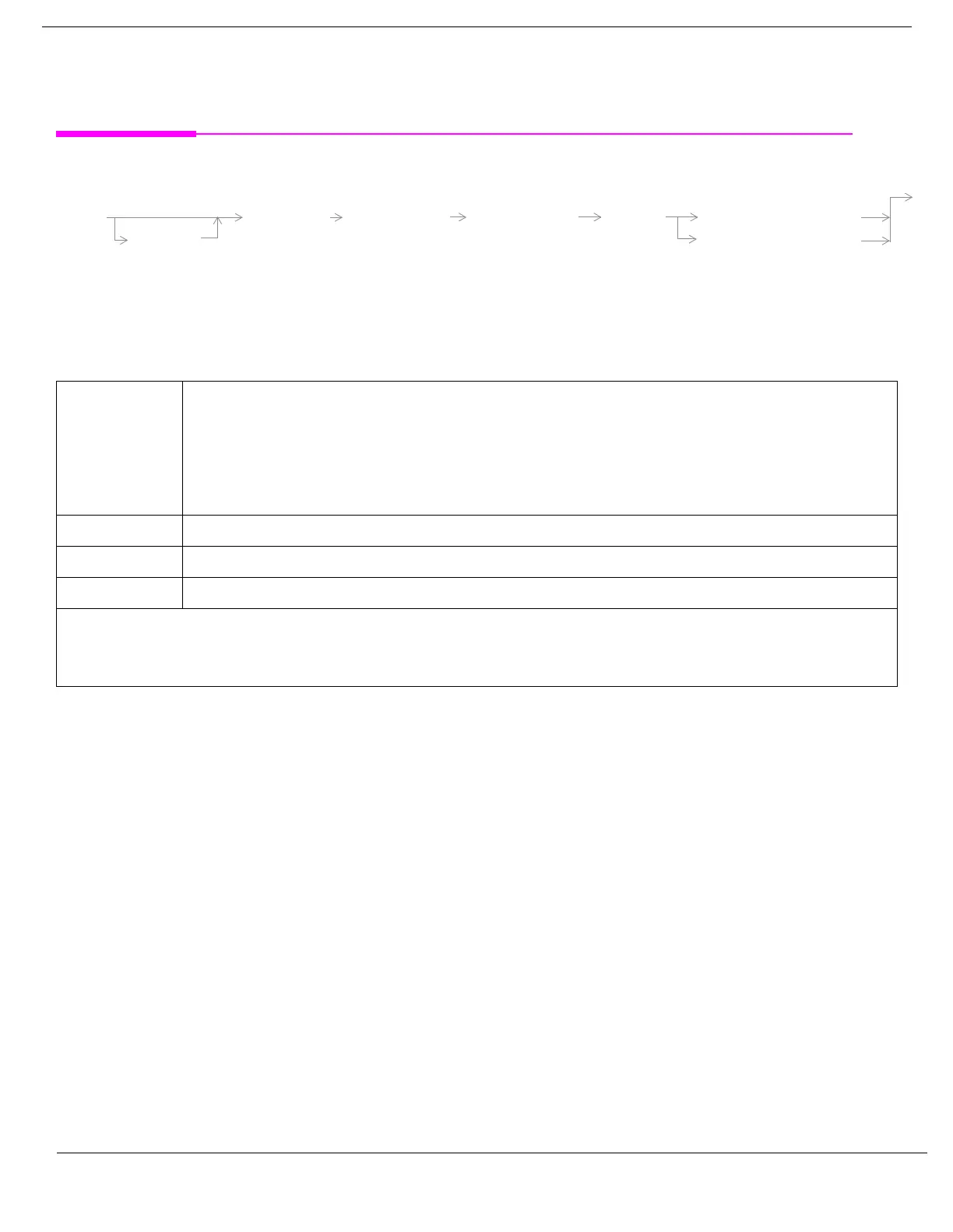286
S:\Hp8960\E1962B CDMA 2000\Pi Release\Reference Guide\Chapters\cdma2000_hpib_call_control.fm
CALL[:CELL]:CONTrol:DOWNlink:FREQuency:AUTO
CALL[:CELL]:CONTrol:DOWNlink:FREQuency:AUTO
“Diagram Conventions” on page 248
CALL[:CELL]:CONTrol:DOWNlink:FREQuency:AUTO
Function Sets/queries whether the user or the base station emulator is in control of the RF generator’s
CDMA forward channel frequency setting. If set to on (1), the base station emulator is in control
and the frequency will automatically be set by the test set. This is done by mapping the selected
CDMA physical channel number to a frequency as defined in applicable standards.
If set to off (0), the forward channel frequency is directly settable. Refer to
“CALL[:CELL]:RFGenerator” to set the CDMA forward channel frequency.
Setting Range: 1|ON|0|OFF
Query Range: 1|0
*RST Setting 1 (auto)
Programming Example
OUTPUT 714;"CALL:CELL:CONTROL:DOWNLINK:FREQUENCY:AUTO OFF"
!Enables manual frequency setting.
:AUTOCALL :CONTrol :DOWNlink <sp>1|ON|0|OFF:FREQuency
? (returns 1|0)
[:CELL]
