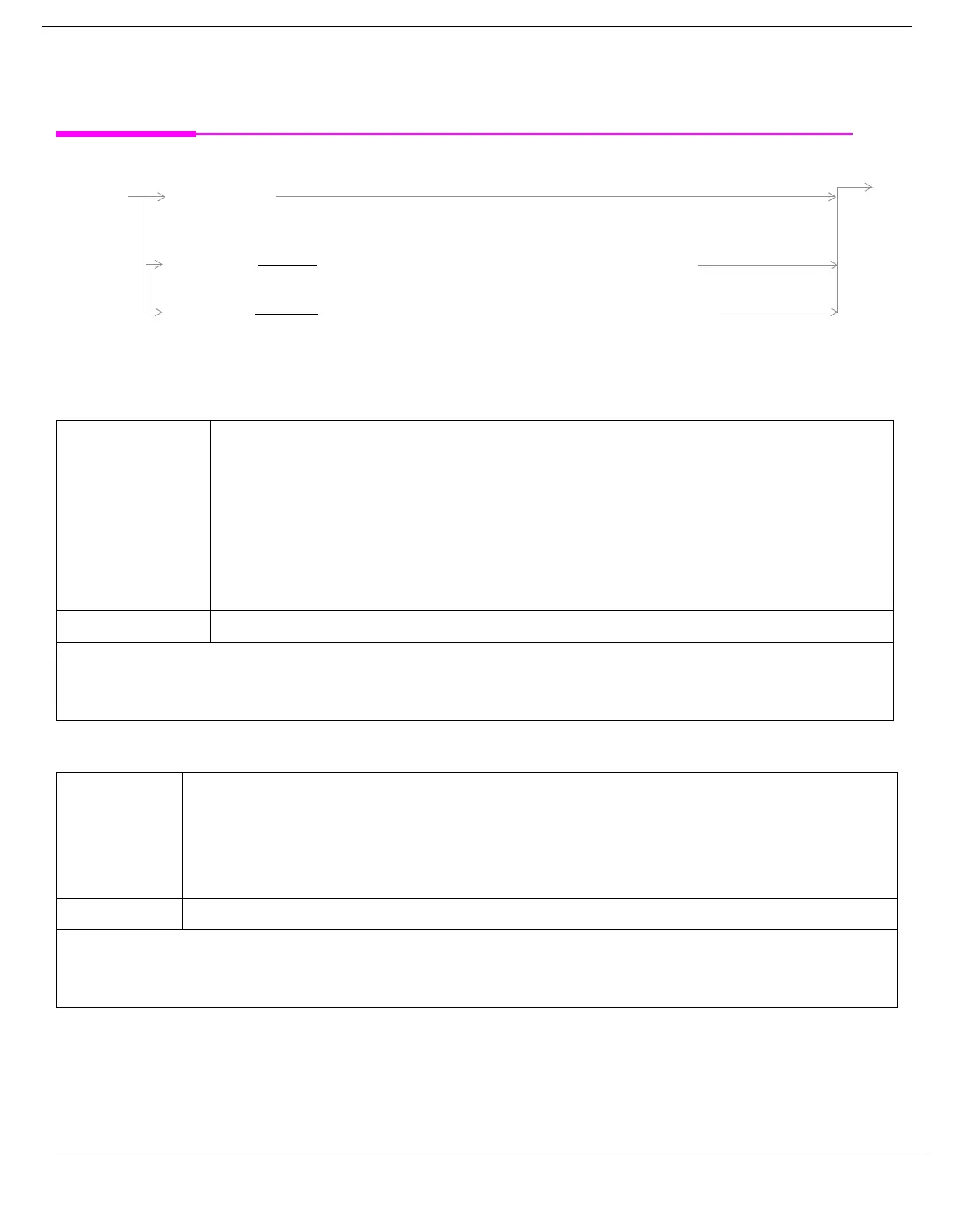648
S:\Hp8960\E1962B CDMA 2000\Pi Release\Reference Guide\Chapters\cdma2000_hpib_system_preset.fm
SYSTem:PRESet
SYSTem:PRESet
“Diagram Conventions” on page 248
SYSTem:PRESet[1] (not recommended for use)
SYSTem:PRESet2
Function Not recommended for use at this time. See “SYSTem:PRESet3” for a recommended partial
preset.
Performs a partial preset. This command is intended to be used when changing from remote
operation to manual operation and a partial preset is needed.
Any call in process is disconnected and all measurements are aborted and inactivated.
Measurement parameters are not changed.
A partial preset will not modify any measurement settings including trigger arm. See
“Trigger Arm (Single or Continuous) Description” on page 220.
Related Topics
See “Partial Preset” on page 191 for more details
Programming Example
OUTPUT 714;"SYSTEM:PRESET" !Partial preset when changing from remote to manual
operation.
Function Performs a full preset of the test set. This is the remote equivalent of pressing the SHIFT Preset
keys on the front panel of the test set.
All parameters are set to their default values. All measurements are aborted the trigger arm is
set to continuous. See “Trigger Arm (Single or Continuous) Description” on page 220.
The *RST command will set the trigger arm to single.
Related Topics See “Full Preset” on page 192 for details about the *RST full preset.
Programming Example
OUTPUT 714;"SYSTEM:PRESET2" !Full preset, trigger arm set to continuous.
SYSTem
:PRESet[1]
:PRESet2
:PRESet3
(partial preset trigger arm no change)
( full preset trigger arm continuous)
