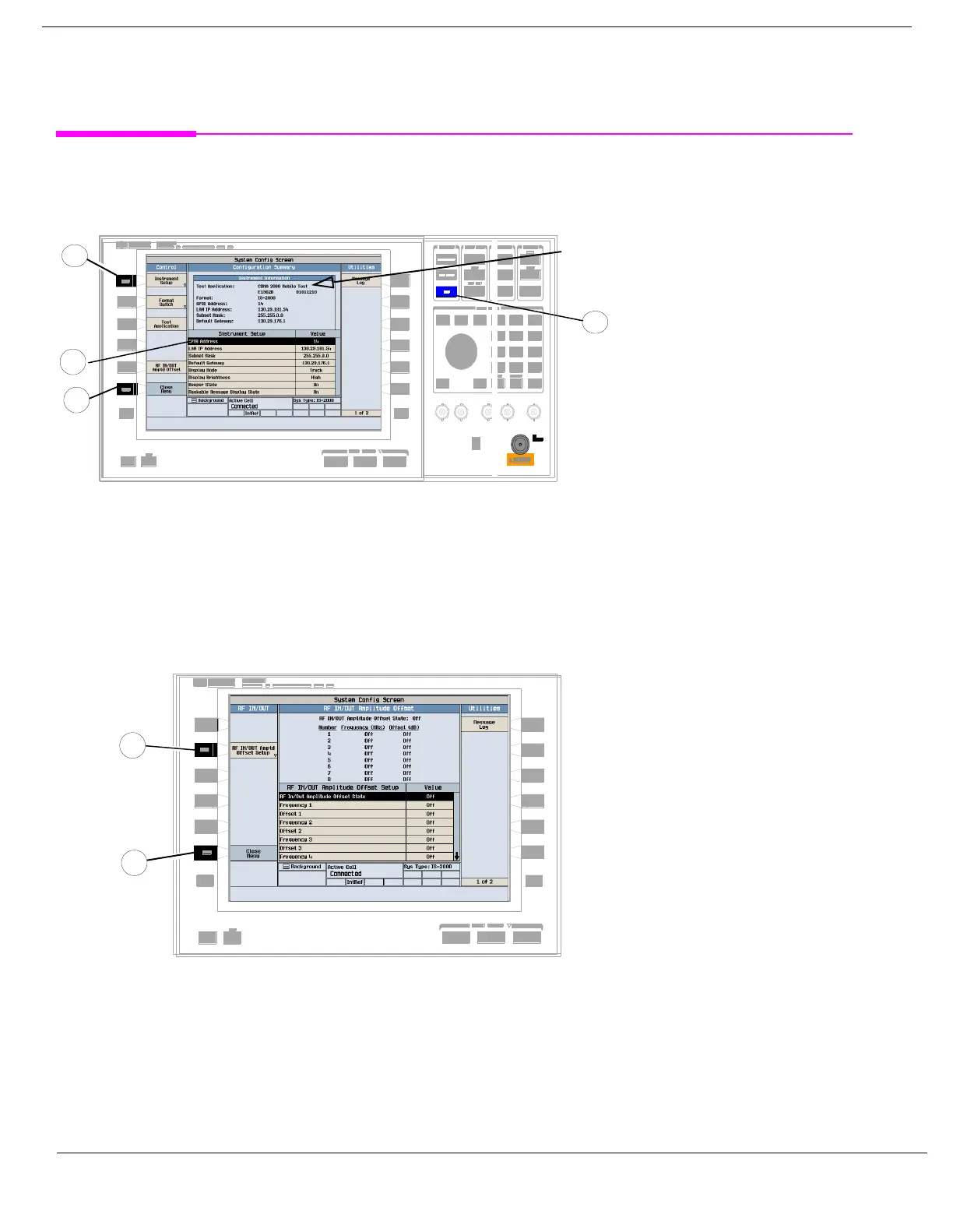669
S:\Hp8960\E1962B CDMA 2000\Pi Release\Reference Guide\Chapters\cdma2000_gen_op_overview_sys_config.fm
How Do I Configure the Test Set for My Test System?
How Do I Configure the Test Set for My Test System?
A. Configure instrument information and setup.
1. Press the SYSTEM CONFIG key.
2. Press the Instrument Setup
(F1) key.
3. Adjust an instrument setting.
4. Press the
Close Menu (F6) key.
B. Set amplitude offsets.
1. On the Configuration Summary screen (not shown), press the RF IN/OUT Amptd Offset (F5) key.
2. On the RF IN/OUT Amplitude Offset screen, press the RF IN/OUT Amptd Offset Setup (
F2) key.
3. Enter the amplitude offset for the test frequencies you use.
4. Press the Close Menu (
F6) key.
2
Test
Application
Revision
1
4
3
2
4
