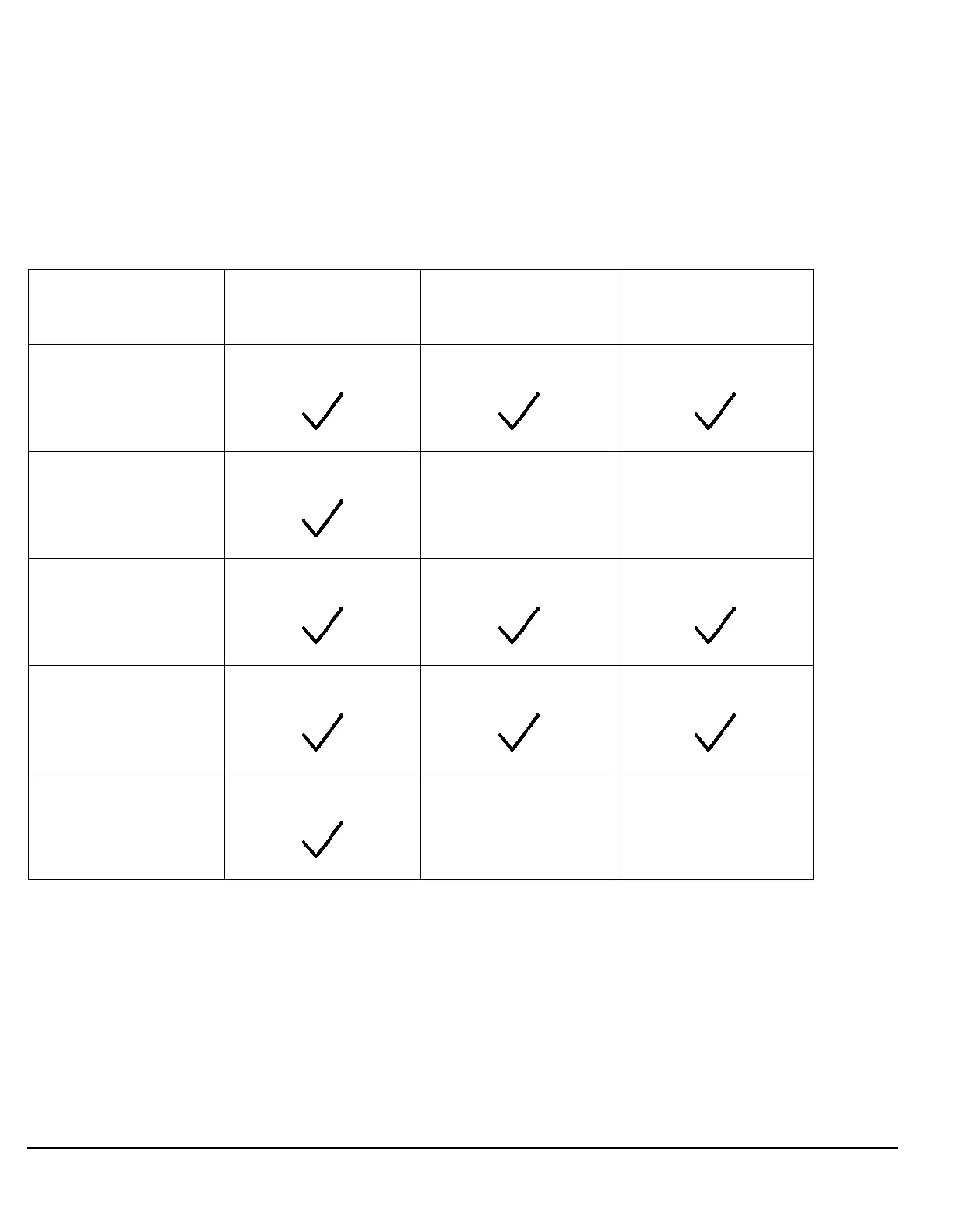260
S:\Hp8960\E1962B CDMA 2000\Pi Release\Reference Guide\Chapters\cdma2000_hpib_calibration_description.fm
CALibration Subsystem
Manually initiating the IQ calibration routines requires pressing the SYSTEM CONFIG hardkey, then
pressing the 1 of 2 hardkey, then pressing the Service softkey. Manually initiating the channel power or digital
average power calibrations is performed by selecting the measurement and pressing a softkey.
Recommended Calibration Intervals
Syntax Diagram and Command Descriptions
Table 16.
Condition: Calibrating Channel
Power Measurements
Calibrating Digital
Average Power
Measurements
I/Q Calibration
When Test Set is being
used for the first time
(allow 30-minute
warmup period).
After extended power off
cycle (allow 30-minute
warmup period).
After firmware is
upgraded
If the ambient
temperature changes
more than 5 degrees C
since latest calibration
Every month
“CALibration”
