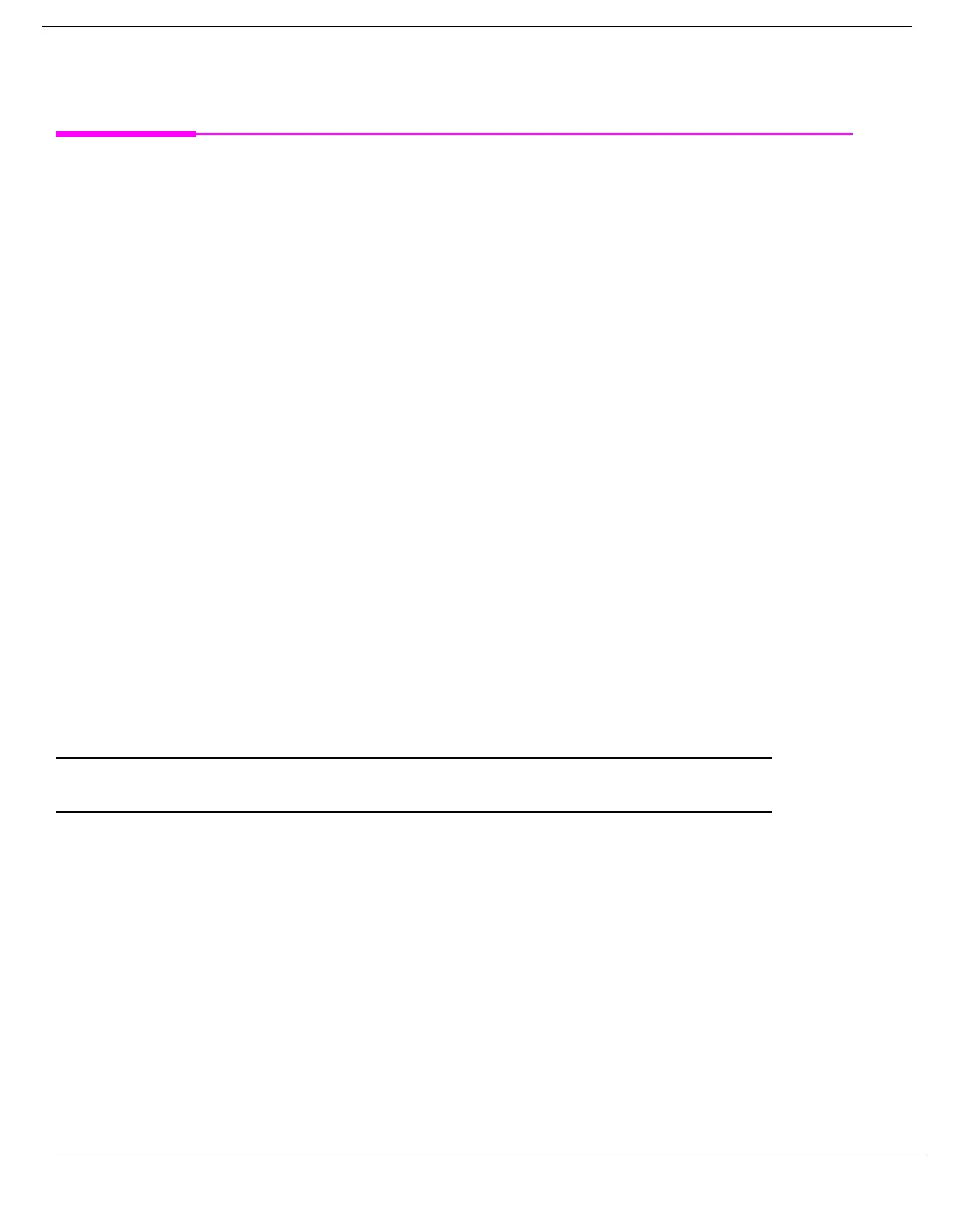125
S:\Hp8960\E1962B CDMA 2000\Pi Release\Reference Guide\Chapters\cdma2000_prog_generic_step3_ac.fm
Step 3: Set Measurement Parameters
Step 3: Set Measurement Parameters
The following information provides additional details on Step 3 of the Programming Flowchart. This
information is applicable to all test applications.
Description
In this step you set up the conditions under which the measurements operate. You do this by configuring
measurement parameters.
Contents
• “Measurement Parameters Overview”
• “Generic Measurement Parameters”
• “Measurement-Specific Measurement Parameters”
Measurement Parameters Overview
There are two different types of measurement parameters:
• Generic Measurement Parameters
• Measurement-Specific Measurement Parameters
The SETup subsystem is used to configure measurement parameters. Each individual measurement
parameter can be set and queried using the associated SETup subsystem command. The general hierarchy of
the SETup subsystem command structure is as follows:
SETup:<measurement mnemonic>:<measurement parameter> <parameter setting/value>
NOTE Not all measurements use all measurement parameters. Refer to the GPIB syntax listing for the
detailed list of measurement parameters for individual measurements.
Generic Measurement Parameters
There are three types of generic measurement parameters:
• Measurement Count (used by most measurements)
Measurement Count State
Measurement Count Number
• Measurement Timeout (used by all measurements)
Measurement Timeout State
Measurement Timeout Time
• Measurement Trigger (used by most measurements)
Trigger Arm (used by all measurements)
Trigger Source (not applicable to analog measurements)
Trigger Delay (not applicable to analog measurements)
