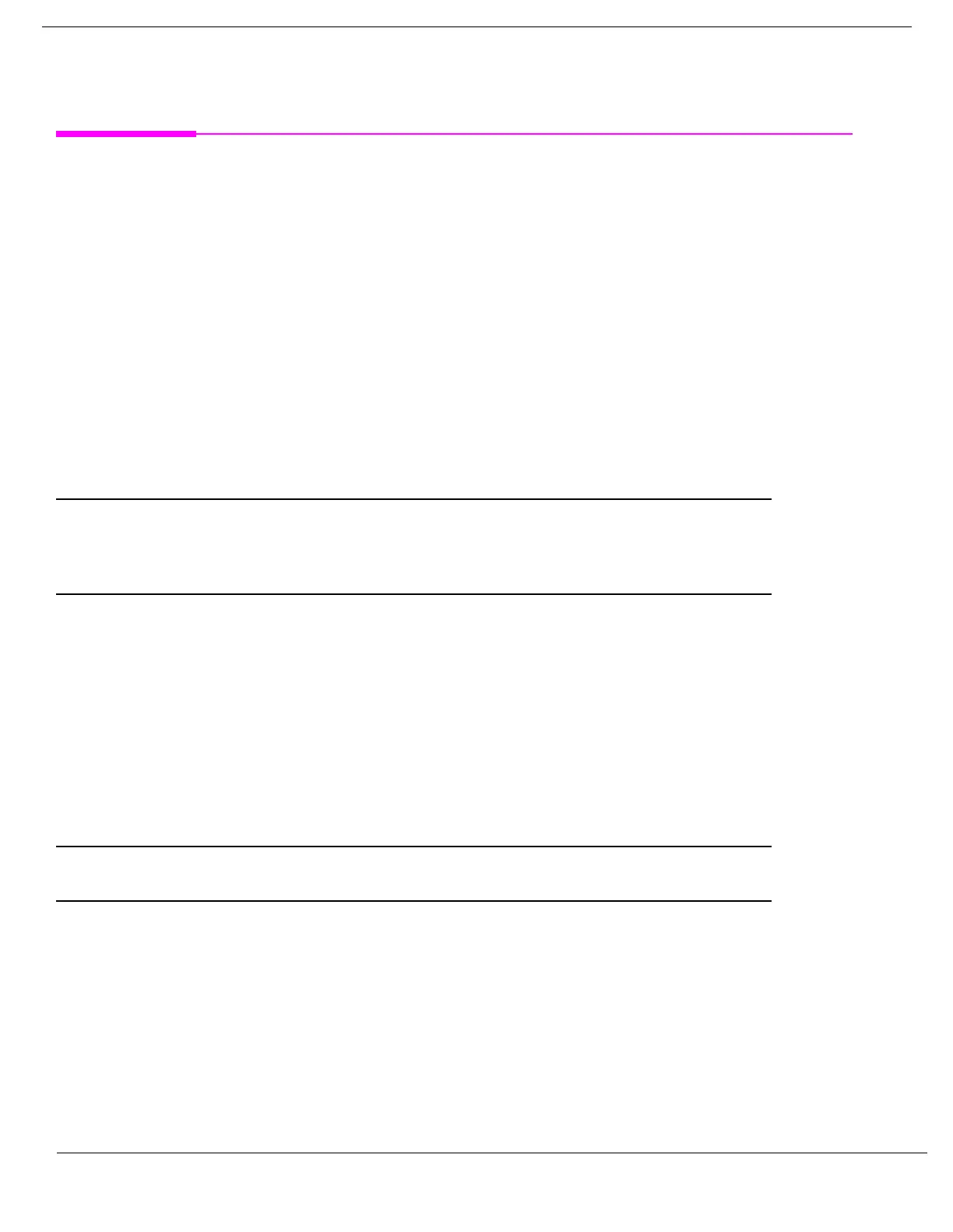147
S:\Hp8960\E1962B CDMA 2000\Pi Release\Reference Guide\Chapters\cdma2000_prog_accprobe.fm
Programming an Access Probe Power Measurement
Programming an Access Probe Power Measurement
This section provides an example of how to make access probe power measurements via GPIB.
The following program example assumes that the mobile station’s antenna output is connected to the RF
IN/OUT connector, and the mobile station has found service.
The basic procedure to measure access probe power remotely is:
1. Turn the access probe power measurement timeout timer on using the “SETup:CAPPower:TIMeout:STATe”
command. If the timeout timer is not turned on, and an access probe is not received, the measurement will
hang on the FETCh? command indefinitely.
2. Turn on the mobile station and perform a registration (wait for power-on or send
“CALL:REGister[:IMMediate]” ).
3. Turn off timer-based registrations (see “CALL:REGister:TIMer:STATe” ).
4. Set the trigger arm state to single (see “SETup:CAPPower:CONTinuous” ).
NOTE Continuous trigger arming can also be used to measure access probe power sequences, however
single triggering allows program counters to synchronize with mobile station transmitted power
steps. This is important if you want measurement triggering to stop when an access probe
sequence has completed.
5. Turn call limit on (see “CALL:CONNected:LIMit[:STATe]” on page 285).
6. Set up initial power, step size, number of steps, and the maximum number of access probes for requests and
responses ( see “CALL[:CELL]:APARameter” on page 268).
7. Perform a page or mobile station originated call.
8. Initiate the access probe power measurement using the “INITiate:<measurement mnemonic>[:ON]” on
page 478. The <measurement mnemonic> for access probe power measurements is CAPP.
9. Use the “FETCh:CAPPower[:ALL]?” command to obtain the measurement results.
10. Repeat steps 8 and 9 for each power step.
IMPORTANT Return the trigger arm to single state before attempting a different measurement or attempting
any call processing procedure.
