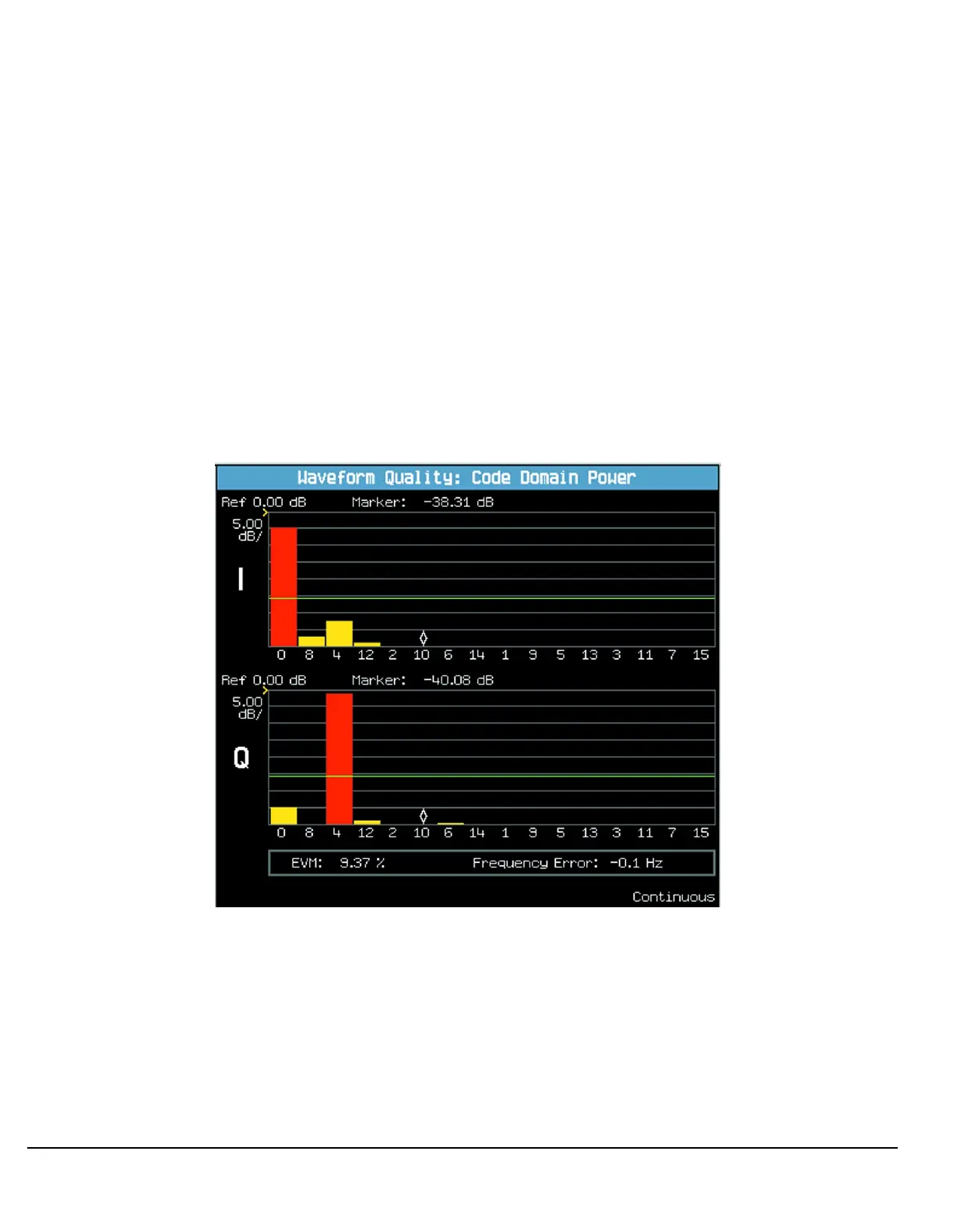680
S:\Hp8960\E1962B CDMA 2000\Pi Release\Reference Guide\Chapters\cdma2000_gen_op_overview_man_measurements.fm
cdma2000 Measurement Procedures
Measuring Code Domain Power and Code Domain Power + Noise
These measurements can be made only when one of the following radio configurations (see “How Do I Set Up a
Call?” on page 660) is selected:
• (Fwd3, Rvs3)
• (Fwd4, Rvs3)
• (Fwd5, Rvs4)
1. Select the Waveform Quality/Code Domain measurement (see “B. Select measurements.” on page 656).
2. Press the Code Domain Power (
F3) key. A typical display is shown below.
3. Press the Graph Control key (
F6). Change the value in the Limit field.
Note that both green lines, indicating the I and Q channel noise limits, move together.
4. Press the Return key (
F6).
The red bars indicate power levels
The yellow bars indicate noise levels
