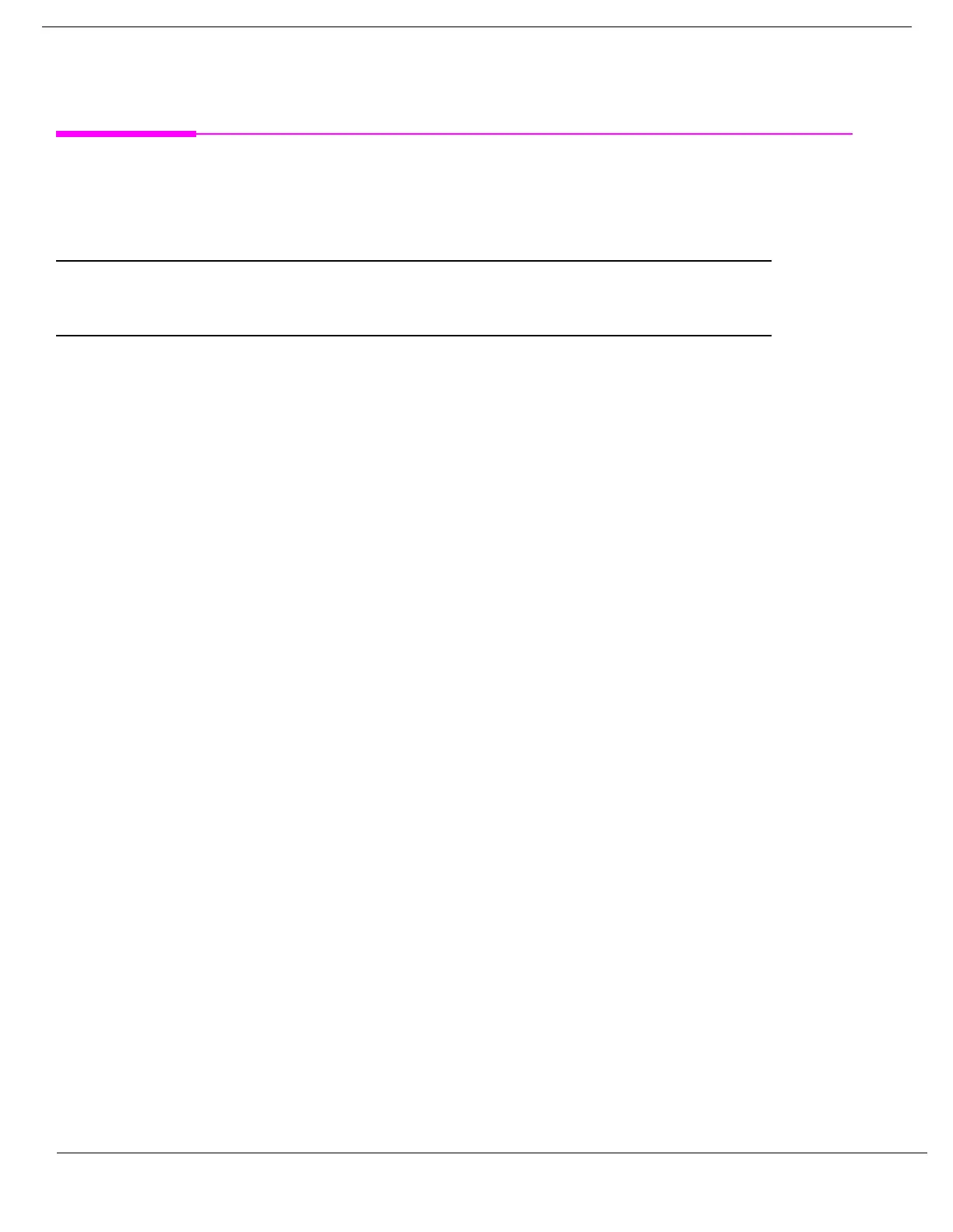712
S:\Hp8960\E1962B CDMA 2000\Pi Release\Reference Guide\Chapters\cdma2000_ts_fstab.fm
Frequency Stability Measurement Troubleshooting
Frequency Stability Measurement Troubleshooting
Possible Setup Issues
IMPORTANT If the Access Probe Power measurement is currently selected and the Trigger Arm setting is
Continuous, all other measurements are disabled. Use the “SETup:CAPPower:CONTinuous”
command to set the trigger arm state to single and retry this measurement.
During remote operation of this measurement, you should configure the Trigger Arm to Single. See
“SETup:FSTability:CONTinuous” on page 547. If single triggering is used during manual operation, press the
START SINGLE key to trigger each measurement.
This measurement is not designed to measure digital signals.
See “Input Signal Requirements” on page 57.
Interpreting Integrity Indicator values
See “Integrity Indicator” on page 222.
Related Topics
“Frequency Stability Measurement Description” on page 57
