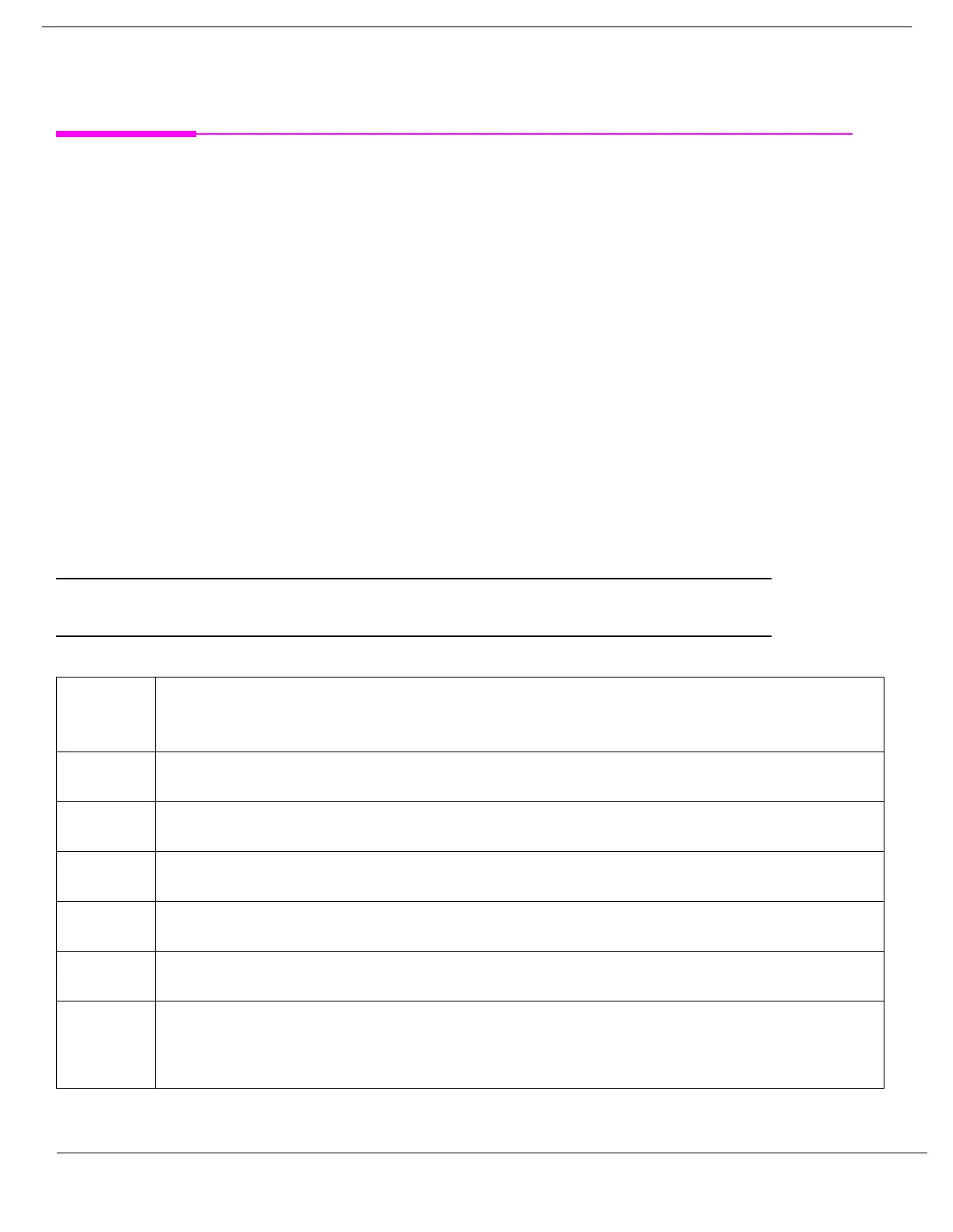222
S:\Hp8960\E1962B CDMA 2000\Pi Release\Reference Guide\Chapters\cdma2000_prog_gen_integrity.fm
Integrity Indicator
Integrity Indicator
Description
The test set can evaluate its own performance and make a determination as to the validity of a measurement
result. The test set evaluates the conditions surrounding a measurement and reports to the user its evaluation
of these conditions in a parameter called the measurement integrity indicator. A measurement integrity
indicator value is returned for every completed measurement. It is recommended that the user take advantage
of this feature in every measurement.
The returned value defines whether or not a problem was encountered by the measurement process. It is not,
however, guaranteed to be the only or root cause of the measurement problem. This is because some of the
conditions surrounding a measurement may interact, and the test set may have insufficient information to
determine the root cause of the measurement problem. However, in most cases, the value returned is the most
likely cause of the problem.
Not all of the integrity indicator values are available for each measurement or test application, if a value
doesn’t apply it will not be available.
Example: Questionable Result for PGSM (15) and Questionable Result Due To Channel Mode (16) are GSM
only integrity indicator values.
NOTE GSM and GPRS measurements return integrity indicators (8, 9, 11) when the measurement
synchronization is set to midamble.
Table 13.
Integrity
Indicator
Number
Integrity Indicator Message
0 Normal: Indicates the measurement completed successfully without error and the result is
accurate.
1 No Result Available: Indicates that there is no measurement result and returns NAN (not a
number).
2 Measurement Timeout: Indicates that a measurement has timed out. The measurement timeout
state must be set to ON.
3 Hardware Not Installed: Indicates that a piece of hardware is not installed in the test set, or the
hardware has failed in a way which leads the instrument controller to believe it isn’t installed.
4 Hardware Error: Indicates that a hardware failure has occurred. These include failures such as a
phase lock loop out-of-lock, defective DSP samplers, or power detectors that can not be calibrated.
5 Over Range: Indicates that the input signal is over range. The amplitude of the device-under test’s
(DUT’s) signal is causing the voltage at a DSP sampler to be above its maximum input level or the
frequency is too high or the voltage measured is beyond the maximum voltmeter range, either
positive or negative.
