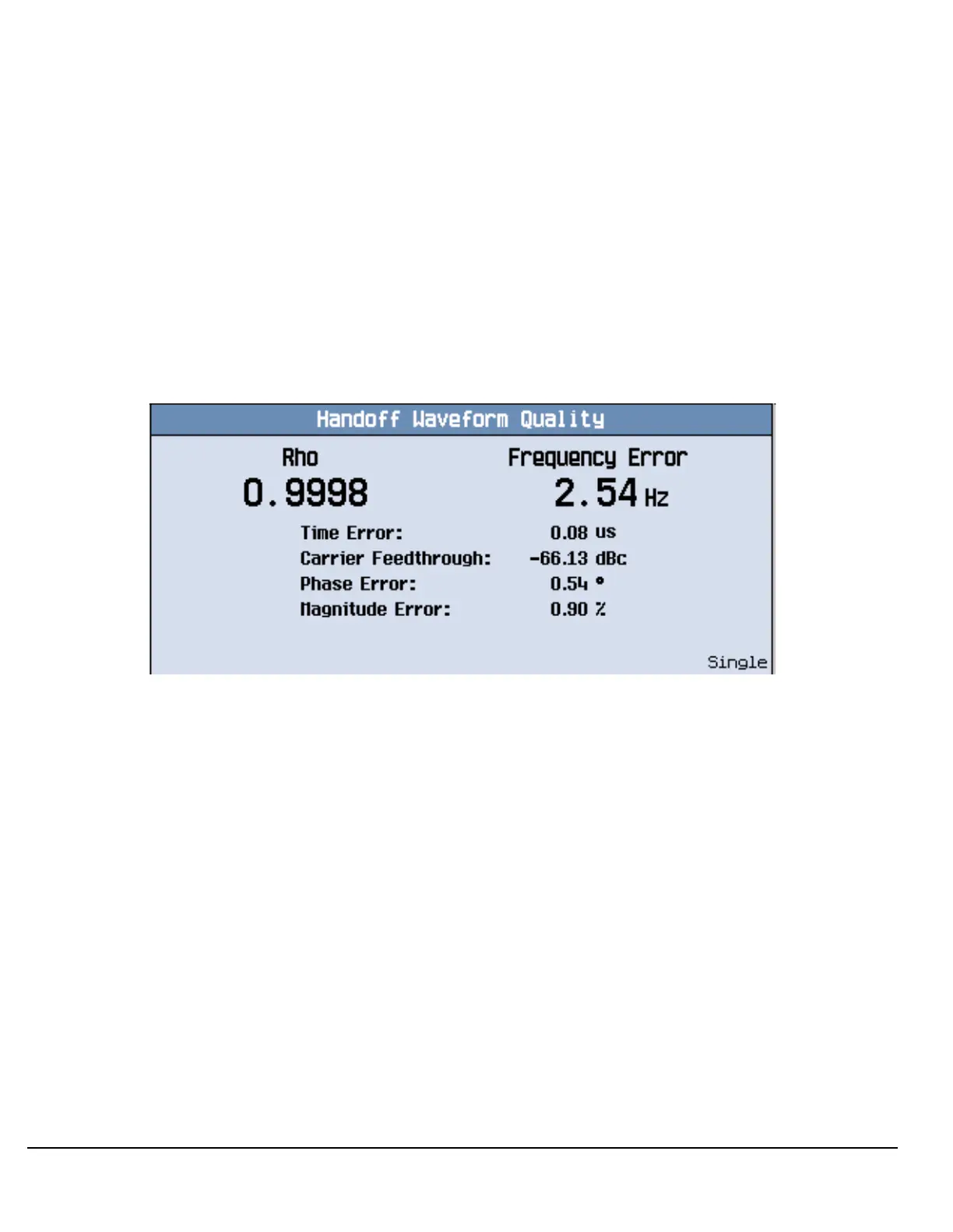674
S:\Hp8960\E1962B CDMA 2000\Pi Release\Reference Guide\Chapters\cdma2000_gen_op_overview_man_measurements.fm
cdma2000 Measurement Procedures
Measuring Handoff Waveform Quality
Each waveform quality measurement returns a number of measurements which includes rho.
These measurements can be made only when one of the following radio configurations (see “How Do I Set Up a
Call?” on page 660) is selected:
• (Fwd3, Rvs3)
• (Fwd4, Rvs3)
1. Select the Handoff Waveform Quality measurement (see “B. Select measurements.” on page 656).
2. Set up the measurement parameters (Measurement Timeout is the only parameter provided with this
measurement) as needed for your measurement situation (see “B. Set up the measurement.” on page 658.)
3. Press the
START SINGLE key. A typical display is shown below.
In addition to rho, the waveform quality measurement also provides the following measurements, calculated
from the same data:
• Time Error
• Carrier Feedthrough
• Phase Error
• Magnitude Error
