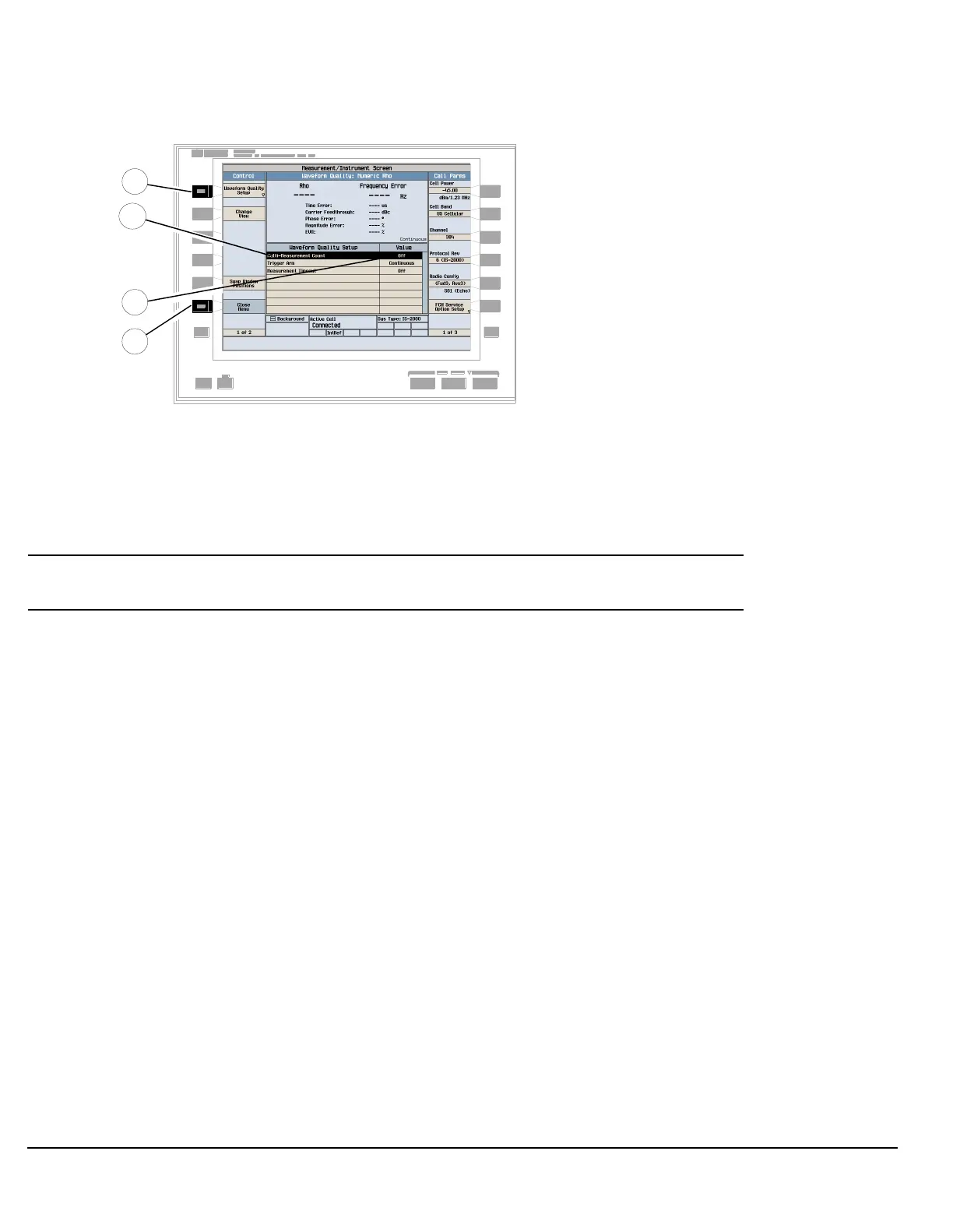658
S:\Hp8960\E1962B CDMA 2000\Pi Release\Reference Guide\Chapters\cdma2000_gen_op_overview_meas_setup.fm
How Do I Change the Measurement Setup?
B. Set up the measurement.
1. Press the MEASUREMENT key.
2. Press the Control (
F1) key to display the measurement’s setup menu.
3. Highlight a parameter and press the knob.
4. Enter a value or selection and press the knob.
NOTE For statistical measurement results, highlight the Multi-Measurement Count parameter and
press the ON key. The number of averages will default to 10.
5. Press the Close Menu (
F6) key.
1
4
2
3
