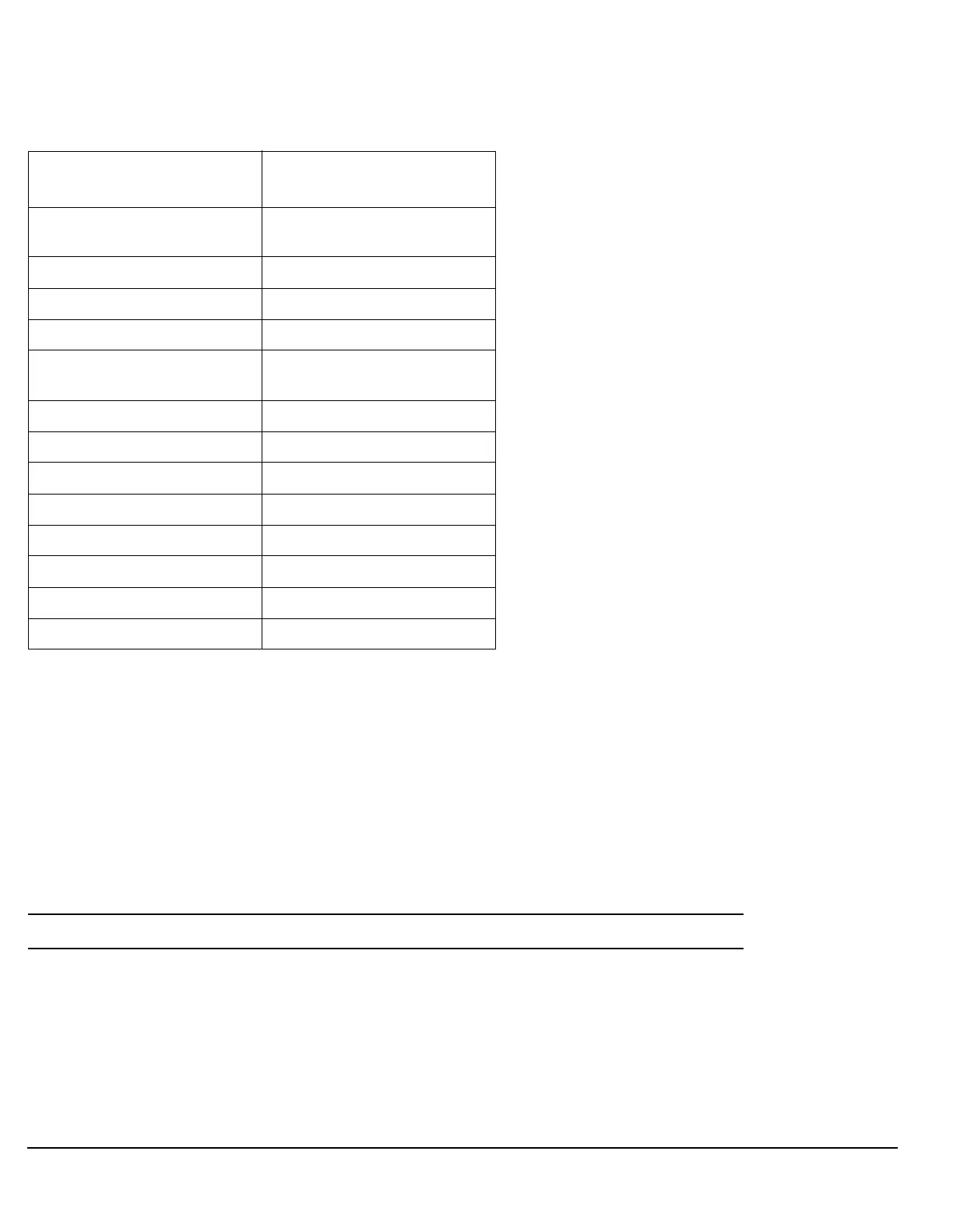192
S:\Hp8960\E1962B CDMA 2000\Pi Release\Reference Guide\Chapters\cdma2000_gen_inst_states.fm
Preset Descriptions
Full Preset
A full preset requires you to select new measurements and configure their parameters. If measurement
parameters do not need to be changed, use a partial preset to save time.
Example
OUTPUT 714;”*RST” !Recommended command for a full preset, sets trigger arm to single.
OUTPUT 714;”SYSTEM:PRESET2” !Command for a full preset, sets trigger arm to continuous.
The *RST common command is the recommended command for a full preset operation.
NOTE Transmit power is not set to OFF during a full preset, transmit power is set to the default value.
Maskable Message Display
State
no change
Operating Mode Active Cell
Measurements aborted and inactivated
Measurement results NAN
Measurement integrity
indicator
1 = no result available
Transmit Power State ON
Cell Activated State ON
Call in progress aborted
Call Control Status Idle
Call Counters cleared
Call Error Counters cleared
SACCH cleared
Pending Service request not cleared
Table 10. Partial Preset Behavior
Function Partial Preset Result
