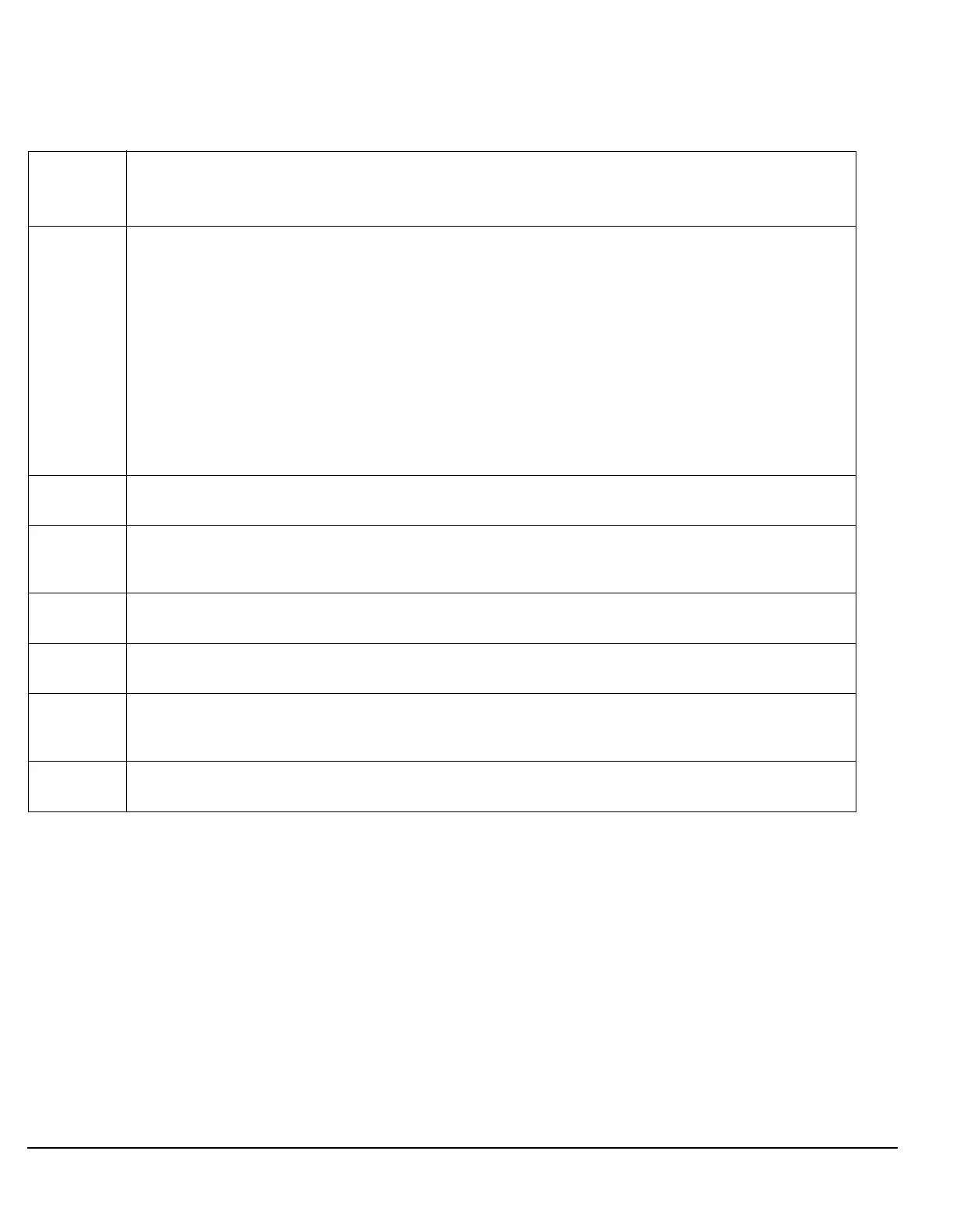224
S:\Hp8960\E1962B CDMA 2000\Pi Release\Reference Guide\Chapters\cdma2000_prog_gen_integrity.fm
Integrity Indicator
17 Can not Correlate: Indicates that the test sets internally generated reference signal does not
correlate with the received signal.
Some conditions that could cause this integrity indicator result include the following:
• an input signal that is corrupted
• the input signal is extremely distorted
• the input signal is off by more than 10 ms.
• the frequency of the input signal deviates more than allowed
• something is wrong with the long-code mask coming from the mobile ID
18 Frequency Out Of Range: Indicates that a Channel Power Measurement was attempted at a
frequency for which there is no calibration data. The test set display will indicate 4 dashes.
19 Uncalibrated Due To Temperature: Indicates that the current temperature of the test set is
different than the calibration data temperature by more than ±10 degrees C, when attempting a
Channel Power Measurement.
20 Potential Receiver Saturation: Indicates that an input signal immediately prior to the measured
input was high enough to potentially saturate the receiver hardware.
21 Parameter Error: Indicates that a measurement setup parameter has been set in a way that gives
invalid measurement results.
22 Unsupported Configuration: Indicates that some parameter, other than a measurement setup
parameter has been set so that it causes an invalid measurement result. Typically this would be a
base station emulator parameter.
23 Call Processing Operation Failed: Indicates that a call processing operation, (base station
emulator) needed in the course of making the measurement could not complete.
Table 13.
Integrity
Indicator
Number
Integrity Indicator Message
